Remote control usage tips – BenQ IL5501 55" SmInteractive Signage Display User Manual
Page 20
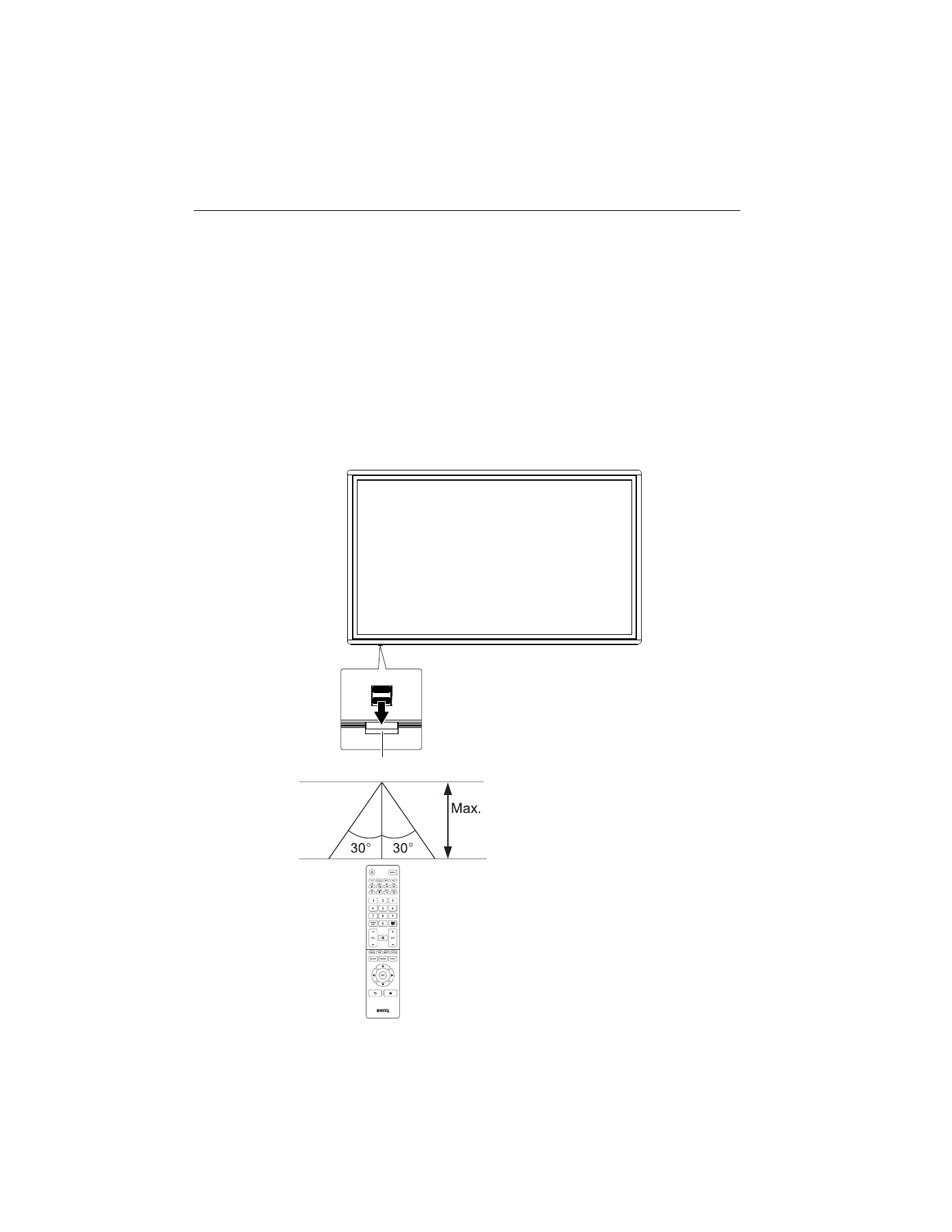
Parts of the display and their functions
20
Remote control usage tips
• For better access to the IR sensor from the front, you can pull down the IR sensor from
the rear at the bottom-left side by pulling the latch for the IR sensor. Not pulling down
the IR sensor due to cosmetic purposes will not affect the performance of the IR
sensor.
• When using the remote control, aim the remote control at the sensor at the display’s
bottom-left side within a distance of less than 5m, and a horizontal and vertical angle of
less than 30 degrees.
• Do not let the remote control become wet or place it in humid environments (like
bathrooms).
• If the display’s remote control sensor window is exposed to direct sunlight or strong
light, the remote control may not operate properly. In this situation, change the light
source, readjust the angle of the display, or operate the remote control from a location
closer to display’s remote control sensor window.
5m
IR Sensor