Display-assembly base, Removing the display-assembly base – Dell 23.8" OptiPlex 7410 All-in-One Desktop Computer (Gray) User Manual
Page 103
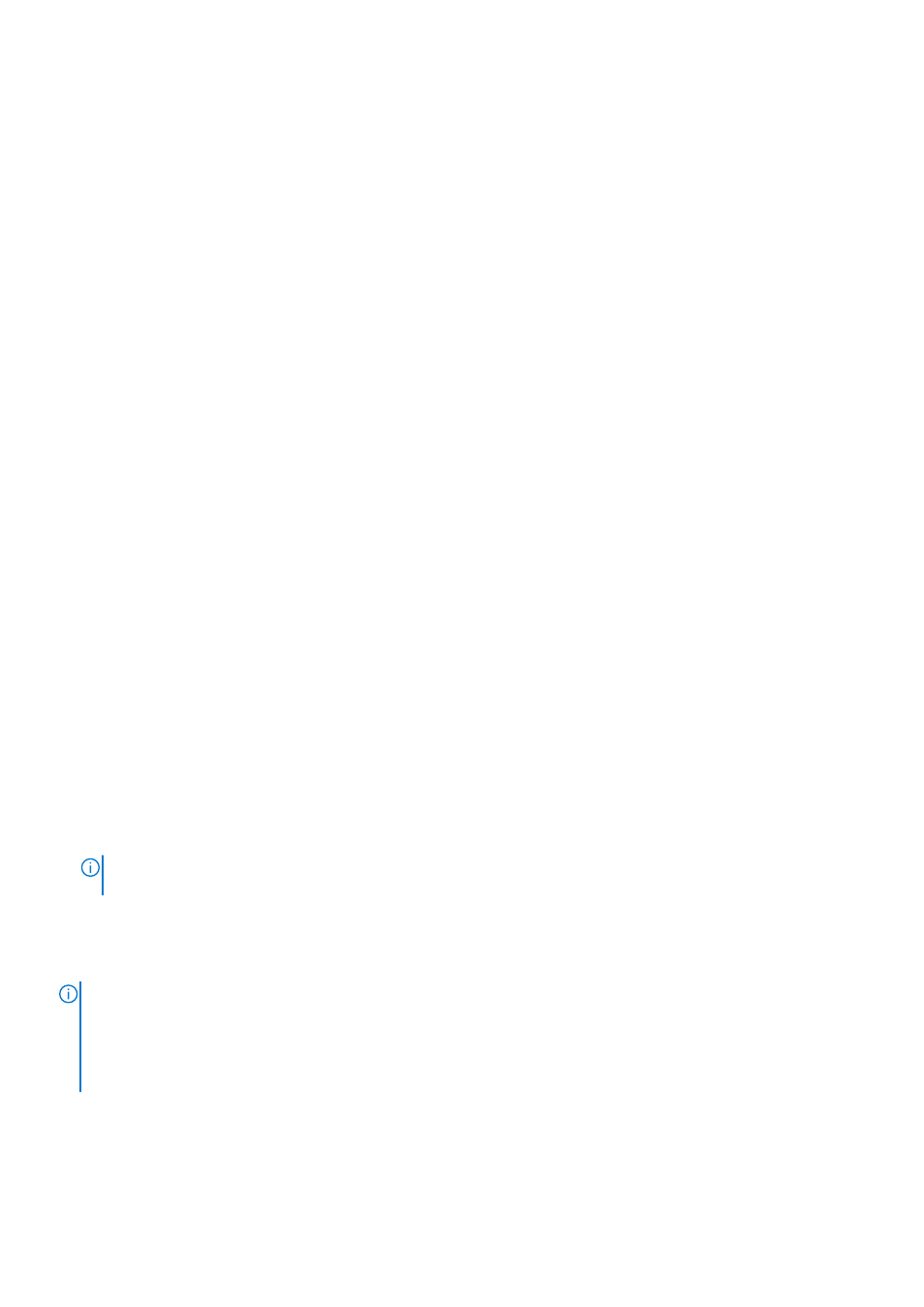
4. Connect the power cable (DB-PWR) to the audio board and close the latch.
5. Connect the high-speed cable (DB-PWR) to the audio board and close the latch.
6. Place the audio-board shield on the display-assembly base.
7. Align the screw holes on the audio-board shield with the screw holes on the display-assembly base.
8. Replace the three screws (M3x5) that secure the audio-board shield to the display-assembly base.
Next steps
1. Install the
.
2. Install the
.
3. Install the
.
4. Install the
5. Install the
.
6. Install the
.
7. Follow the procedure in
After working inside your computer
.
Display-assembly base
Removing the display-assembly base
Prerequisites
1. Follow the procedure in
Before working inside your computer
.
.
.
.
.
.
.
.
.
.
.
.
NOTE:
The system board can be removed with the memory, solid-state drive(s), coin-cell battery, and processor
attached.
.
About this task
NOTE:
The display-assembly base includes the following components:
●
antenna modules
●
display panel
●
middle frame
To replace any of these components, replace the entire display-assembly base.
The following image(s) indicate the location of the display-assembly base and provides a visual representation of the removal
procedure.
Removing and installing Field Replaceable Units (FRUs)
103