Dell 23.8" OptiPlex 7410 All-in-One Desktop Computer (Gray) User Manual
Page 90
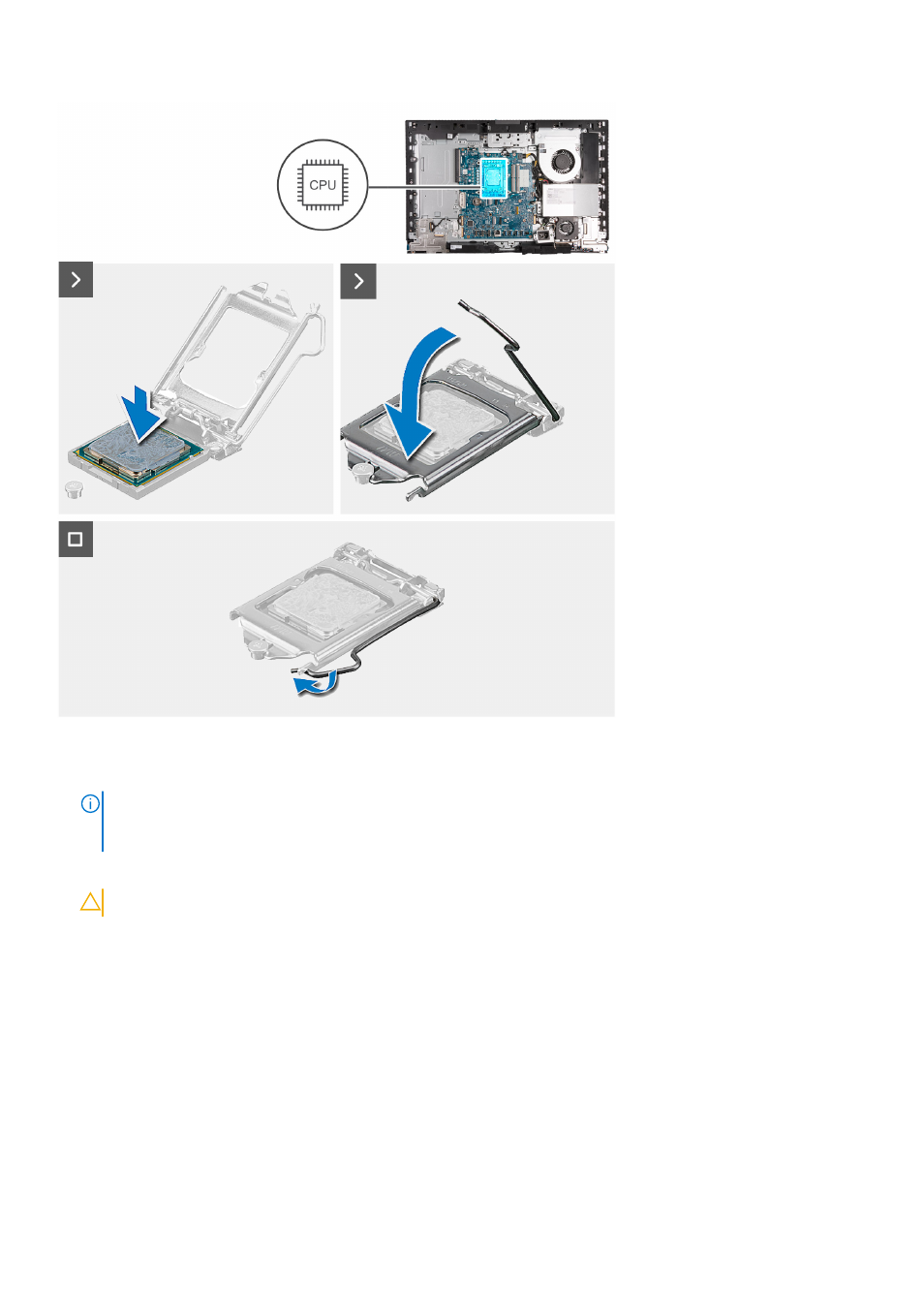
Steps
1. Ensure that the release lever on the processor socket is fully extended in the open position.
NOTE:
The pin-1 corner of the processor has a triangle that aligns with the triangle on the pin-1 corner on the processor
socket. When the processor is properly seated, all four corners are aligned at the same height. If one or more corners of
the processor are higher than the others, the processor is not seated properly.
2. Align the notches on the processor with the tabs on the processor socket and place the processor in the processor socket.
CAUTION:
Ensure that the processor-cover notch is positioned underneath the alignment post.
3. When the processor is fully seated in the socket, pivot the release-lever down and place it under the tab on the processor
cover.
Next steps
1. Install the
.
2. Install the
3. Install the
.
4. Install the
.
5. Follow the procedure in
After working inside your computer
.
90
Removing and installing Field Replaceable Units (FRUs)