Dell comfortview, Dell cinemacolor, Comfortview plus – Dell 23.8" OptiPlex 7410 All-in-One Desktop Computer (Gray) User Manual
Page 27
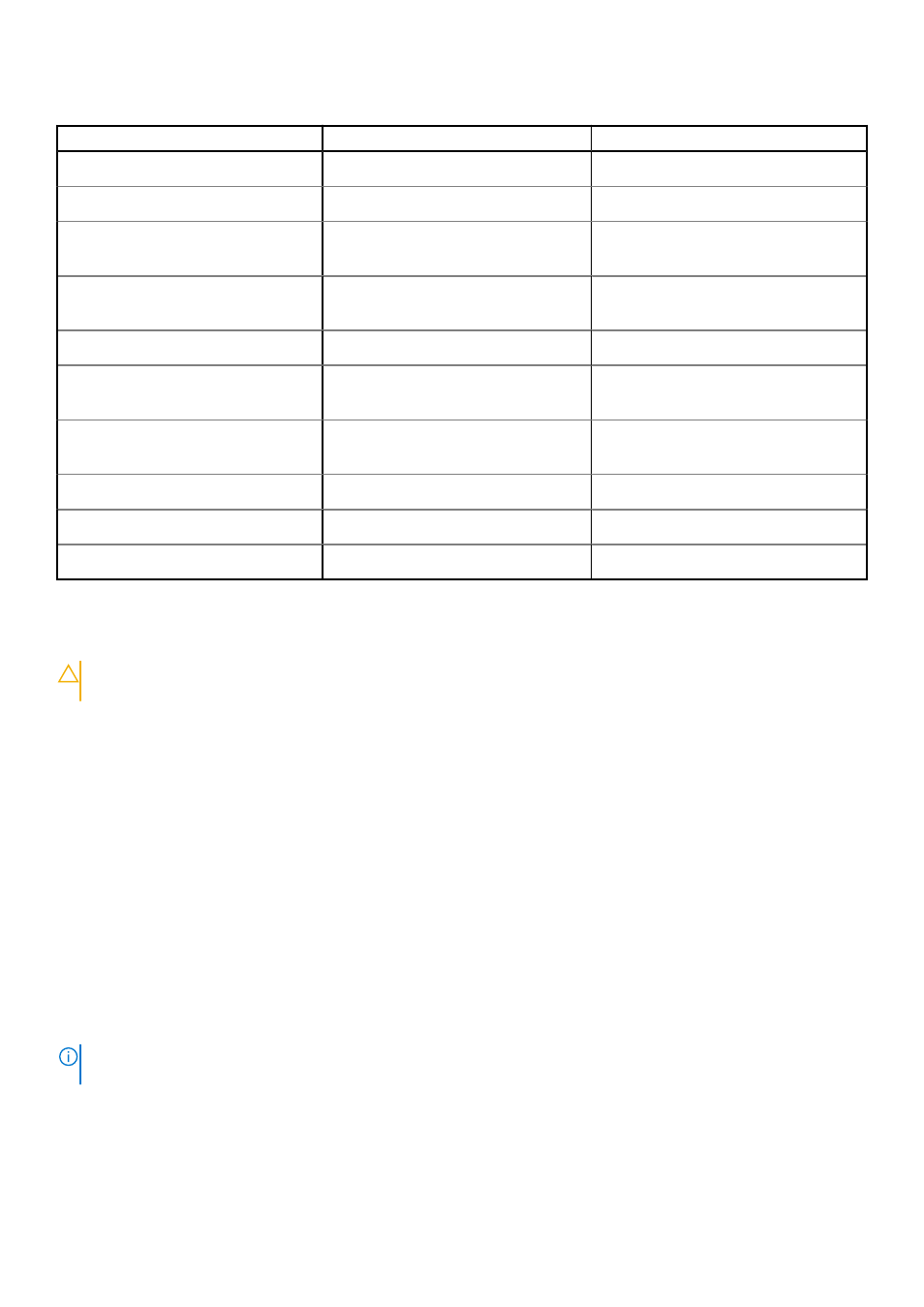
Table 16. Display specifications (continued)
Description
Option one
Option two
Color gamut
99% (sRGB)
99% (sRGB)
Pixels Per Inch (PPI)
92
92
Contrast ratio (min.)
●
700:1, minimum
●
1000:1, typical
●
700:1, minimum
●
1000:1, typical
Response time (max.)
●
25 ms, minimum
●
14 ms, typical
●
20 ms, minimum
●
14 ms, typical
Refresh rate
60 Hz
60 Hz
Horizontal view angle
●
+/- 85 degrees, minimum
●
+/- 89 degrees, typical
●
+/- 85 degrees, minimum
●
+/- 89 degrees, typical
Vertical view angle
●
+/- 85 degrees, minimum
●
+/- 89 degrees, typical
●
+/- 85 degrees, minimum
●
+/- 89 degrees, typical
Pixel pitch
0.27 mm
0.27 mm
Power consumption (maximum)
14.11 W
17.26 W
Anti-glare vs glossy finish
Anti-glare
Anti-glare
Dell ComfortView
CAUTION:
Prolonged exposure to blue light, particularly from digital sources, may disrupt sleep patterns and
cause long-term effects such as eye strain, eye fatigue, or damage to the eyes.
Blue light is a color in the white light spectrum which has a short wavelength and high frequency. Chronic exposure to blue light,
particularly from digital sources, may disrupt sleep patterns and change our body's Circadian rhythm. Using the computer for an
extended period may also cause fatigue in other body parts such as the neck, arm, back, and shoulder.
Dell low blue light displays optimize eye comfort with a flicker-free screen. The device uses flicker-free technology and
maintains a stable backlight. Flicker-Free technology clears the visible flicker, brings comfortable viewing experience, and
protects users from eye strain and fatigue. The ComfortView feature reduces the amount of blue light emitted from the monitor
to optimize eye comfort. ComfortView mode can be enabled and configured using the
Dell CinemaColor
(DCC) application.
Dell CinemaColor
Dell CinemaColor (DCC) combines the hardware and software to deliver clear visuals that appear every bit as vibrant as the
world around you. The DCC has four color profiles that optimize these settings depending on the content and your surroundings.
When you open DCC, you can choose
Movie (default)
,
ComfortView
,
Sports
, or
Animation
from the list. The ComfortView
Profile optimizes eye comfort by reducing harmful blue light emissions to make extended screen time easy on your eyes
compared to standard digital panels while still retaining the vibrant colors.
ComfortView mode reduces hazardous blue light by adjusting display parameters. You can adjust the Saturation, Temperature,
and Contrast values to create your custom setting in the ComfortView mode.
NOTE:
For more information on how to download and install DellCinema components, search about it in the Knowledge
Base Resource at
.
ComfortView Plus
ComfortView Plus is a built-in, always-on, and virtually unnoticeable low blue light solution for Dell displays. ComfortView Plus
employs a hardware-based design that allows for a wider blue spectrum, with a much lower peak and reduced intensity. Dell
Specifications of OptiPlex All-in-One Plus 7410
27