Dell 23.8" OptiPlex 7410 All-in-One Desktop Computer (Gray) User Manual
Page 115
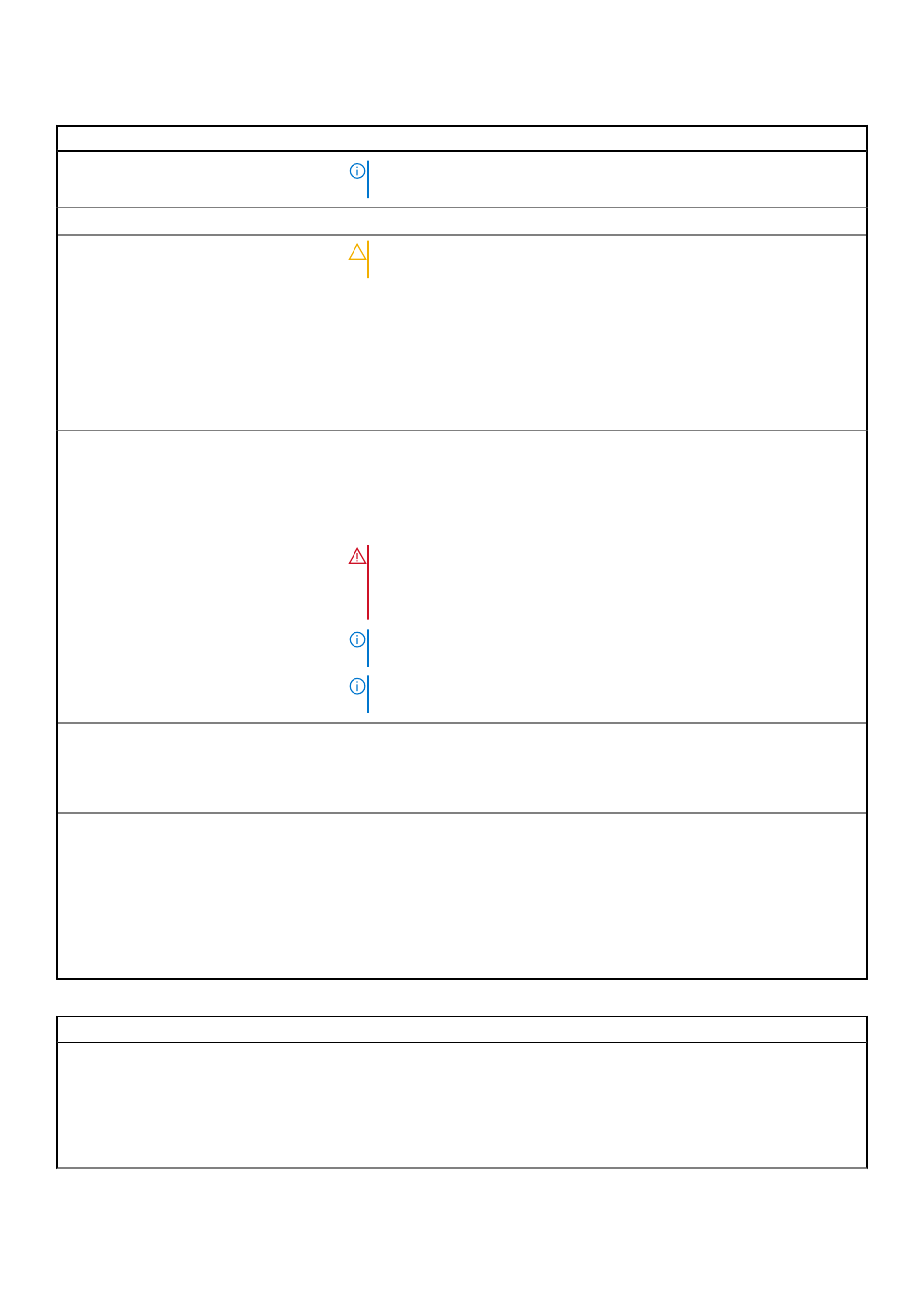
Table 33. System setup options—Security menu (continued)
Security
NOTE:
This feature may cause compatibility issues or loss of functionality
with some legacy tools and applications.
Data Wipe on Next Boot
Start Data Wipe
CAUTION:
Secure Data Wipe operation deletes information in a way
that it cannot be reconstructed.
Commands such as delete and format in the operating system may remove files
from showing up in the file system, however they can be reconstructed through
forensic means as they are still represented on the physical media. Data Wipe
prevents this reconstruction and is not recoverable.
When enabled, the BIOS will queue up a data wipe cycle for storage devices that
are connected to the motherboard on the next reboot.
By default, the
Start Data Wipe
option is disabled.
Absolute
Enables, disables, or permanently disables the BIOS module interface of the
optional Absolute Persistence Module service from Absolute software.
By default, the
Absolute
option is enabled.
For additional security, Dell Technologies recommends keeping the
Absolute
option enabled.
WARNING:
The 'Permanently Disabled' option can only be selected
once. When 'Permanently Disabled' is selected, Absolute Persistence
cannot be re-enabled. No further changes to the Enable/Disable
states are allowed.
NOTE:
The Enable/Disable options are unavailable while the computer is in
the activated state.
NOTE:
When the Absolute features are activated, the Absolute integration
cannot be disabled from the BIOS setup screen.
UEFI Boot Path Security
Enables or disables the computer to prompt the user to enter the Administrator
password (if set) when booting to a UEFI boot path device from the F12 boot
menu.
By default, the
Always Except Internal HDD
option is enabled.
Firmware Device Tamper Detection
Allows you to control the firmware device tamper detection feature. This feature
notifies the user when the firmware device is tampered. When enabled, a screen
warning messages are displayed on the computer and a tamper detection event
is logged in the BIOS Events log. The computer fails to reboot until the event is
cleared.
By default, the
Firmware Device Tamper Detection
option is enabled.
For additional security, Dell Technologies recommends keeping the
Firmware
Device Tamper Detection
option enabled.
Table 34. System setup options—Passwords menu
Passwords
Administrator Password
The Administrator Password prevents unauthorized access to the BIOS Setup
options. Once the administrator password is set, the BIOS setup options can only
be modified after providing the correct password.
The following rules and dependencies apply to the Administrator Password -
●
The administrator password cannot be set if system and/or internal hard drive
passwords are previously set.
BIOS setup
115