Creating a lun clone, Lun clone options, Reating – Promise Technology 2-Year Extended Warranty for VessR2000 RAID Head User Manual
Page 237: Lun c, Lone, Options
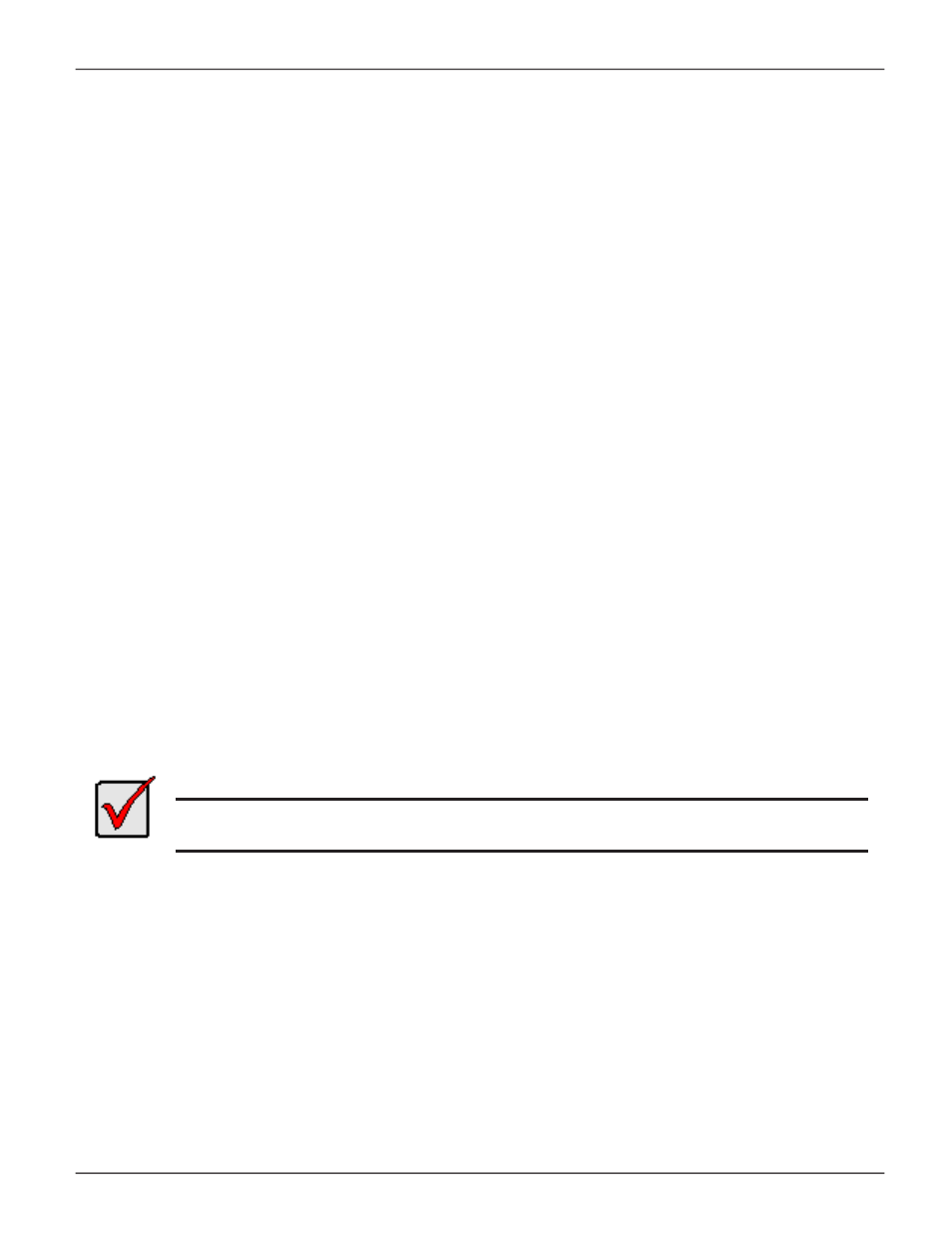
210
Vess R2000 Series Product Manual
Promise Technologies
C
reatiNg
a
luN C
loNe
A LUN clone is an exact copy of the original LUN or logical drive, including all the data it contains, at one point
in time. Use a LUN clone as a backup or to copy a LUN from one system to another.
A LUN clone has the same capacity, stripe size, read and write policies as the original LUN. However, the LUN
clone can be a different RAID level. The choice of RAID levels depends on the disk array. And if you have multiple
disk arrays, you can create the LUN clone on a different disk array than the original LUN.
This action requires
Super User
or
Power User
privileges.
lun c
lOne
OPtiOns
The Vess R2000 includes a new LUN Clone option, the Online LUN Clone. This is used to create a copy of
a LUN without stopping I/O on the source LUN. All data on the source LUN is copied and synchronized in a
background operation. The cloning process runs in the background and continues until it is explicitly stopped by
the administrator. This is in contrast to the Offline LUN Clone which requires that the source LUN go offline during
the process.
First decide if the LUN is cloned to either a Disk Array or another Logical Drive, then choose the Offline or Online
option for the method used.
Important
The action of creating an Offline LUN momentarily takes the original source LUN or
logical drive offline, meaning nobody can read or write to it.