Promise Technology 2-Year Extended Warranty for VessR2000 RAID Head User Manual
Page 674
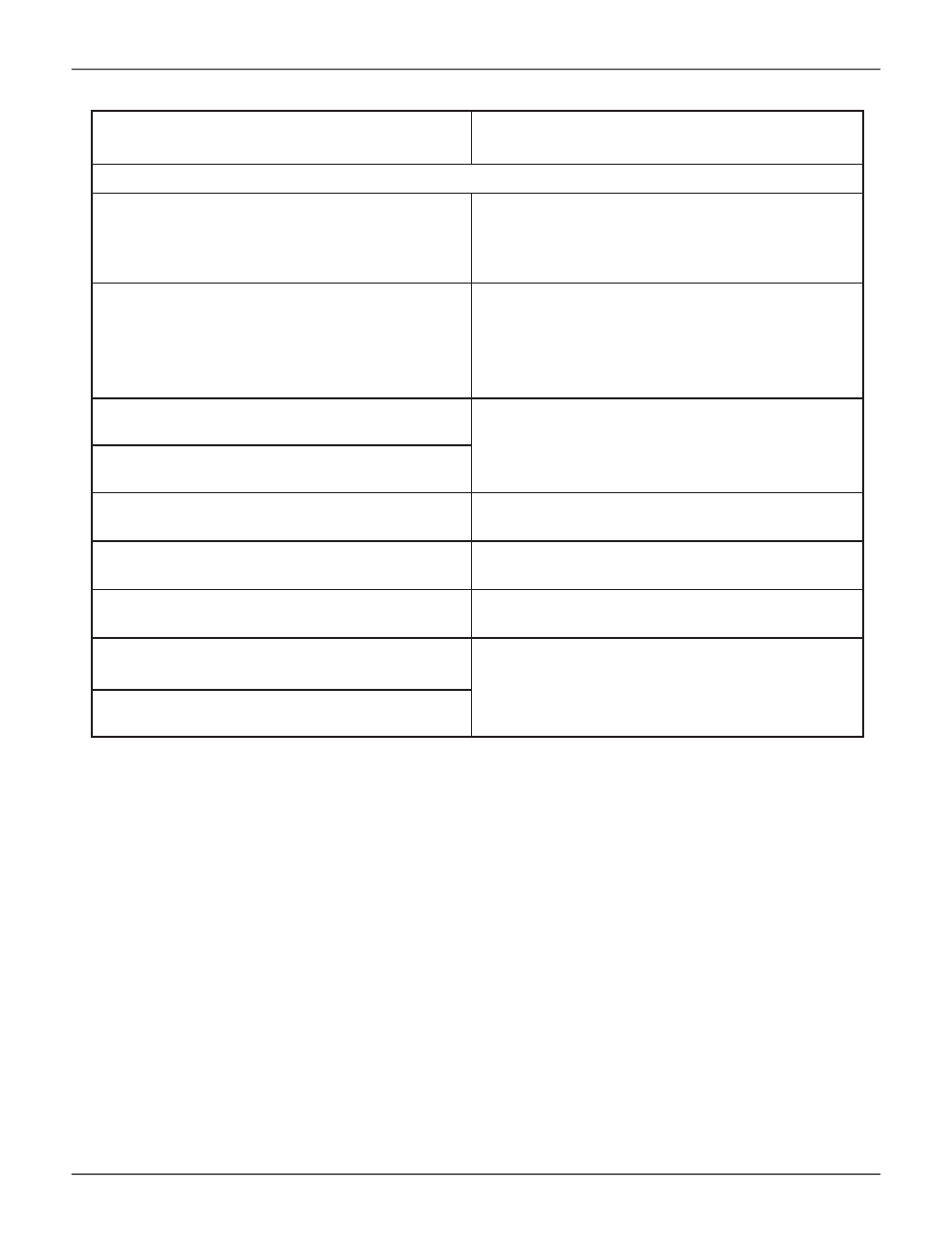
647
Product Manual
Reported
Event
Corrective Action
Controller
Controller is started
No action is required.
Controller is set to Active Mode
Controller is set to Standby Mode
Controller Failed Over as partner is
removed
Verify that the partner controller is properly
installed and all cables are connected.
Controller Failed Over as heart beat
stopped
Controller Firmware mismatch with that of
the partner controller
Auto Firmware synchronization upgrades
or downgrades the firmware.
Controller set to Maintenance Mode
because of hardware mismatch with
partner (controller)
Compare controller types and amount of
memory installed. Correct or update as
needed.
Controller set to Maintenance Mode
because of firmware mismatch with
partner controller
Update this controller to the same firmware
version as the partner controller.
Controller set to Maintenance Mode
because Firmware is flashing in the
partner controller
Exit out of Maintenance mode after
firmware flashing is complete.
Controller set to Maintenance Mode
because of flash image version mismatch
with partner (controller)
Update this controller to the same flash
image version as the partner controller.
Controller has been set to Maintenance
mode because there is a mismatch in the
Controller Model or Hardware version with
that of the partner controller
Replace this controller with the same
Model and Hardware version as the partner
controller.
Reported
Event
Corrective Action
Controller
Controller has been set to Maintenance
mode because there is a mismatch in
the memory size with that of the partner
controller
Replace this controller’s memory with the
same memory size as the partner controller
Partner Controller has entered
maintenance mode to protect user data
since one of the configured physical
drives was disconnected in the partner
controller
Check and correct cable connections to
external JBOD enclosures. Rebuild any
critical logical drives. Back up array data.
Replace the physical drive. Bring controller
out of maintenance mode.
Controller was placed on reset during Fail
Over processing
No action is required.
Partner Controller was placed on reset
during Fail Over processing
Controller was reset as it was not able to
join the running partner controller
Verify that the controller is running. If the
condition persists, replace the controller.
The controller has reset because it
encountered a firmware problem
If resets happen frequently, update to new
firmware or replace the controller.
Controller temperature is above the
warning threshold
Check airflow around the Vess. Check
blowers and fans.
The controller temperature is above
controller critical threshold
No action is required.
Controller temperature is within the
normal range