Language selection, English – Toshiba T5445 User Manual
Page 24
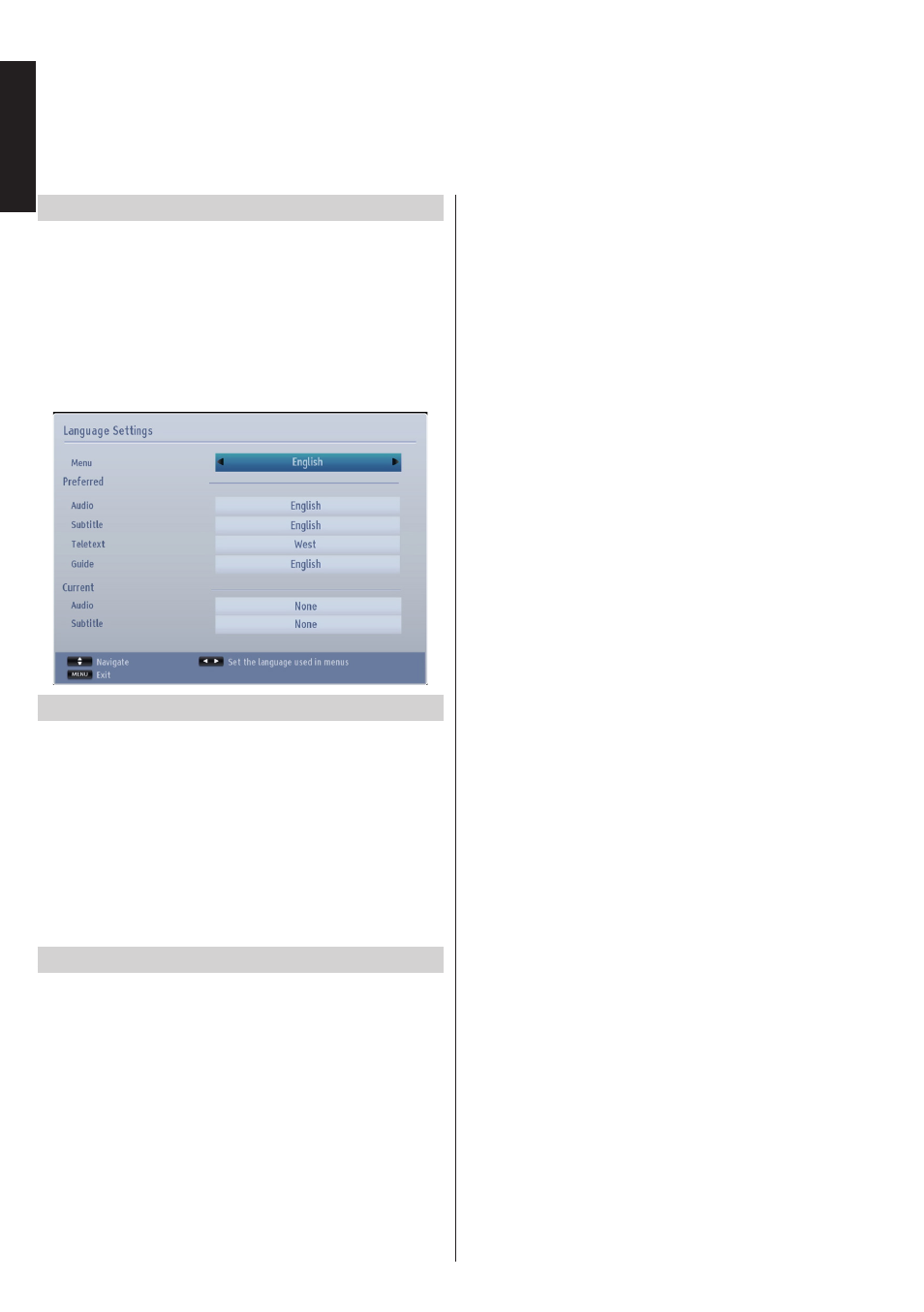
English
- 24 -
English
Language Selection
Language Settings
Using this menu you can adjust the preferred language
settings. Some features may not be available.
• Press
MENU
button and select
Settings
by using
Left
or
Right
button.
•
Select
Language
and press
OK
to view this menu.
Select the desired language by using
Left
or
Right
button. Press the
MENU
button on the remote
control to exit.
Preferred
These settings will be used if available. Otherwise the
current settings will be used.
Audio:
By pressing
Left
or
Right
button change the
audio language.
Subtitle:
Alter the subtitle language with
Left
or
Right
button. The chosen language will be seen in subtitles.
Teletext:
Changes the preferred teletext language.
Guide:
By pressing
Left
or
Right
button change the
guide language.
Current
Audio:
If audio language is supported, change the
audio language by pressing
Left
or
Right
button.
Subtitle
: If subtitle is backed up, alter the subtitle
language with
Left
or
Right
button. The chosen
language will be seen in subtitles.