Understanding the menu structure, Using cartridges – Dell PowerVault 122T SDLT 320 (Autoloader) User Manual
Page 32
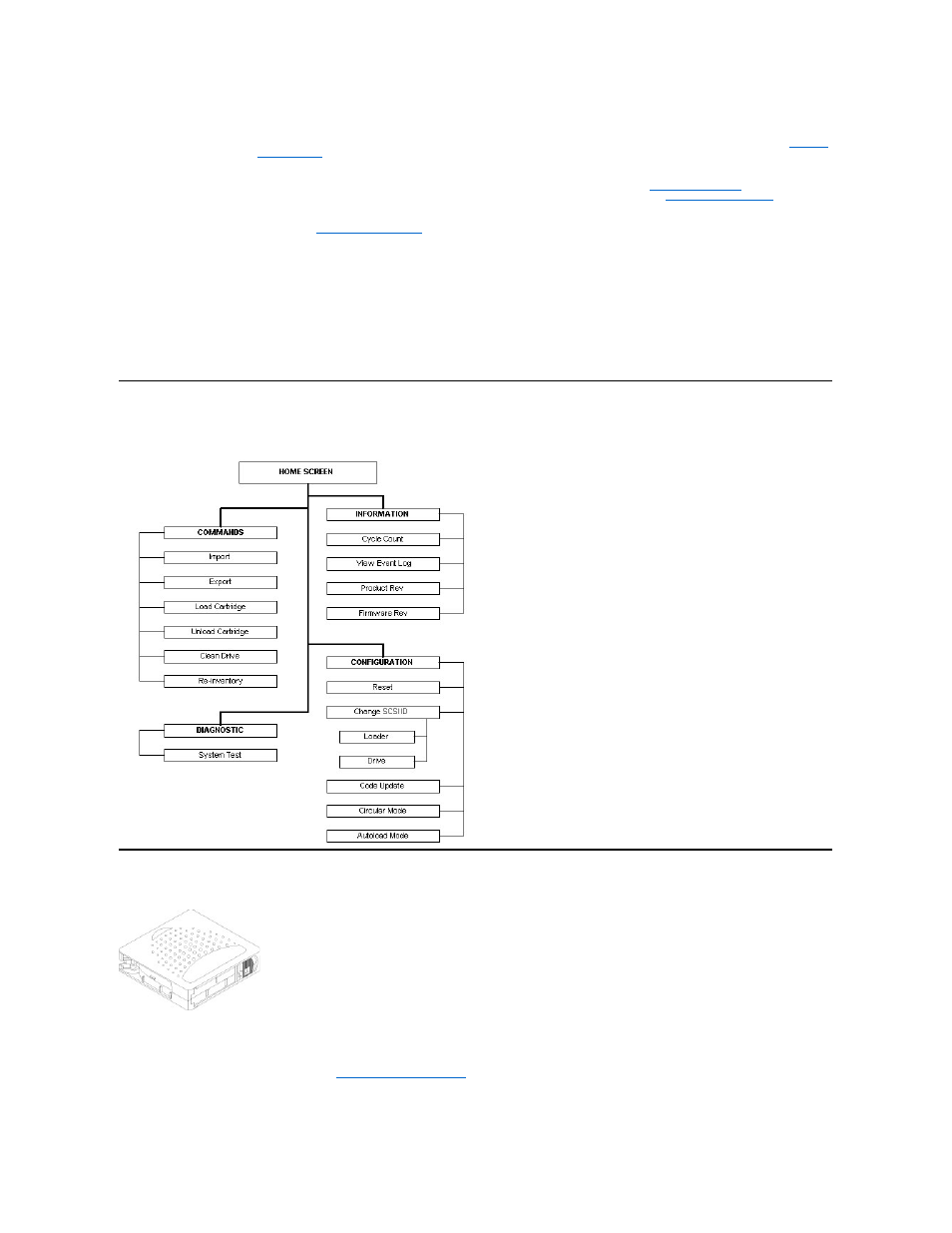
Operator's Panel Control Buttons
The Operator's Panel includes four buttons that provide access to all operations and information menus.
Understanding the Menu Structure
Operator's Panel Menu Structure
Using Cartridges
Before you use the autoloader, make sure you observe these general rules:
l
Use only Super DLTtape I cartridges.
The tape drive rejects all other types of cartridges. The tape drive is backward read-only compatible with
DLTtape IV cartridge media. Super DLTtape I formatted cartridges contain optical servo code, written on the media during the cartridge manufacturing
process. You can order tape cartridges at
l
Clean the tape drive when the Clean Drive LED is illuminated
, or if there is any other indication that the drive is having trouble reading or writing,
such as if the Media Attention LED is illuminated, or if there is an exclamation point (!) in the inventory display. Be sure to use only a SDLT CleaningTape.
LED
Color
Description
Ready/Activity
Green
Illuminated when power is on. Blinking whenever there is tape drive or autoloader robotics activity.
Clean Drive
Amber
"). Regular, periodic cleaning of the SDLT 320 tape drive is not required.
Media Attention
Amber
Illuminated if a media-elated error has occurred. This condition can be the result of dirty read/write heads in the tape drive, or if
an invalid or damaged cartridge is inserted. The offending cartridge will show a '!' in the cartridge inventory display for the
corresponding slot. Exporting the indicated cartridge will clear the error condition (see "
"). If these
symptoms occur on multiple known good cartridges, consider cleaning the tape drive (see "
particular cartridge causes these symptoms repeatedly, that cartridge may be defective or invalid.
Error
Red
Illuminated if an unrecoverable tape drive or autoloader error occurs. A corresponding error message appears on the LCD
screen (see "
Autoloader Error Codes
").
Button
Description
Cancel
Cancels the current menu option and returns to the previous menu level or Home screen.
Previous
Selects the previous item or value in the currently displayed menu.
Next
Selects the next item or value in the currently displayed menu.
Enter
Executes the current menu or selects the current option displayed on the LCD screen.