Features – Ryobi BTS10S User Manual
Page 11
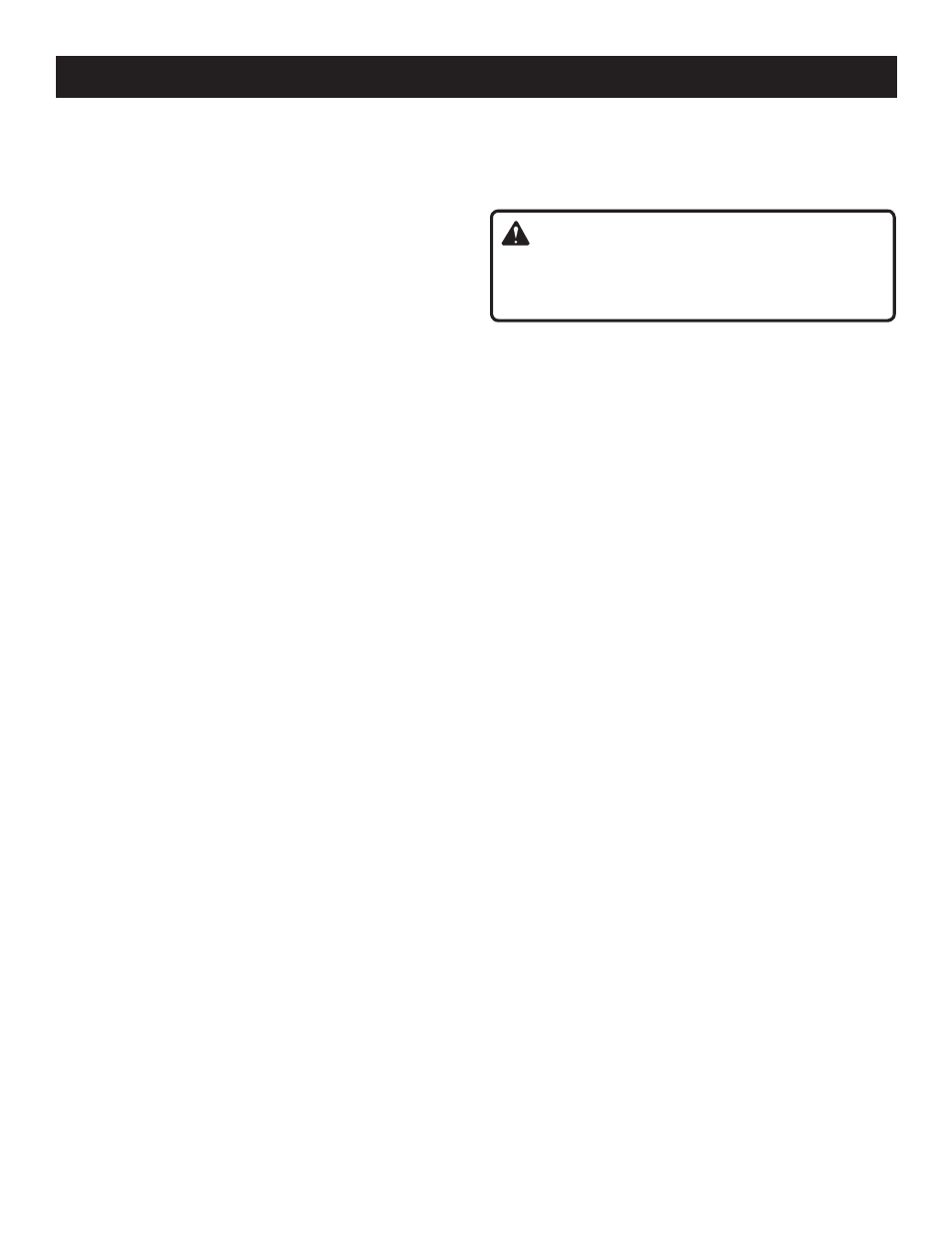
11
KNOW YOUR TABLE SAW
See Figure 2.
Before attempting to use this product, familiarize yourself
with all operating features and safety rules.
OVERVIEW
The upper portion of the blade projects up through the table,
surrounded by an insert called the throat plate. The height
of the blade is set with a blade adjusting handle on the front
of the cabinet. To cut wood at a bevel, the blade must be
tilted using the blade adjusting handle, the bevel lock lever,
and the bevel indicator found on the front of the cabinet.
Detailed instructions are provided in the Operation section
of this manual for the basic cuts: rip cuts, cross cuts, miter
cuts, bevel cuts, and compound cuts.
This saw includes a rip fence and miter gauge. The rip fence
is used to position work that will be cut lengthwise (rip cuts).
Push smaller pieces with a push block or push stick. A scale
on the front of the saw table shows the distance between
the rip fence and the blade. For cuts with the blade straight
up and cutting across the grain (cross cuts or miter cuts),
use the miter gauge to set the angle and push the wood
into the blade.
Use the miter gauge for a bevel cross cut (compound cut)
and the rip fence for a bevel rip cut.
The blade guard assembly includes a spreader which is a
metal device directly behind and above the blade. It is used
to help keep the cut wood from binding together and causing
possible kickback. It is very important to use the spreader
for all through-sawing operations. The anti-kickback pawls
(also a part of the blade guard assembly) are toothed plates
mounted on the spreader. Their teeth point away from the
work in case the work should be thrown or pulled back
toward the operator. Then the teeth dig into the wood to help
prevent or reduce the possibility of kickback.
ANTI-KICKBACK PAWLS - Kickback is a hazard in which the
workpiece is thrown back toward the operator. The toothed
pawls are designed to snag the workpiece to prevent or
reduce injury should kickback occur.
BEVEL SCALE - The easy-to-read scale on the front of the
cabinet shows the exact blade angle.
FEATURES
BLADE - This saw comes with a 10 in, 24-tooth blade. The
blade is adjusted with the blade adjusting handle on the front
of the cabinet. Bevel angles are locked with a bevel locking
lever below the front rail.
WARNING:
Do not use blades rated less than the speed of this tool.
Failure to heed this warning could result in personal
injury.
BLADE ADJUSTING HANDLE - Use this handle to set the
angle of the blade for bevel cuts and to lower or raise the
blade for adjustments. This handle is located on the front
of the cabinet.
BLADE GUARD - Always keep the guard down over the
blade for through-sawing cuts.
BEVEL LOCKING LEVER - This lever, placed just under
the worktable surface on the front of the cabinet, locks the
angle setting of the blade. Be sure the lever is unlocked
before tilting the blade. If it is not unlocked, it may jam and
bend the locking bolt.
MITER GAUGE - This miter gauge aligns the wood for
a cross cut. The easy-to-read indicator shows the exact
angle for a miter cut.
MITER GAUGE GROOVES - The miter gauge rides in these
grooves on either side of the blade.
RIP FENCE - A metal fence guides the workpiece and is
secured with a locking lever. When the locking lever is in
the locked position, it cannot be unlocked until the trigger
lock is pulled.
SCALE - Found on the front of the saw table, the easy-to-
read scale provides precise measurements in rip cuts.
SPREADER - A metal piece, slightly thinner than the saw
blade, which helps keep the kerf open and prevent kick-
back.
SWITCH ASSEMBLY - The saw has an easy access power
switch located below the front rail. The switch key must be
inserted into the switch before the saw can be operated. To
lock the switch in the
OFF position, remove the switch key
from the switch. Place the key in a location that is inaccessible
to children and others not qualified to use the tool.