Call settings, Sound settings, Call volume – Volvo 2009 C70 User Manual
Page 251: Audio system volume, Ringing volume, Ringing tones, Automatic connection, 10 audio
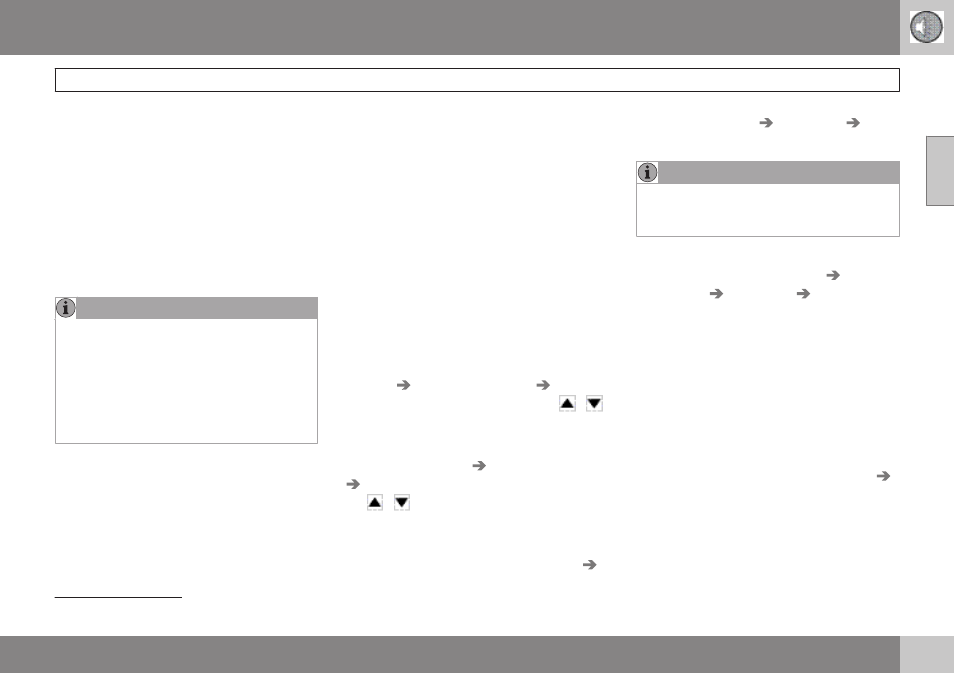
10
}}
251
Call settings
While a call is in progress, press
MENU or
ENTER on the center console to access the
following functions:
•
Microphone off
–mute the audio system’s
microphone.
•
Transfer call to mobile
–transfer the call
from hands-free to the cell phone.
•
Phone book
–this feature enables you to
search for a stored telephone number.
•
On certain cell phones, the connection
is broken when the mute function is
used, which is normal. If this happens,
the hands-free system will prompt you
to reconnect.
•
A new call cannot be initiated while
another call is in progress.
Sound settings
Call volume
Call volume can be adjusted when the hands-
free system is activated. Use the buttons in the
steering wheel keypad or the audio system’s
volume control.
Audio system volume
While a phone call is in progress, volume for
the audio system can be adjusted in the normal
way with the audio system's volume control. In
order to adjust volume during a phone call, the
audio system must be switched to one of the
other modes (FM, CD, etc).
Audio system sound can be automatically
muted when a phone call is received in
Phone
settings
Sounds and volume
Mute
radio
and adjust the volume with the
/
keys on the center console.
Ringing volume
Go to
Phone settings
Sounds and volume
Ring volume
and adjust the volume with
Ringing tones
The hands-free system’s integrated ringing
tones can be selected in
Phone settings
Sounds and volume
Ring signal
Ring
signal 1,2,3....
The connected cell phone’s ring tone is not
switched off when one of the hands-free
system's ringing tones is used.
If you prefer to use the connected cell phone’s
ring tone
1
, go to
Phone settings
Sounds
and volume
Ring signal
Use mobile
phone signal
More information about registering
and connecting cell phones
A maximum of 5 cell phones can be registered
in the hands-free system. Registration only
needs to be done once for each phone. After
registration, the cell phone no longer needs to
be in sight or searchable. Only one cell phone
can be connected to hands-free at a time.
Phones can be unregistered in
Bluetooth
Remove telephone
Automatic connection
When the hands-free system is active and the
most recently connected cell phone is within
range, it is detected automatically. When the
1
Not supported by all cell phones
- 2008 C70 2010 C30 2010 S40 2011 C70 2012 C30 2012 S80 2013 C30 2013 S60 2012 XC70 2013 XC70 2013 S80 2013 C70 XC90 V70 S60 2012 C70 2011 XC70 2011 C30 2011 S40 2011 S80 2010 S80 2011 S60 2010 XC70 2010 V70 2009 XC70 2009 V70 2009 S80 2008 C30 2007 C70 2008 S40 2009 C30 2008 V70 2008 S80 2007 S80 2007 S40 2008 S60 2007 S60