Operation, Power windows, Power window control – front passenger's side – Volvo 2009 C70 User Manual
Page 71: 02 instruments and controls
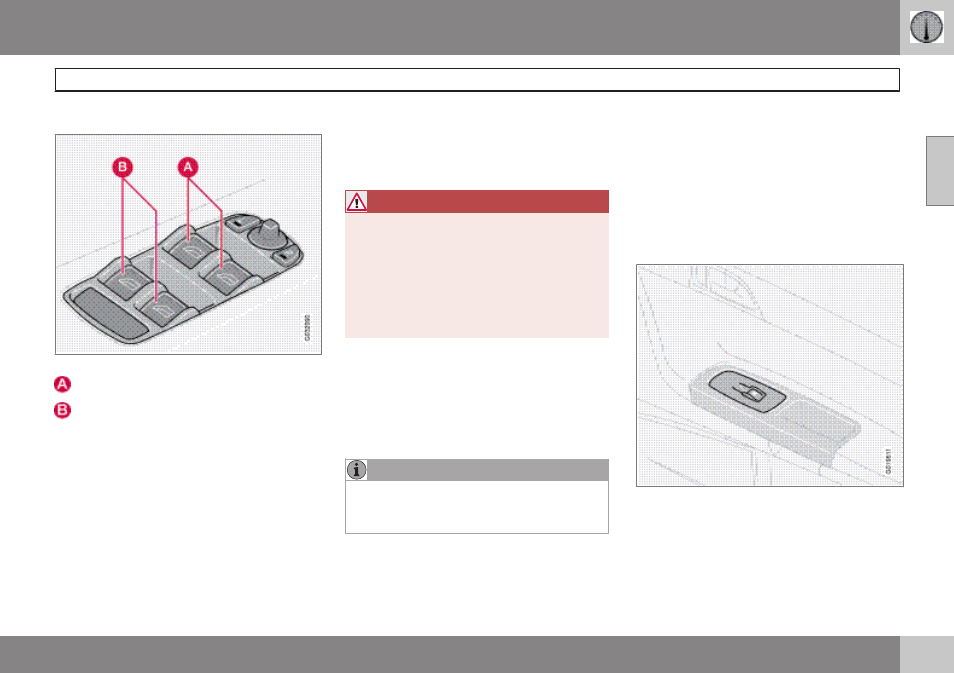
02
71
Operation
Control panel in driver's door
Open/close front windows
Open/close rear windows
The power windows are controlled by buttons
in the arm rests.
•
The ignition must be ON (ignition key in
position
I, II or the engine running) for the
power windows to function.
•
The power windows will also function after
the ignition has been switched off as long
as neither of the front doors has been
opened.
Opening a window
Lightly press down the front edge of any of the
buttons (A or B) to the first detent ("stop") to
open a window to the position of your choice.
•
Always remove the ignition key when
the vehicle is unattended.
•
Never leave children unattended in the
vehicle.
•
Make sure that the windows are com-
pletely unobstructed before they are
operated.
•
Press down the front part of one or both
buttons A as far as possible and release to
automatically open the front window(s)
completely.
•
To stop the window at any time, pull the
button up.
To reduce buffeting wind noise if the rear
windows are opened, also open the front
windows slightly.
Closing a window
•
Lightly pull up the front edge of any of the
buttons (A or B) to the first detent ("stop")
to close a window to the position of your
choice.
•
Pull up the front part of one or both buttons
(A) as far as possible and release to auto-
matically close the front window(s) com-
pletely.
Power window control – front
passenger's side
The control for the power window in the front
passenger's door operates that window only.
- 2008 C70 2010 C30 2010 S40 2011 C70 2012 C30 2012 S80 2013 C30 2013 S60 2012 XC70 2013 XC70 2013 S80 2013 C70 XC90 V70 S60 2012 C70 2011 XC70 2011 C30 2011 S40 2011 S80 2010 S80 2011 S60 2010 XC70 2010 V70 2009 XC70 2009 V70 2009 S80 2008 C30 2007 C70 2008 S40 2009 C30 2008 V70 2008 S80 2007 S80 2007 S40 2008 S60 2007 S60