B – rain sensor (option), On/off, Manual deactivation – Volvo 2009 C70 User Manual
Page 68: Automatic deactivation, C – thumb wheel, 02 instruments and controls
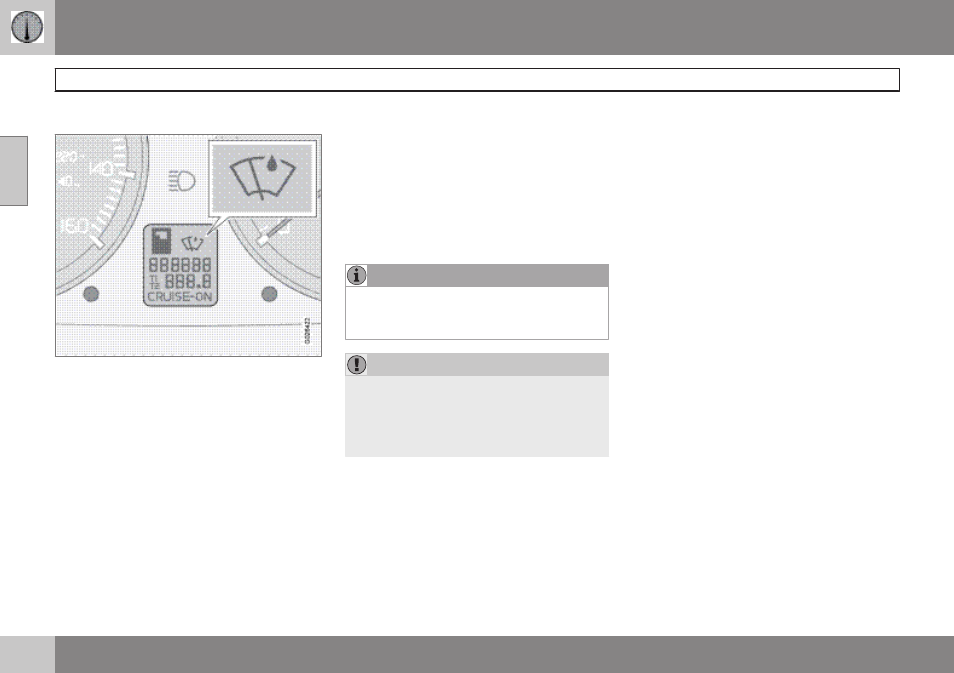
02
68
B – Rain sensor (option)
The rain sensor regulates windshield wiper
speed according to the amount of water on the
windshield. The sensitivity of the rain sensor is
adjusted by moving the thumb wheel (C in the
illustration on the previous page) up (the wipers
will sweep the windshield more frequently) or
down (the wipers will sweep the windshield
less frequently).
On/Off
Activating the rain sensor
1. Switch on the ignition.
2. Put the windshield wiper lever in position
0.
3. Press button B (see page 67). The rain sen-
sor symbol will appear in the lower display.
Manual deactivation
The rain sensor can be deactivated by:
•
Pressing button (B).
or
•
Moving the windshield wiper lever down.
The rain sensor function will remain acti-
vated if the lever is briefly moved up to
activate the "manual sweep" function.
The rain sensor should be deactivated when
washing the car in an automatic car wash,
etc. If the rain sensor function is left on, the
wipers will start inadvertently in the car
wash and could be damaged.
Automatic deactivation
The rain sensor is deactivated automatically in
the following situations:
•
When the key is removed from the ignition.
•
Five minutes after the ignition is switched
off if the key is left in the ignition.
C – Thumb wheel
The thumb wheel is used to set the wiper inter-
val when intermittent wiping is selected, or the
sensitivity to the amount of rain on the wind-
shield when the rain sensor is selected. Move
the wheel upward or downward to increase/
decrease wiper speed when the intermittent
function is selected, or to increase/decrease
the optional rain sensor's sensitivity when the
this function is activated.
- 2008 C70 2010 C30 2010 S40 2011 C70 2012 C30 2012 S80 2013 C30 2013 S60 2012 XC70 2013 XC70 2013 S80 2013 C70 XC90 V70 S60 2012 C70 2011 XC70 2011 C30 2011 S40 2011 S80 2010 S80 2011 S60 2010 XC70 2010 V70 2009 XC70 2009 V70 2009 S80 2008 C30 2007 C70 2008 S40 2009 C30 2008 V70 2008 S80 2007 S80 2007 S40 2008 S60 2007 S60