Lighting panel, Parking lights, Headlights – Volvo 2009 C70 User Manual
Page 59: Brake lights, Fog lights, Front fog lights (option), 02 instruments and controls
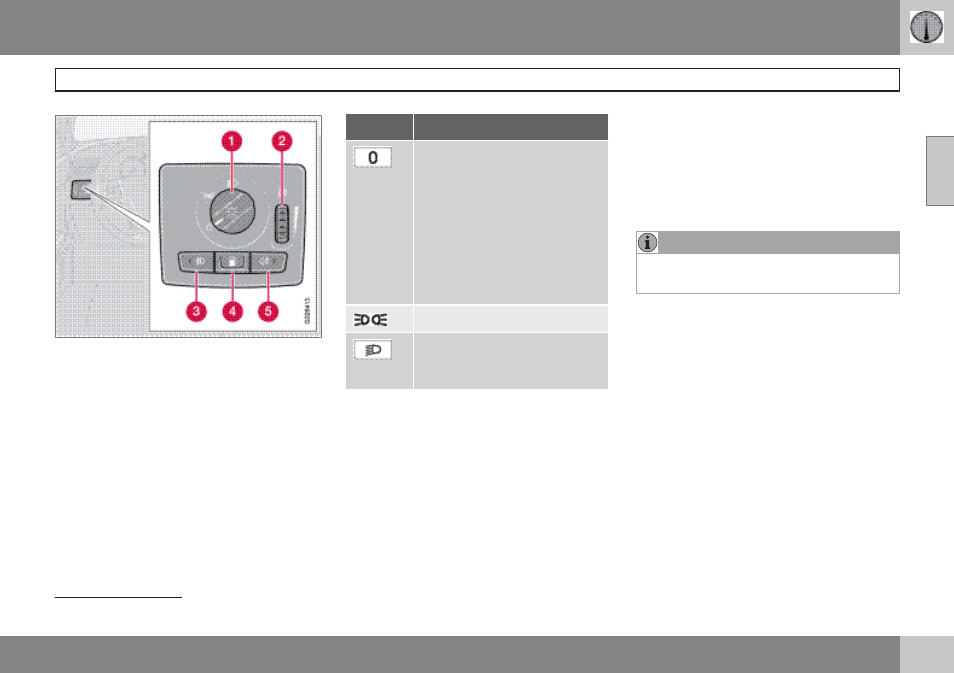
02
}}
59
Pos.
Lighting
All lighting off. Low beam head-
lights (daytime running lights)
will automatically come on if the
ignition key is in position II.
Front and rear parking lights
and license plate lights will also
be on. High beams can be
briefly flashed. The headlights
switch off automatically when
the ignition key is removed.
Parking lights
Daytime running lights. High
beams and high beam flash can
be used in this position.
Parking lights
The front and rear parking lights can be turned
on even when the ignition is switched off.
–
Turn switch (1) to the parking light position.
The license plate lights also illuminate when the
parking lights are switched on.
Headlights
1. Turn the ignition key to position
II.
2. The low beam headlights (daytime running
lights) illuminate automatically, except
when the light switch (1) is in the parking
light position
1
.
See page 61 for information on switching
between high and low beams.
Brake lights
The brake lights come on automatically when
the brakes are applied.
Fog lights
Front fog lights (option)
The front fog lights can be used in combination
with either the headlights or the parking lights.
1. Turn the ignition key to position
II.
2. Press button (3) to turn on the front fog
lights.
An indicator light in the button illuminates when
the front fog lights are on.
1
On Canadian models, the daytime running lights will remain on with the light switch in this position.
- 2008 C70 2010 C30 2010 S40 2011 C70 2012 C30 2012 S80 2013 C30 2013 S60 2012 XC70 2013 XC70 2013 S80 2013 C70 XC90 V70 S60 2012 C70 2011 XC70 2011 C30 2011 S40 2011 S80 2010 S80 2011 S60 2010 XC70 2010 V70 2009 XC70 2009 V70 2009 S80 2008 C30 2007 C70 2008 S40 2009 C30 2008 V70 2008 S80 2007 S80 2007 S40 2008 S60 2007 S60