Cassette deck – Volvo 2005 C70 User Manual
Page 152
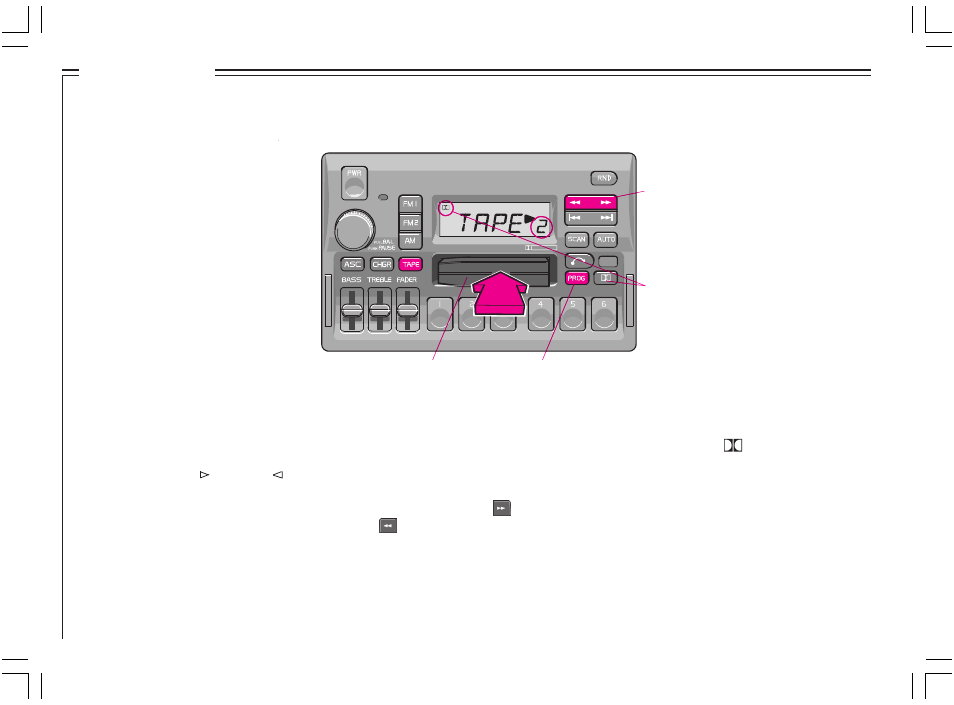
146
A
ANTI-THEFT
D
B
3901149A
C
SC-813
DOLBY B NR
Cassette deck
B - Reversing the tape (PROG)
Press the button to play the other side of the
tape.
The side of the tape being played will be
displayed.
C - Fast winding
The tape is advanced with
and rewound
with
.
Fast winding can be stopped by pressing either
the selected button or the fast wind button
again or by pressing the "TAPE" button.
D - Dolby B NR button
Press this button when you use tapes recorded
with the Dolby B noise reduction system.
The Dolby symbol
will be indicated in the
display.
A - Cassette slot
The cassette is inserted with the open side to
the right (side 1 or A of the cassette upwards).
When the cassette is inserted, the radio is
disengaged and the cassette will start to play
automatically. TAPE or TAPE is
displayed to indicate which side of the tape is
being played. When one side of the tape has
been played the unit will automatically play
the other side (auto-reverse). The cassette can
be inserted or ejected even when the unit is
switched off.