Cd 3 player, A - cd 3-slot, B - cd 3 player mode - on – Volvo 2005 C70 User Manual
Page 189: C - cd 3 eject
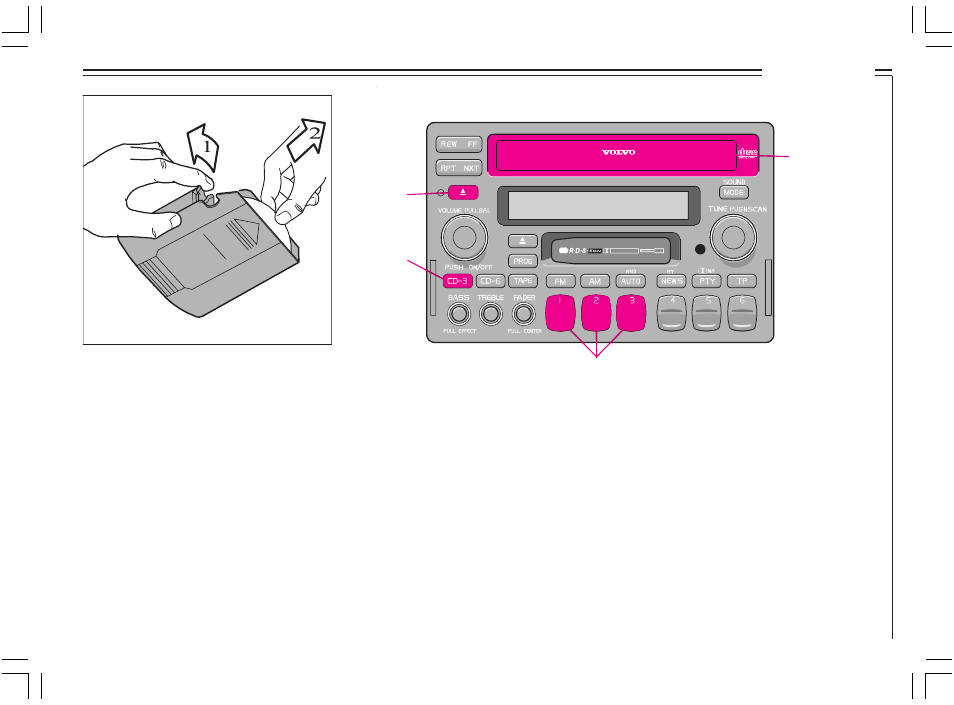
183
CD 3 player
A - CD 3-slot
When you insert a cartridge, the unit will
automatically switch modes and the CD 3 will
start playing. A cartridge can be inserted even
if the unit is switched off. To operate:
•
Insert the discs into the cartridge, label side
up.
•
Insert the cartridge in the CD 3 slot, in the
direction indicated by the arrow on the top
side of the cartridge.
•
Eject the cartridge by pressing button C.
•
Remove the discs from the cartridge by
pulling the lock tab for the disc you wish to
remove (1). Carefully pull the disc out of
the cartridge (2).
B - CD 3 player mode - on
Press the CD 3 button to activate the CD
player. The last track to be played will start
playing. If there is no disc in the cartridge, the
cartridge will automatically be ejected. Choose
disc 1, 2 or 3 with the preselect buttons 1-3.
C - CD 3 eject
If you press this button, the CD 3 player will
stop and the cartridge will be ejected. The
radio, cassette deck or CD 6 changer will
automatically be switched back on, depending
on which function was used last.
NOTE: Do not pull the cartridge while it is in
operation, as this may damage the mechanism.
3901375A
B
CDEJECT
C
ANTI-THEFT
B
3901310A
SC-900
A
COMPACT
DOLBY B NR
3-DISC CHANGER