Cd 3 player, Eb f d c – Volvo 2005 C70 User Manual
Page 191
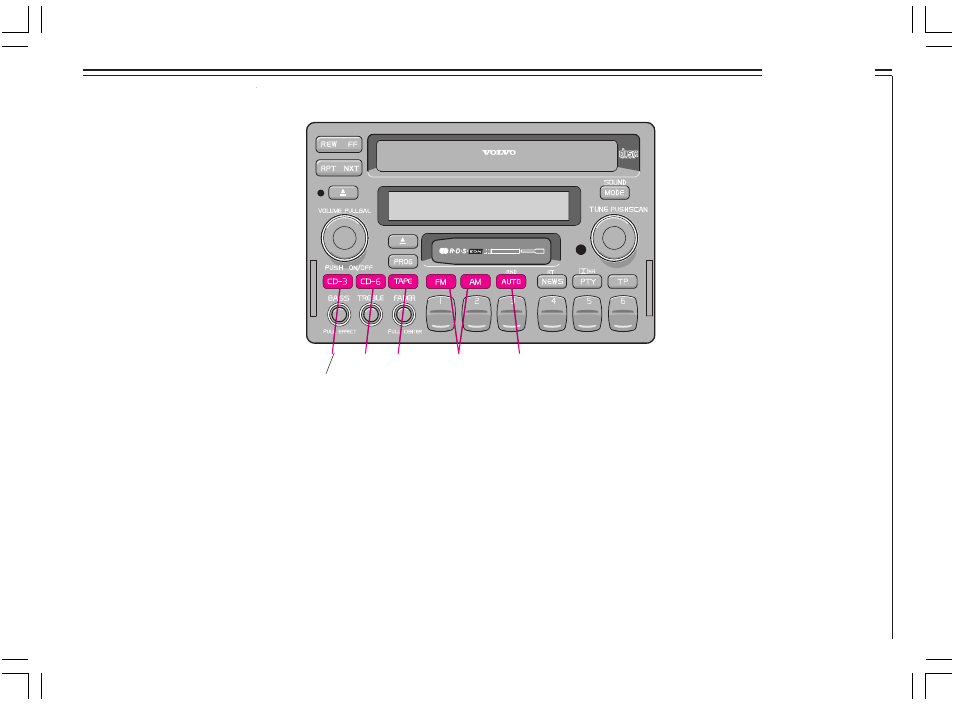
185
CD 3 player
A - Random choice
Press RND to activate the random function.
The unit will play the tracks on the disc in a
random* order. RND (random) appears in the
display while the function is on.
* The random function may cause a disc to be
played more than once before playing through
all discs.
B - Pause
If you press the CD 3 button, the CD 3 player
stops, the sound is switched off and Pause
appears in the display. Press the CD 3 button
again to restart the CD 3 player.
C - To return to the radio mode
Press the FM or the AM button.
D - To return to the tape mode
If a cassette is already inserted, you can return
to tape mode by pressing the TAPE button.
E - To return to the CD 3 mode
If the CD 3 player has been switched off but
the cartridge has not been ejected, you can
return to the CD 3 mode by pressing the CD 3
button.
F - To return to the CD 6
changer mode
If the CD 6 changer has been switched off,
you can return to the CD changer mode by
pressing the CD 6 button.
E
B
F
D
C
CDEJECT
ANTI-THEFT
A
3901312A
3-DISC CHANGER
SC-900
COMPACT
DOLBY B NR