Adjustments, Electrical connections – Nexen TL60-A 951243 User Manual
Page 9
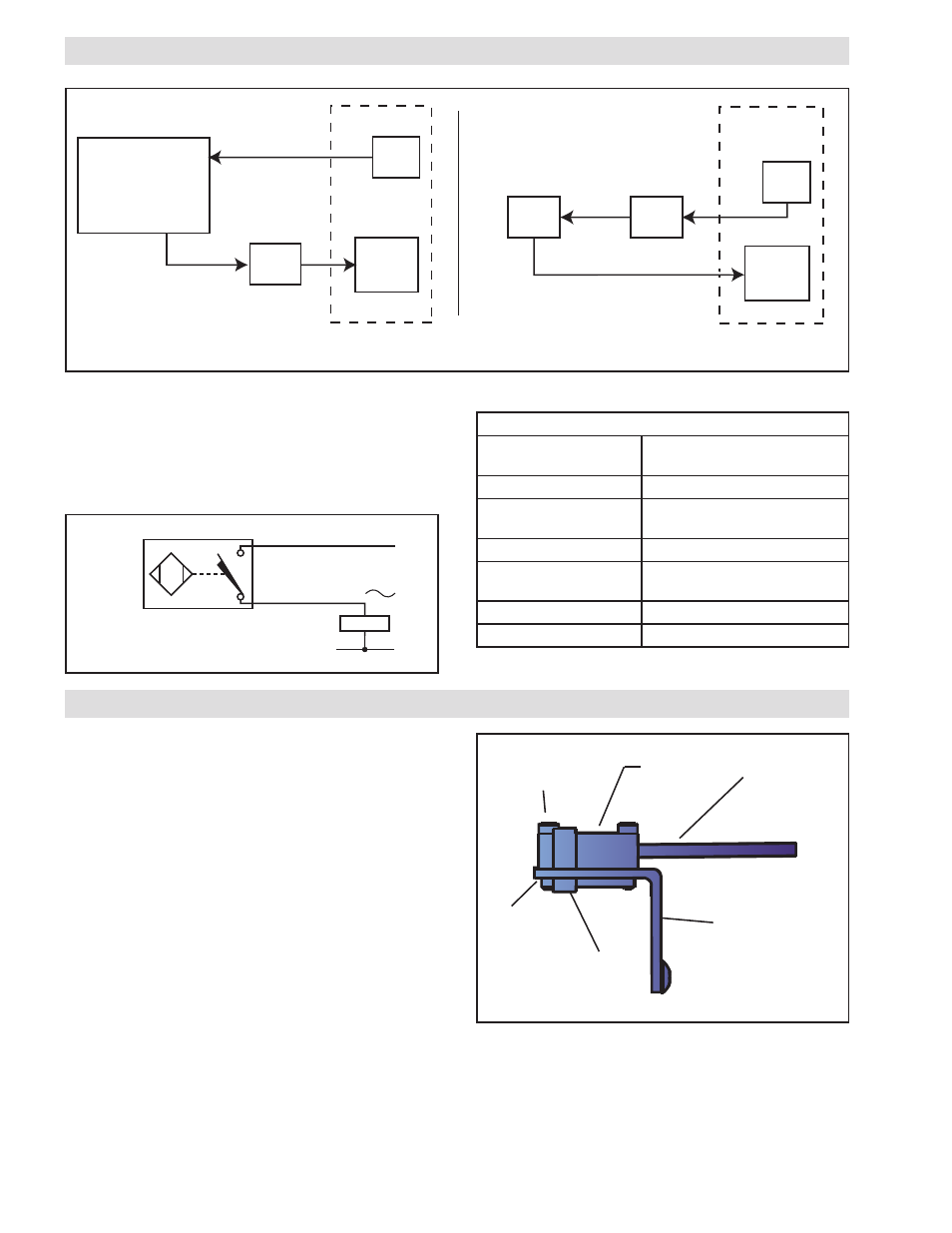
9
FORM NO. L-20138-U-0912
PROXIMITY SENSOR
NOTE: The Nexen Torque Limiter is equipped with
a proximity sensor to detect torque overloads. It
is important that the sensor be positioned so the
dowel pin just moves into the sensor's field of view
when the Torque Limiter is engaged. At this time, the
proximity sensor's output circuit will be closed. When
the Torque Limiter is overloaded, the dowel pin will
move immediately outside the proximity sensor's
field of view and its output circuit will open.
1. Apply air pressure to the Torque Limiter.
2. Rotate the Drive Flange Assembly until the
positioning balls are seated into the detents.
3. Slide the Proximity Sensor (Item 55) on the Bracket
(Item 3) until the LED on the Proximity Sensor is
illuminated.
4. Tighten the screws securing the Proximity Sensor to
the Mounting Bracket.
Align target on
sensor with pin.
M03-.5 Screws
ADJUSTMENTS
FIGURE 11
Dowel
Pin
Mounting Bracket
Mounting
Plate
Proximity
Sensor
ELECTRICAL CONNECTIONS
5. Run the machine to verify proper operation of the
Torque Limiter.
6. If nuisance tripping occurs, realign the proximity
sensor with the Dowel Pin until it operates properly.
PLC
Valve
Torque
Limiter
Prox.
Sensor
Nexen Supplied
Torque
Limiter
Prox.
Sensor
Valve
Relay
Nexen Supplied
NOTE: Scan time for PLC on proximity sensor should not exceed 0.07 seconds.
FIGURE 9
BU
L2
L1
BN
LOAD
Proximity Sensor Wiring Schematic
FIGURE 10
PROXIMITY SENSOR SPECIFICATIONS
Voltage
20-250 VAC,
10-300 VDC
Line Frequency
40-60 Hz
Voltage Drop Across
Conducting Sensor
<6.0 V at 100 mA
Continuous Load Current <100 mA
Off-State (Leakage)
Current
<1.7 mA
Minimum Load Current
3.0 mA
Maximum Inrush Current
1.0 A (<30 ms, 15% Duty Cycle)
TABLE 5
The supplied Proximity Sensor is shown operating in two
typical scenarios in Figure 9. It is the responsibility of
the system integrator to ensure the limits of the Proximity
Sensor Specifications are followed for integration into a
robust system. See Figure 10 for Proximity Sensor wiring
schematic, and Table 5 for Electrical Specifications.
- TL60-A 951296 TL60-A 951242 TL60-A 951244 TL20-A 951203 TL20-A 951292 TL20-A 951202 TL20-A 951210 TL10-A 951302 TL30-A 951213 TL30-A 951212 TL30-A 951294 TL30-A 951298 TL30-A 951214 TL15-A 951312 TL40-A 951223 TL40-A 951293 TL40-A 951222 TL40-A 951281 TL40-A 951301 TL50-A 951233 TL50-A 951295 TL50-A 951232 TL40-AC/2 801842 TL40-AC/2 801524 TL60-AC 801540 TL80-AC/2 801564 TL70-AC 801550 TL30-AC 801863 TL30-AC 801510 TL30-AC4P 801915 TL30-AC6P 801916 TL30-AC 801589 TL50-AC/2 801534 TL80-AC 801560 TL60-AC/2 801544 TL40-AC 801822 TL40-AC 801884 TL40-AC 801876 TL40-AC 801591 TL40-AC 801520 TL20-AC/2 801504 TL50-AC 801828 TL50-AC 801530 TL70-AC/2 801554 TL30-AC/2 801514 TL20-AC 801587 TL20-AC 801500 TL40-A/2 801526 TL60-A 801870 TL60-A 801805 TL60-A 801542 TL20-A 951204 TL80-A/2 801566 TL70-A 801674 TL70-A 801552 TL10-A 801802 TL10-A 801905 TL30-A 801593 TL30-A-4P 801875 TL30-A 801512 TL30-A 801821 TL30-A 801592 TL50-A/2 801920 TL50-A/2 801536 TL80-A 801833 TL80-A 801925 TL80-A 801825 TL80-A 801562 TL60-A/2 801546 TL60-A/2 802950 TL15-A 801812 TL15-A 801816 TL40-A 951221 TL40-A 801588 TL40-A 801845 TL40-A 801584 TL40-A 801522 TL20-A/2 801811 TL20-A/2 801506 TL20-A/2 801881 TL50-A 801595 TL50-A 801865 TL50-A 801596 TL50-A 801532 TL70-A/2 801556 TL30-A/2 801878 TL30-A/2 801516 TL30-A/2 801924 TL20-A 801599 TL20-A 801502 TL20-A 801851 TL20A 801508 TL30A 801518 TL40A 801528 TL50A 801538 TL60A 801548 TL70A 801558 TL70A-E 801568 TL-10 801808 TL-15 801808