Lenco Cooltab-74 User Manual
Page 5
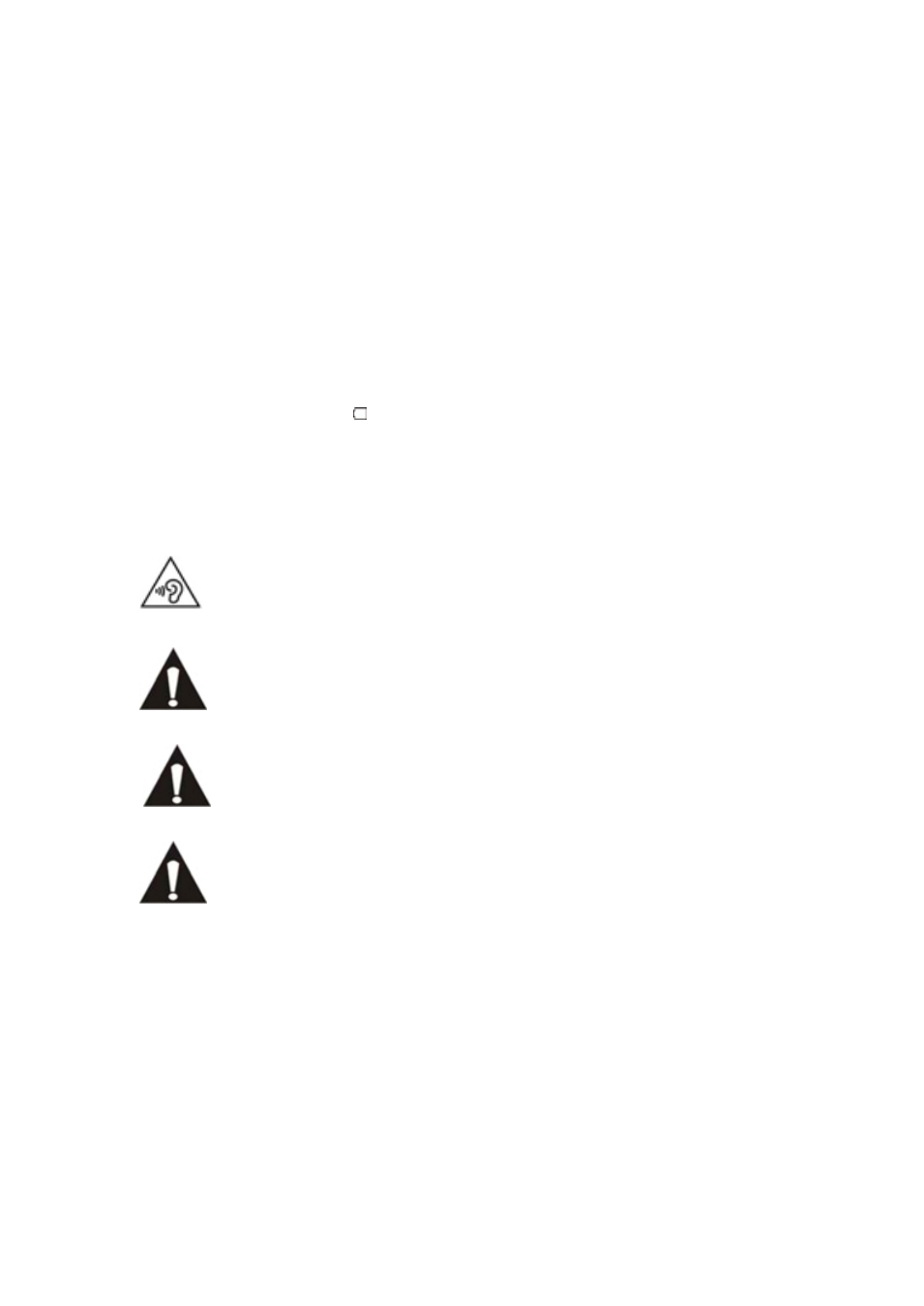
5
Avoid placing the device on any surfaces that may be subject to vibrations or shocks.
When the device is not in use for long periods, unplug the AC power cable for safety reasons.
Do NOT knock on, press, hit or shake the screen as you may damage the internal circuits.
To clean the device, use a soft dry cloth. Do NOT use solvents or petrol based fluids. To remove severe
stains, you may use a damp cloth with dilute detergent.
The supplier is not responsible for damage or lost data caused by malfunction, misuse, modification of
the device or battery replacement.
If the device will not be used for an extended period, please charge the battery at least once per month
to maintain battery life.
Safety instructions - continued
Charge the battery if:
a) The battery level icon displays
(An empty battery)
b) The device switches off automatically when restarted.
Do not interrupt the connection when the device is formatting or transferring files. Otherwise, data may
be corrupted or lost.
WARNING: Prolonged exposure to loud sounds from personal music players may lead to tempora
ry or permanent hearing loss.
The USB memory stick should be plugged into the unit directly. Don’t use an USB extensi
on cable because it can cause interference resulting in failing of data.
BEFORE SENDING YOUR DEVICE TO LENCO DO NOT FORGET TO BACKUP YOUR DATA.
SUPPLIER IS NOT LIABLE FOR ANY DATA LOSS.
Do not distribute copyright-protected material without the permission of the content owners. Doi
ng this may violate copyright laws. The manufacturer is not liable for any legal issues caused by the user’s ill
egal use of copyrighted material.