Program operation instructions – Lenco Cooltab-74 User Manual
Page 7
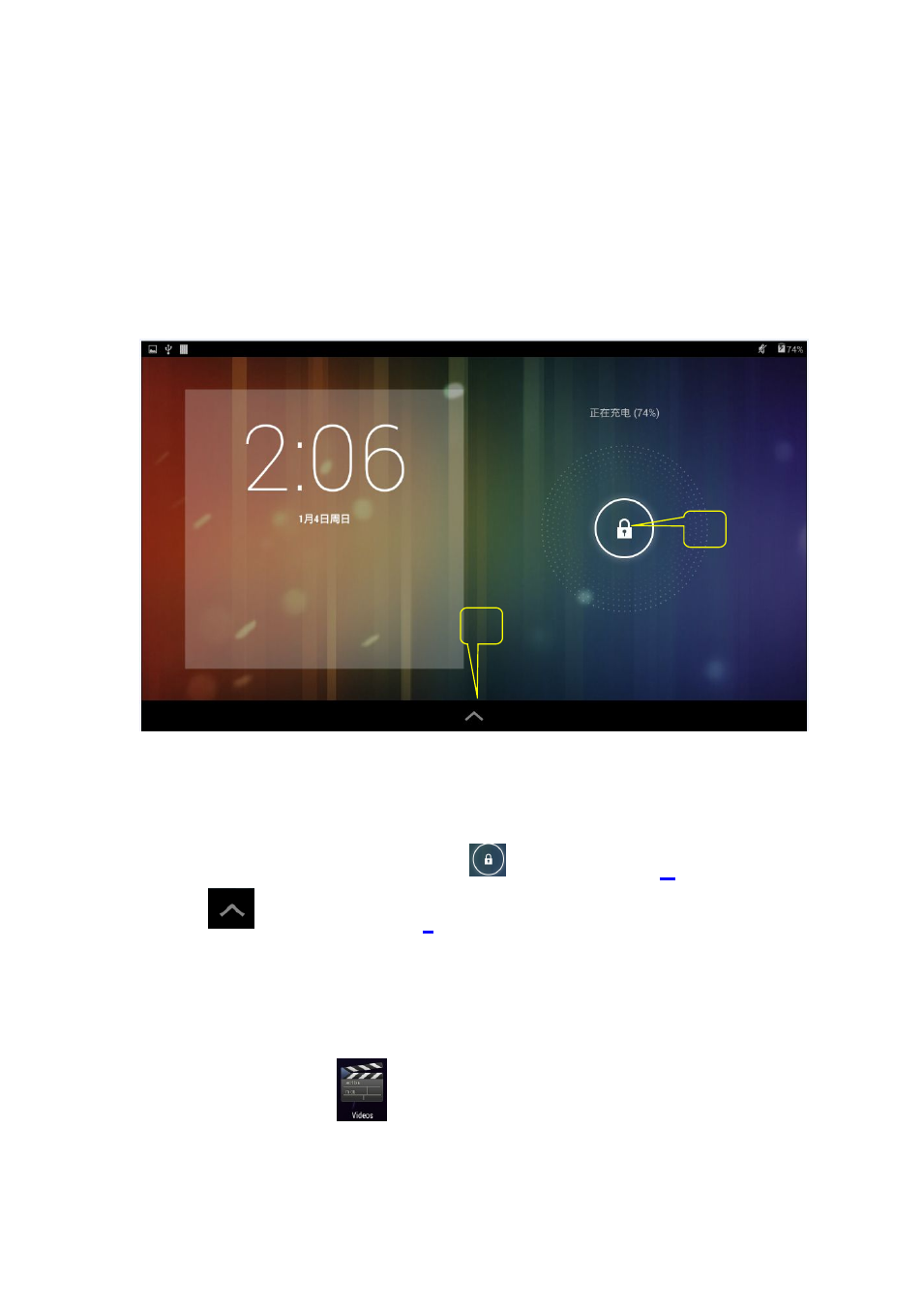
7
6:Multitask Selection Key
7:Back to the Desktop from the Program Interface
8:Shortcut Key for Back to the Previous Interface
9:Shortcut Key for Volume Up
10:Battery Power Status
11:Time Display
12: View all Application Programs
2. Screen Lock
The device will enter stand-by status if there is no operation for quite a while or the User has pressed
the Power Key. There are two stand-by statuses: Deep Sleep and Light Sleep --- under the Deep Sleep
mode, the Touch Screen is locked and dark, and it will wake up and enter the Light Sleep mode after
the User has pressed the Power Key. The default Stand-by Interface (Light Sleep) is shown in then
Diagram. Please press and hold the Unlock Key
to pull it to the Point
A
to unlock the Screen
and press
and hold on to the Point
B
to Open the GOOGLE Browser for surfing the Internet.
Program Operation Instructions
1. Player
☆
The Picture and Video formats shall be in conformity with the designated formats provided by
the Supplier including AVI, WKV, ASF, 3GP, MP4. Please confirm that with the Supplier.
1. Click the Icon
to enter the Playing interface.
A
B