Music – Lenco Cooltab-74 User Manual
Page 8
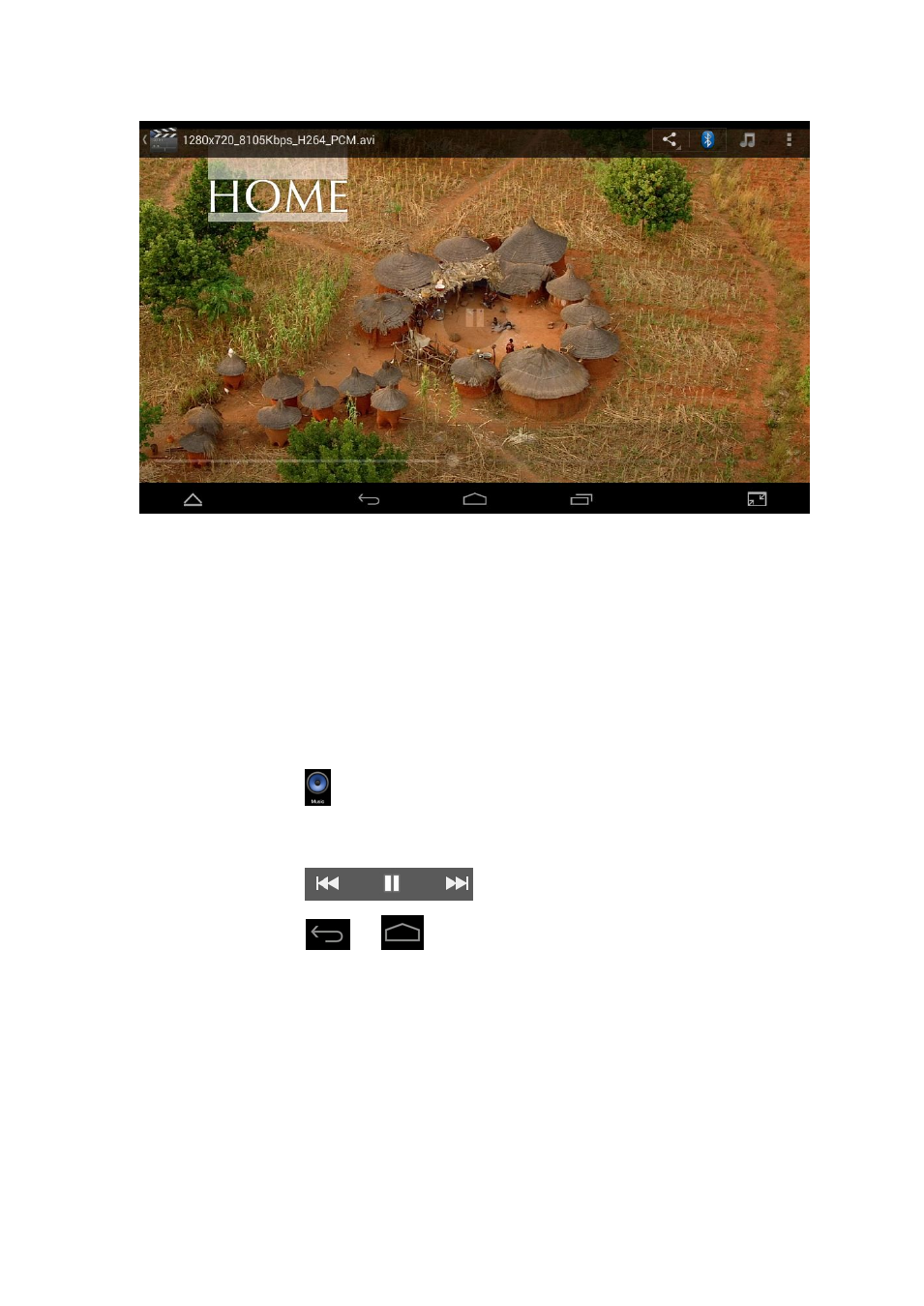
8
2. The device will enter the Video Playing Interface if the User has selected a video file to
play. The Control Menu as shown in the following Diagram will appear on the Screen,
and then the User can properly adjust the Videos (including Volume Down and
Volume Up, Progress Bar, Video Brightness Up and Down, Previous, Pause/Play, Next,
Screen Size, Small Window Playing, Playing Mode, Subtitle, Locking, Add a Video
and Settings).
2.Music
☆
Please consult the Supplier for available Audio formats including MP3, WMA, FLAC,
WAV, ACC
Click the Icon
to enter the Playing Interface.
Please
select
the
Music
you
want
to
play
according
to
the
Route:
Songs/Album/Artist/Playlist.
Click the Icon
for Previous → Pause → Next.
Click the Icon
or
to go back to the Desktop while the device is still playing
music. By means of the Menu Key, the User can edit the music the device is playing.
Relevant interface is shown as follow: