Lenco CR-335 User Manual
Page 11
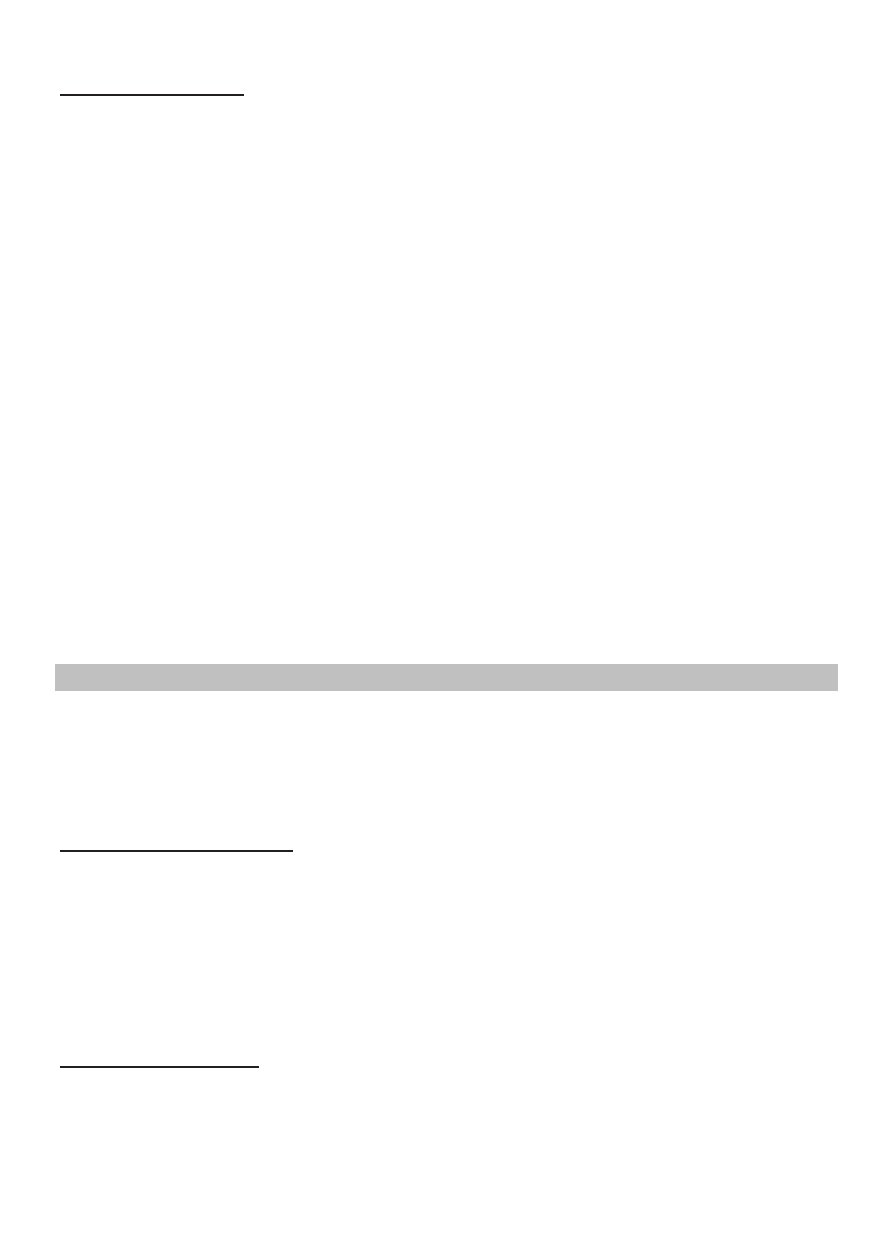
11
Exit setting mode
13. To save all settings, press the TIME SET button or wait for a few
seconds.
Radio
Controlled Clock
The unit is able to receive Radio Controlled Clock signal automatically
which will synchronize and displays much accurate time.
Daylight Savings Time (DST)
You may press the TIME ZONE button to suit the daylight savings time of
your area.
1.
Press the TIME ZONE button once and the display blinks.
2.
Press the + or – button to select the DST.
3.
Press the TIME ZONE button again to confirm the selection.
View Year, month and date
At power off mode, you
can press the MM/DD/YY button to view the
current setting of year, month and date.
Alarm Operation
The unit incorporated dual alarm (alarm 1 and alarm 2) for your selection.
When the unit is OFF (power off mode):
Setting the alarm time
1.
Press the ALM 1 (ALM 2) SET button once and the alarm Hour
digits blink.
2.
Press t
he +/- bu
tton to set alarm hour.
3.
Press the ALM 1 (ALM 2) SET button again and the alarm Minute
digits blink.
4.
Press t
he +/- bu
tton to set alarm minute.
Set the alarm days
5.
Press the ALM 1 (ALM 2) SET button and alarm days blink.
6.
Press t
he +/- bu
tton to select alarm days, where alarm days display
with following meaning :
“1 – 7” ----- All days