Lenco CR-335 User Manual
Page 12
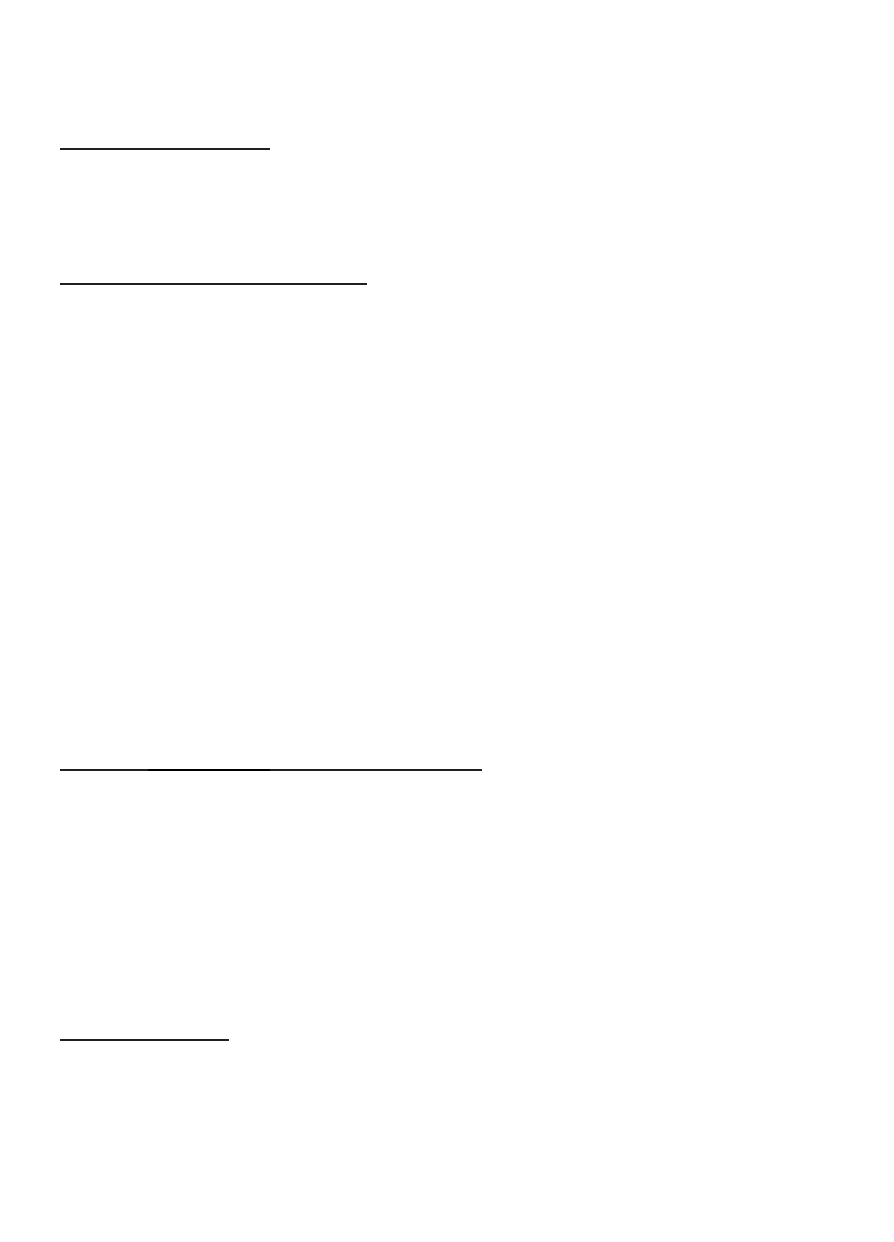
12
“1 – 5” ----- Monday to Friday
“6 – 7” ----- Saturday and Sunday
Save alarm settings
7.
To save the settings, press the ALM 1 (ALM 2) SET button or wait
for a few seconds to auto-exit the setting mode.
Select wake up alarm source
1.
Slide the ALM 1 (ALM 2) switch to BUZZER or RADIO position as
desired.
2.
When the alarm is enabled and the ALARM 1 (ALARM 2) LED
indicator should lights on.
Notes:
-
If "Wake to
Radio" is selected and an external playing device is
connected into the AUX-IN jack, the alarm source will be redirected
to the Alarm Buzzer (beep) automatically when th
e alarm is
reached.
-
When "Wake to Radio" is selected, make sure the radio station
which you want to wake to is tuned. Adjust the volume level to a
desired level for the wake up.
-
To activate the alarm, slide the ALM 1 (ALM 2) switch to BUZZER
or RADIO position and the corresponding alarm source indicator
appears on the LED display.
Enable /
Disable Sn
ooze WAVE Sensor
-
When alarm sound is activating, you may either press SNOOZE
button or wave in front of the unit to activate the snooze timer.
-
To enable / disable the wave sensing function, you can press the
WAVE SENSOR ON/OFF button.
Note: The wave sensing function cannot be enabled / disabled by
pressing the WAVE SENSOR ON/OFF button when the alarm
sound is activating or at snooze mode.
Wake to Buzzer
-
When the alarm time is reached, the buzzer alarm will sound for 3
Minutes.
-
It goes into Auto-snooze mode if no further button has been
pressed.