Lenco CR-335 User Manual
Page 14
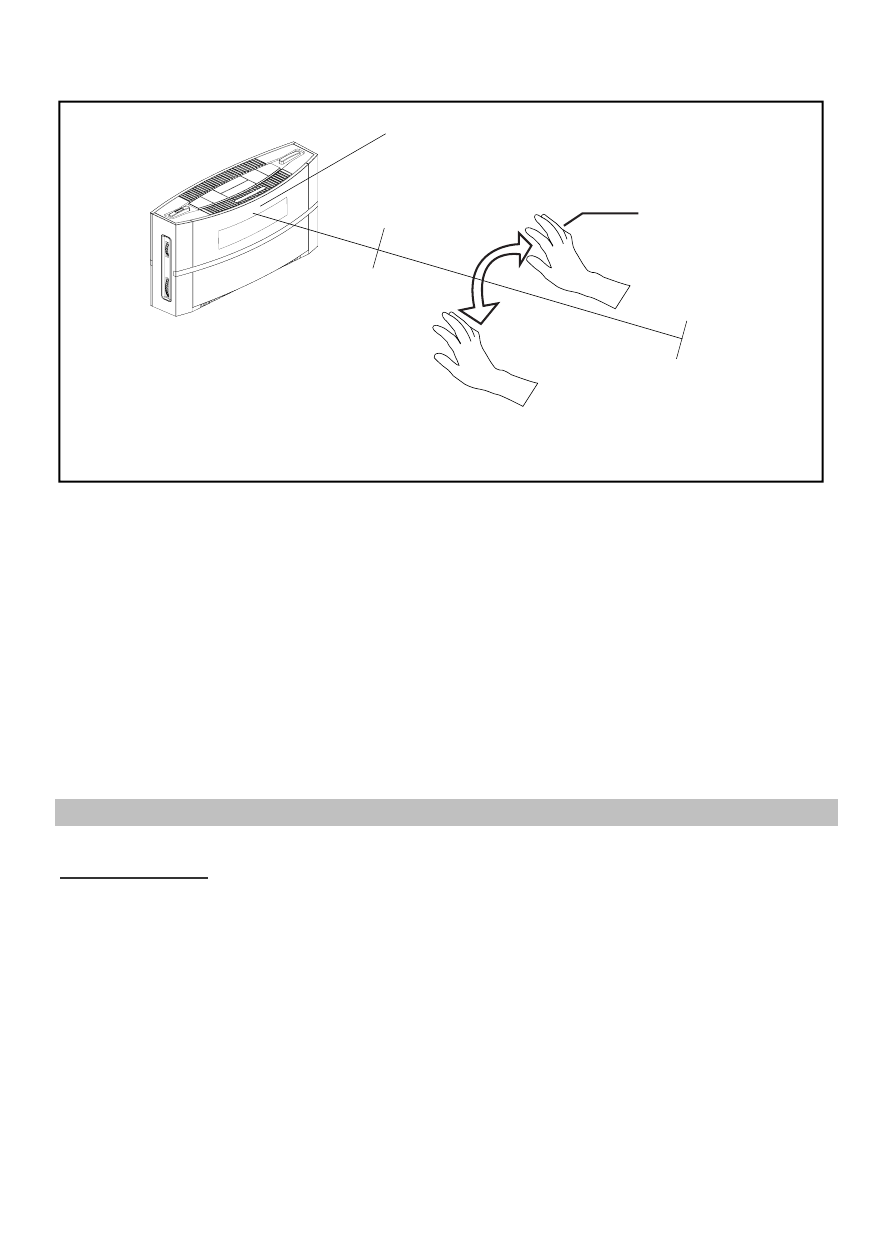
14
the next selected alarm day.
Note:
-
With the sensor is set to ON:
When the alarm is activating and pressing the SNOOZE button or
wave your hand in front of the unit at the optimum range, where the
LED display will light brightly for few seconds then return to normal
(dim) as well.
Sleep Timer Function
Sleep to timer
This feature allows you to fall asleep to the radio for up to 90 Minutes.
The unit shuts off automatically when the time expires.
1.
Press the POWER button to turn the unit on.
2.
Tune to the desired radio station in radio mode.
3.
To select the sleep timer to turn the unit off after 15, 30, 45, 60 or
90 minutes, press the SLEEP button repeatedly. The display shows
the sleep time. The unit plays for the selected length of time then
automatically turns off.
4.
To view the remaining sleep time, press the SLEEP button once.
Diagram A
10cm
WAVE SENSOR
To active the WAVE SENSOR :
Wave your hand
Wave your hand
in front of the unit at an optimum range 10 to 50cm.
50cm