Lenco CR-335 User Manual
Page 8
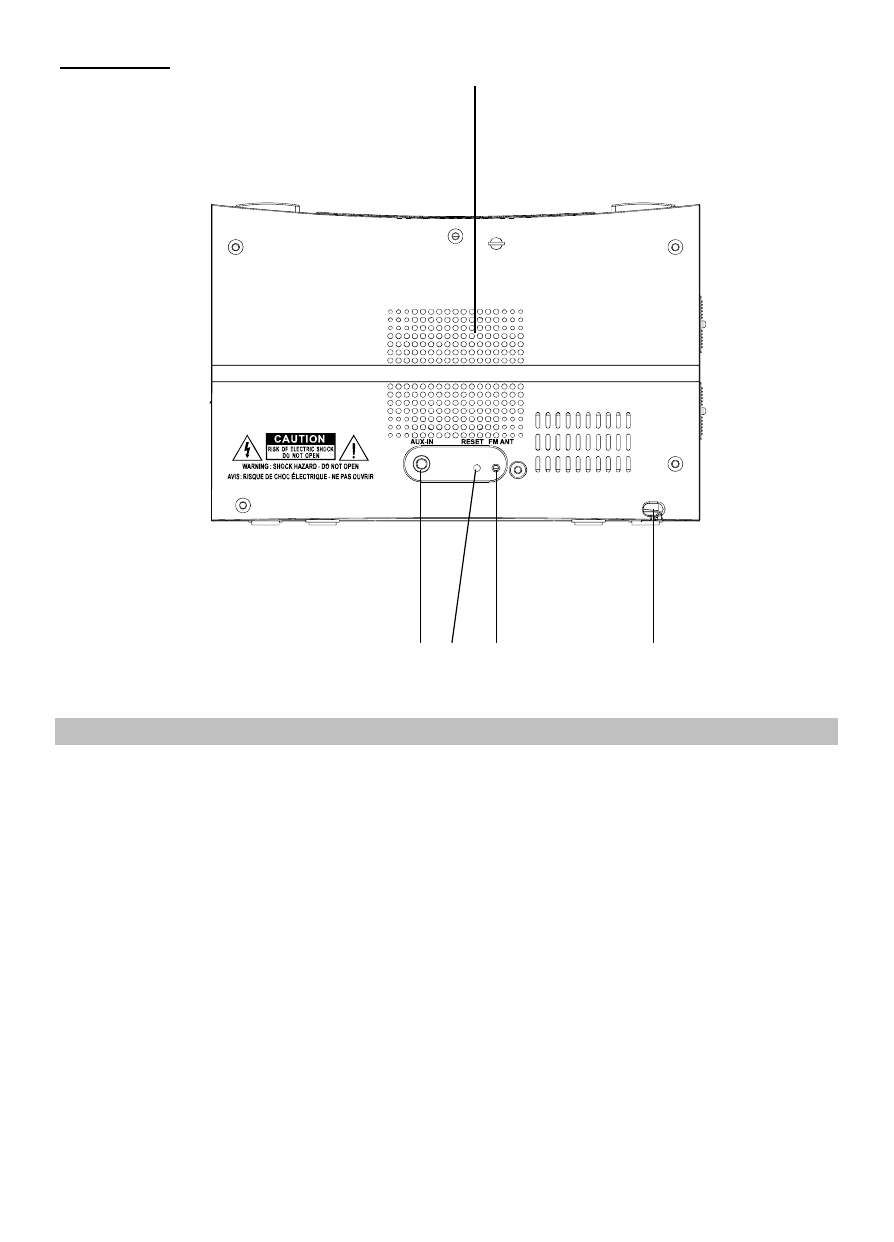
8
Rear View
Description of Parts
M
ain Unit
1.
POWER button ----- To turn the unit on and off
2.
WAVE SENSOR ON/OFF button ----- To enable / disable Snooze
To enable / disable wave triggering of “the LED display bright for
few
seconds”
function.
3.
TIME SET button ----- Set 12/24 hour format, clock, year and date
4.
ALM2 SET button ---- Set Alarm 2 alarm time
5.
ALM1 SET button ---- Set Alarm 1 alarm time
6.
TIME ZONE button ----- Select daylight savings time (DST)
7.
MM/DD/YY button ----- Press to view month, date and year
8.
SLEEP button ---- Select the time duration of the sleep timer
9.
+ button ---- In setting mode: press to advance setting value
10.
- button ---- In setting mode: press to decrease setting value
11.
SNOOZE button ----- Activate the snooze function
26
27
29 28
25