页 13 – Lenco DR-05-BT User Manual
Page 13
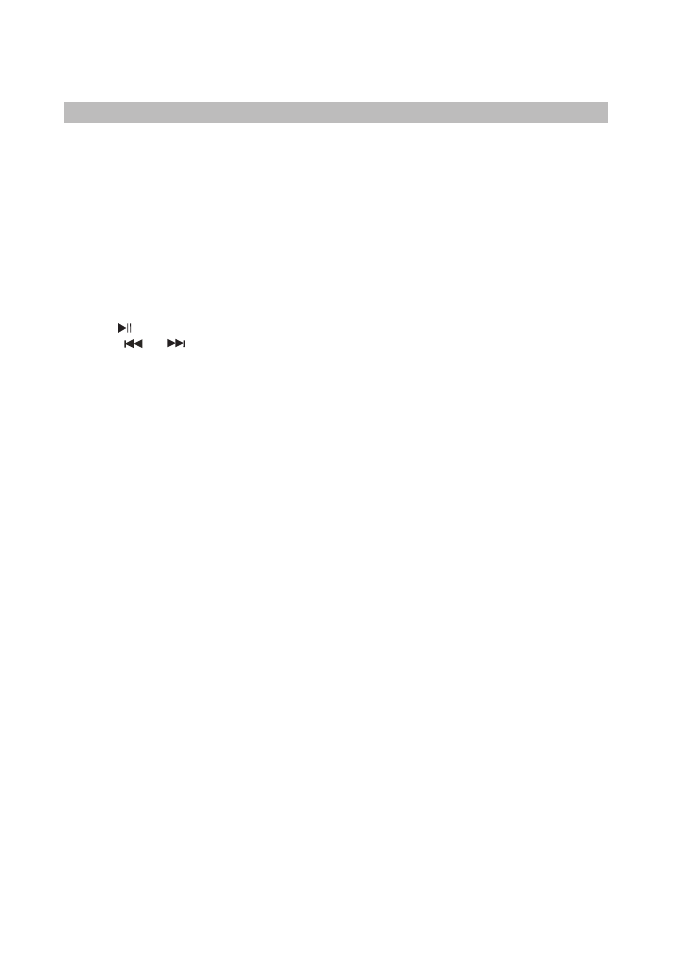
This unit has included Bluetoth function. So we can enjoy the music with your bluetooth
device like mobile phone, etc.
Pair Operation
1. Press the SOURCE button to enter Bluetooth mode. The indicator light flashes blue.
2. Turn on the bluetooth function on your device (e.g. mobile phone).
3. Place your device in bluetooth search mode and enter the bluetooth searched list.
4. Select LENCO DR-05 BT from the list of found devices.
5. Select OK or YES to pair the unit with your bluetooth device.
6. If prompted, enter 0000 for passkey (for some devices).
7. When successfully paired with your device, the bluetooth indicator lights steadily.
Playback operation
1. Press button to play or pause the playback.
2. Press or button to skip to the previous or next track/song.
3. Press VOL+/- buttons to control the volume level.
4. If you want to disconnect the paired devices, press BT PAIR button to disconnect and
the unit enters the BT pairing status. Then use the phone device to make connection.
To disconnect and pair with another device
a) Turn off the bluetooth function on your device to disconnect. Then the unit will enter
bluetooth pairing status automatically.
b) In this paired status, follow the steps 2-5 of PAIR OPERATION section to pair with the
other device.
Phone call while playing music
1. When playing music through a phone, and a call is coming, music stops automatically.
2. When the call ends, it depends on the setting of your phone whether the current track
will resume playback or not.
Important notice:
1. Some devices, such as an iphone, connect immediately after pairing, some may take
long to connect.
2. The unit can only be connected and playing content from one device at a time.
3. To connect to a different paired device, you have to turn off bluetooth or unpair from
the currently paired device and manually connect to the other device
Bluetooth operation
12
4. When devices are paired, converting modes and turning again to Bluetooth mode, the
unit will auto-connect with the last paired device. (Bluetooth function on the other
device is always on.)
5. For certain smartphone not auto-connect, user need to go to BT inside smartphone and select
LENCO DR-05 BT to make connection.