页 14 – Lenco DR-05-BT User Manual
Page 14
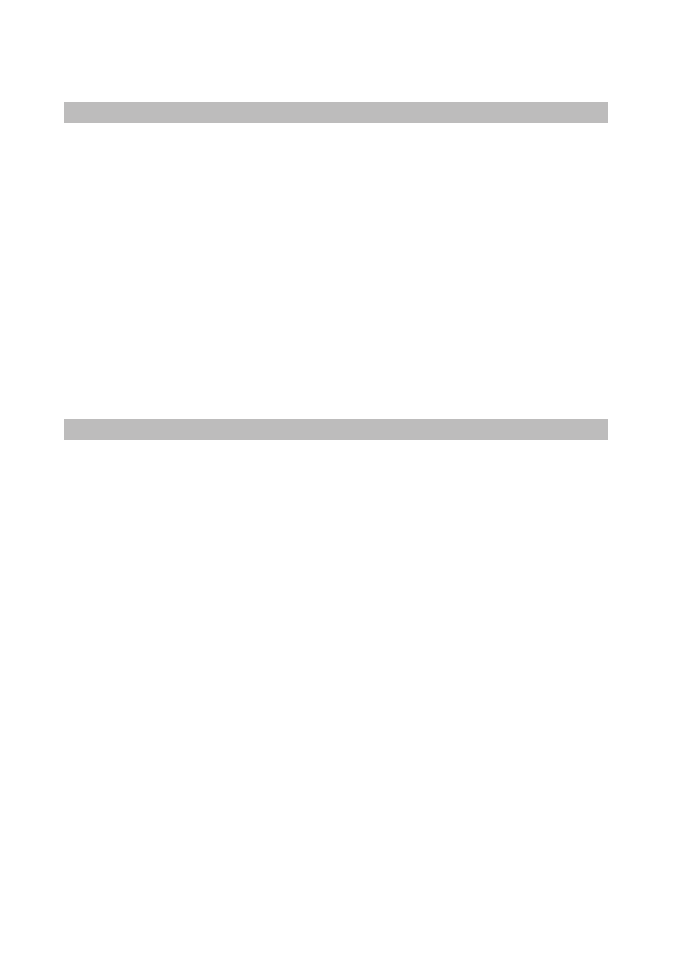
You can connect an external device with the unit to play music as a speaker.
1. Connect the external audio player’s audio output with AUX IN socket on the rear panel
of the unit.
2. Press SOURCE button to enter AUX IN mode.
3. Start playback on the external device.
4. Adjust the volume by the unit.
5. Turn off both devices before disconnecting them.
Note:
The unit cannot be controlled by buttons on it. You can just use the VOL+/- buttons to
adjust the volume level. If you cannot hear any sound from the speaker, check the volume
on the external device.
USB port can be used to charge the phone/USB music devices. When insert an USB
device, the system will charge the device if the battery power is low in the phone/USB
device.
Aux in operation
USB operation
13