页 15, Trouble shooting, Specifications 14 – Lenco DR-05-BT User Manual
Page 15
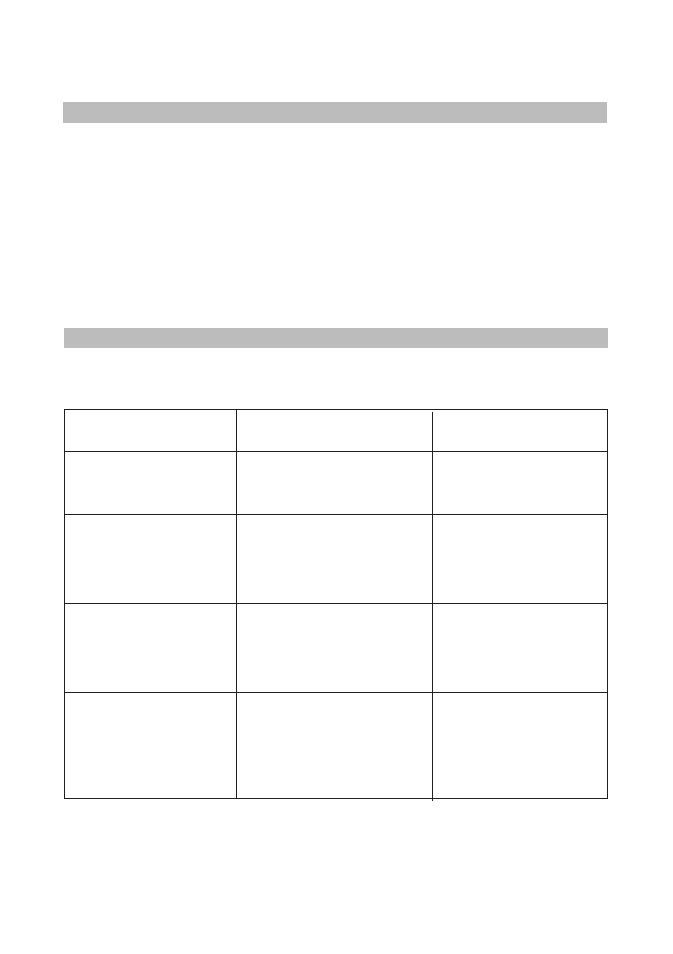
For you convenience, we have list some methods to solve some common problems you
may encounter when you use the system. If the problem occurs repeatedly, contact the
nearest maintenance center.
Problems
Causes
Solutions
Power supply doesn’t work.
No sound from the speaker.
Power plug is not fully inserted
into the power socket.
Check the connection and
full insert the power plug
into the power socket.
Weak signal reception;
Volume is not turned up;
No pairing with Bluetooth
device.
Adjust the radio reception
position;
Turn up the volume;
Pair the Bluetooth device.
The screen is blank.
This may occur if the audio
broadcaster changes the label
of a service or remote a label
while tuning the stations.
The radio will try to retune
performance a scan.
The sound is weak or of
poor quality; I can hear a
burbling noise on some
stations.
Other devices such as TV may
interfere the radio reception;
The radio reception is too weak.
Move the unit away from
other device and try to re-
position the unit to get a
strong radio signal.
Trouble shooting
Power source
Power consumption
Standby power consumption
FM frequency
FM/DAB presets
Bluetooth range
Bluetooth version
Input jacks
Operation condition
DC12V
20W
<1W
87.5-108.0MHz
20
33 ft. (10m)
CSR V2.1+EDR
USB/3.5mm Aux in
5 -35°/level status
°
Specifications
14