Time auto update – Lenco DR-05-BT User Manual
Page 9
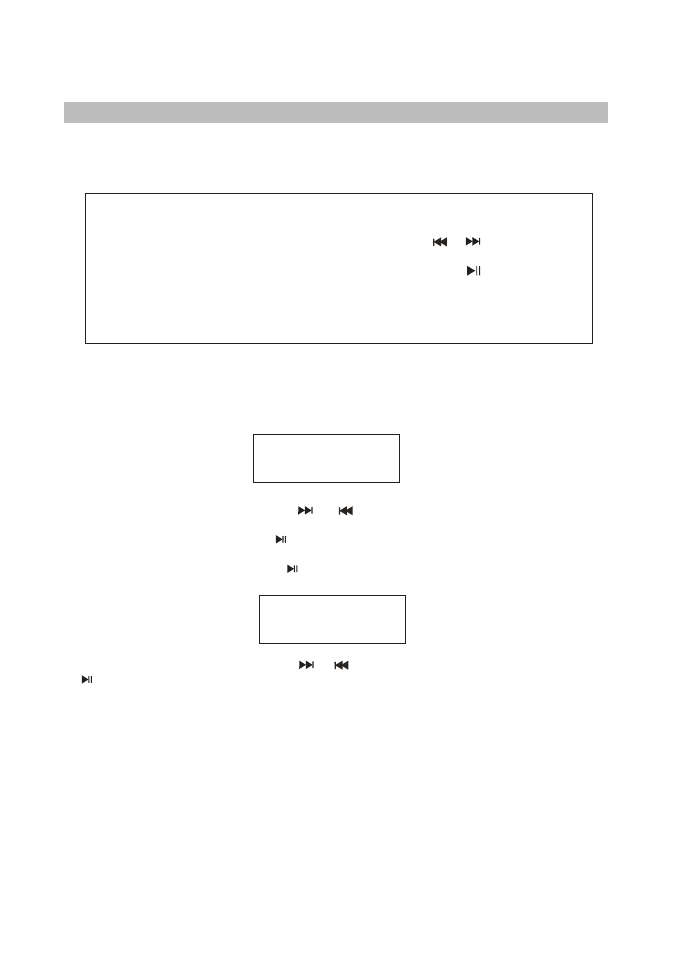
To set the time
1. In standby mode, press Alarm button on remote control to set the time, the screen
displays:
Time Auto Update
2. Rotate the TUNER KNOB or press or on remote control to select contents:
OFF or ON.
<A> If you choose ON, then pres
on RC to update the time automatically when there
<B> If you choose OFF, then press to enters the interface of manual setting, the
screen displays:
3. Rotate the TUNER KNOB or press o
Each time you finish one item setting, the unit will auto-skip to the next item setting.
4. When you have finished the time, press the ALARM button repeatedly to enter Alarm 1 or
IMPORTANT OPERATION STEPS:
1. Press and hold the MENU/INFO button on the front panel or press the MENU
button on remote control to enter setting menu.
2. Rotate the TUNER KNOB on the front panel or press or button on remote
control to cycle though the menu contents.
3. Press ENTER (TUNER KNOB) on the front panel or press button on the
remote control to confirm the selections.
4. If the selections is not the required one, press MENU/INFO button on the front
panel to go back to the previous menu contents (but it is not available in the
process of SETTING TIME).
Before you start setting your unit, there are some steps must keep in mind to make setting
operations more smooth and correctly.
When you have finished setting the time/date, the words on screen stops flashing.
And now you can make other operations to get a more enjoyable entertainment.
OFF / ON
2013-01-01
Basic operation
8
0:00
Alarm 2 setting.
is DAB station reception or FM RDS signal.
(Or press NEXT button on the front panel in standby mode.)
on RC to select the time numbers,then press
on RC to confirm.