Edit toolbar – Lenco L-175 User Manual
Page 13
Advertising
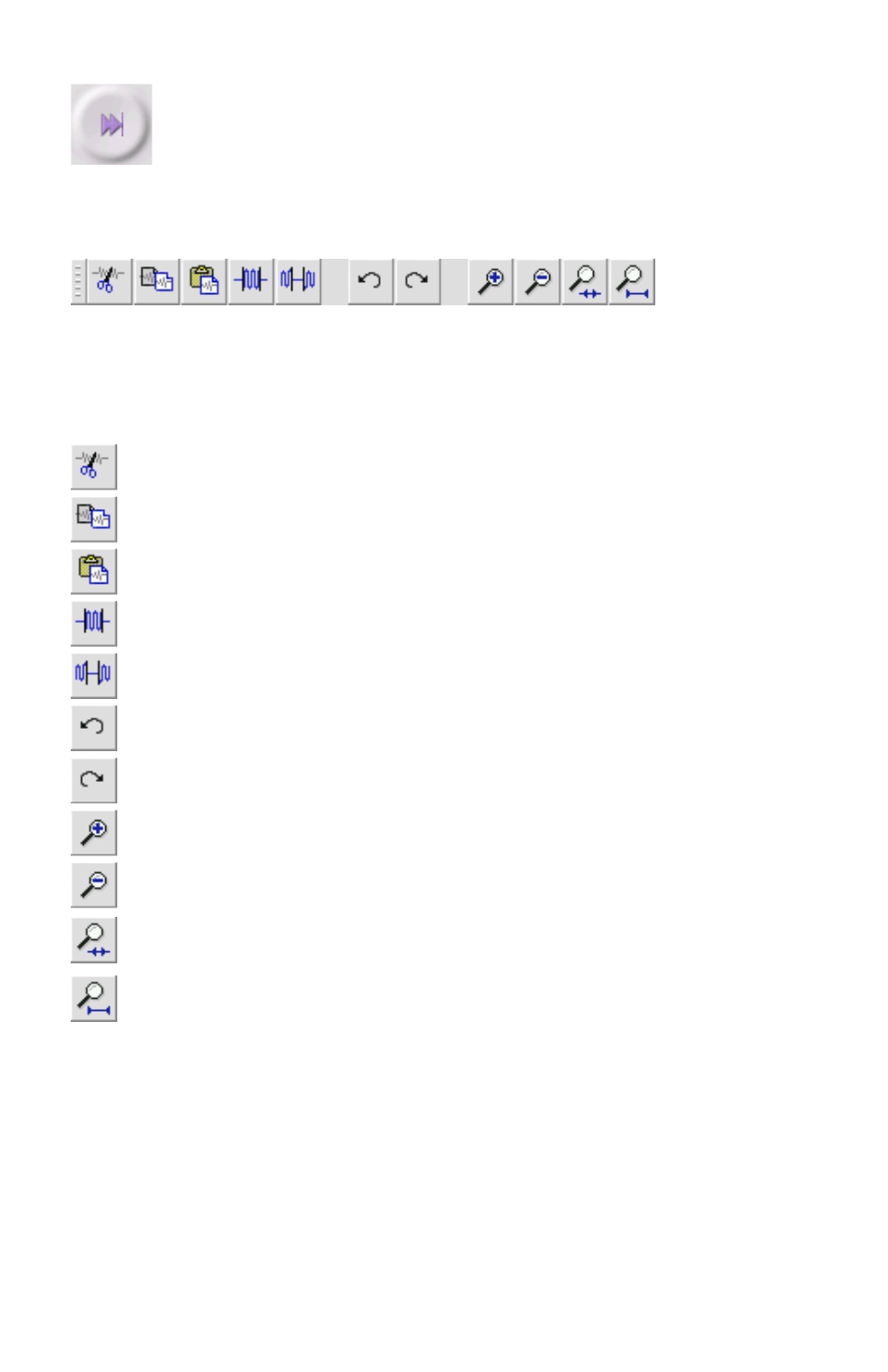
13
Skip to End - moves the cursor to the end of the last track.
Edit Toolbar
All of the buttons on this toolbar perform actions - and with a couple of
exceptions, they're all just shortcuts of existing menu items to save you
time. Holding the mouse over a tool will show a "tooltip" in case you forget
which one is which.
Cut
Copy
Paste
Trim away the audio outside the selection
Silence the selected audio
Undo
Redo (repeat last command).
Zoom In
Zoom Out
Fit selection in window - zooms until the selection just fits inside the
window.
Fit project in window - zooms until all of the audio just fits inside the
window.
Advertising
This manual is related to the following products: