Lenco MMS-201 User Manual
Page 10
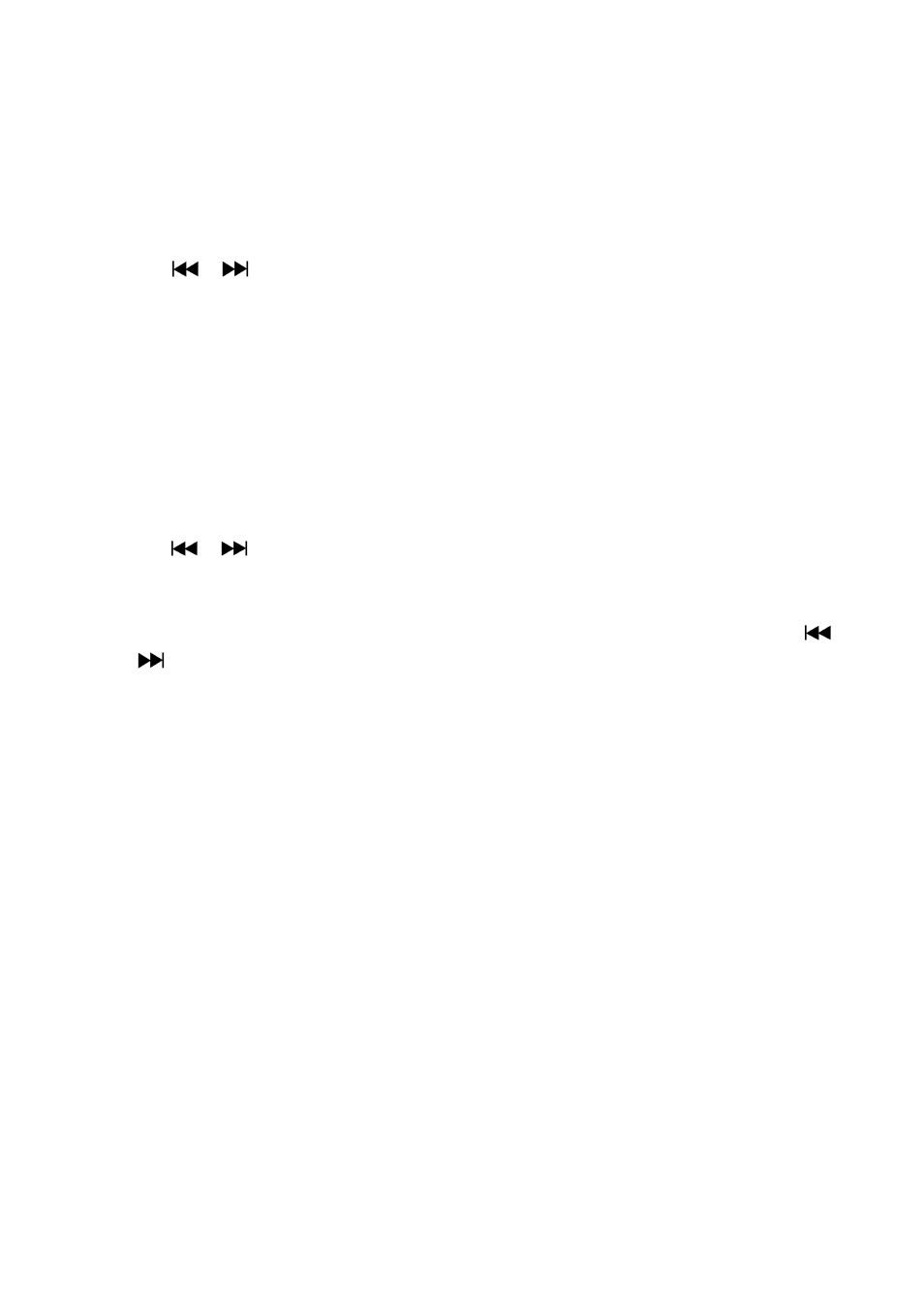
D. Exit:
•
Choose “Exit” to back to music mode screen
8.
Music Submenu in Music Stop Mode
•
Press MENU button to call up the music submenu, and then the submenu “Card Folder / USB
/ Delete / Delete All / Exit” is appear to use. (for 8 – 10 seconds)
•
Press
/
button to choose one of them and then press MENU button to entering.
A. Card Folder:
•
Choose Card folder to changes / selects where the folder and file is going to play.
B. USB Folder:
•
Choose USB folder to changes / selects where the folder and file is going to play.
C. Delete File:
•
Choose delete file to delete the current music file, a dialog box appears to confirm. And then
press
/
to choose “Yes / No” then press MENU button.
D. Delete All:
•
Choose delete all to delete all music files, a dialog box appears to confirm. And then press
/
to choose “Yes / No” then press MENU button.
E. Exit:
•
Choose exit to back to music mode screen
Note: The sub-item of the “Card Folder / USB Folder” will not appear, if no USB / SD memory
card has plugged onto the related port / slot.
9.
FM Radio
A. FM Antenna and Earphone
•
This player in-built a high performance “Coil Antenna” for FM radio us, so you can receives
FM radio stations available if they are in normal signal strength.
•
In the case that some FM stations under an area of low signal strength, you can try to use
earphone, plug it into earphone jack, acts like an antenna that can enhance the FM signal. But,
you can only enjoy FM radio sounds from earphone.
B. Radio Function
•
Press the “MODE” button to switch to the “Radio” mode.