Lenco MMS-201 User Manual
Page 14
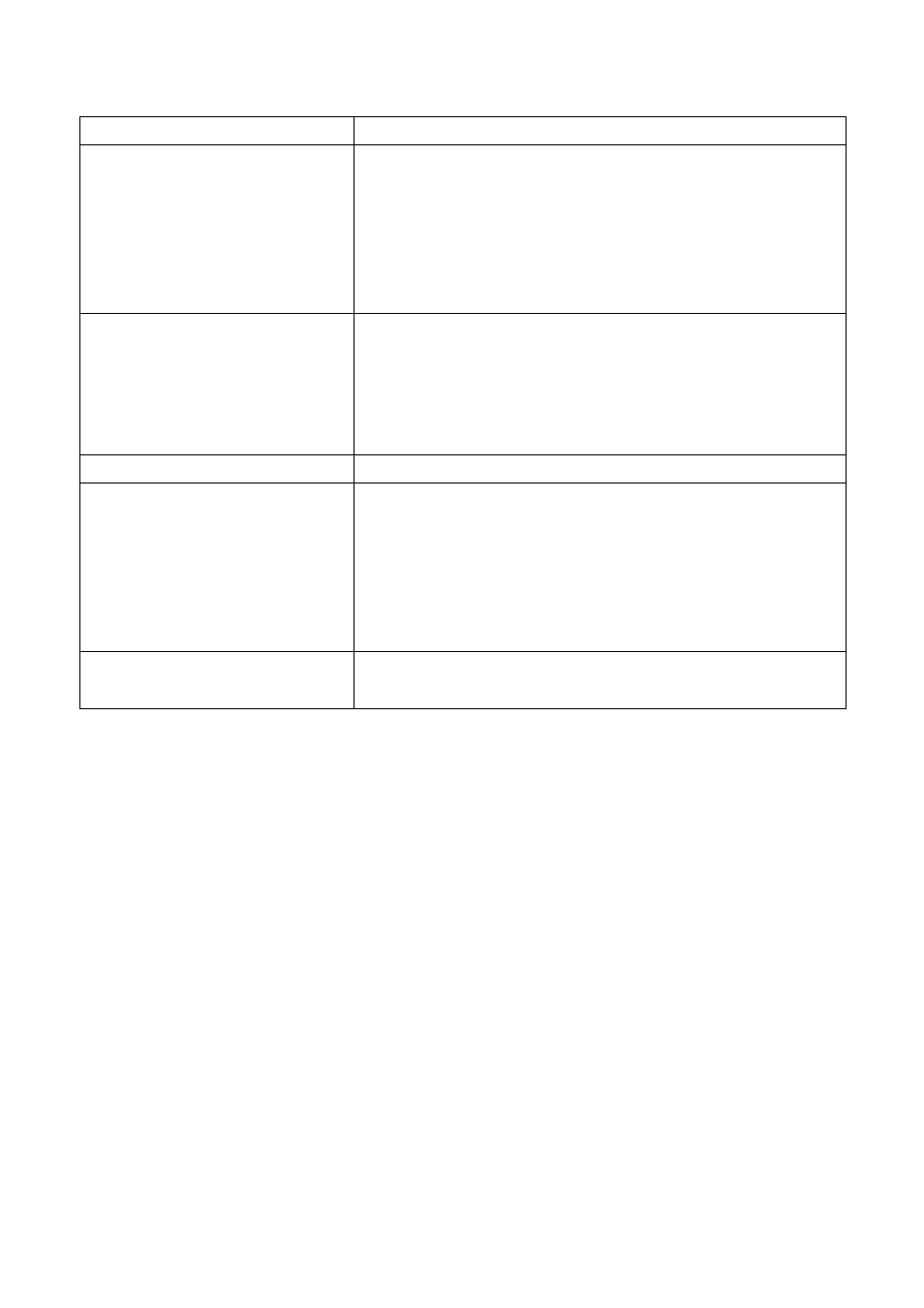
12.
Troubleshooting
Play cannot turn ON
•
Check battery is it charged with enough energy.
No
sound
is
heard
from
headphone
•
Check whether Volume is set “0” and connect the
headphone plugs firmly.
•
Check whether the headphone plug is dirty.
•
Corrupted MP3 may make a static noise and the sound
may cut off. Make sure that the music files are not
corrupted.
No sound is heard from Speaker
•
Check whether Volume is set “0” and connect the
headphone plugs firmly.
•
Check whether power speaker is manually turned off by
“Mode” function. Press and hold the “Mode” button to
turn On power speaker if it in Off mode.
Characters in LCD are corrupted
•
Check whether the right language has been selected.
Download of music files fails.
•
Check whether USB cable is damaged and is connected
properly.
•
Check whether driver is installed correctly.
•
Check whether USB disk or SD memory card have
inserted firmly
•
Check whether USB disk or SD memory card is in full.
Alarm / Time FM function not
proper working
•
Check whether clock time and cycle settings are set
correctly.