Lenco MMS-201 User Manual
Page 8
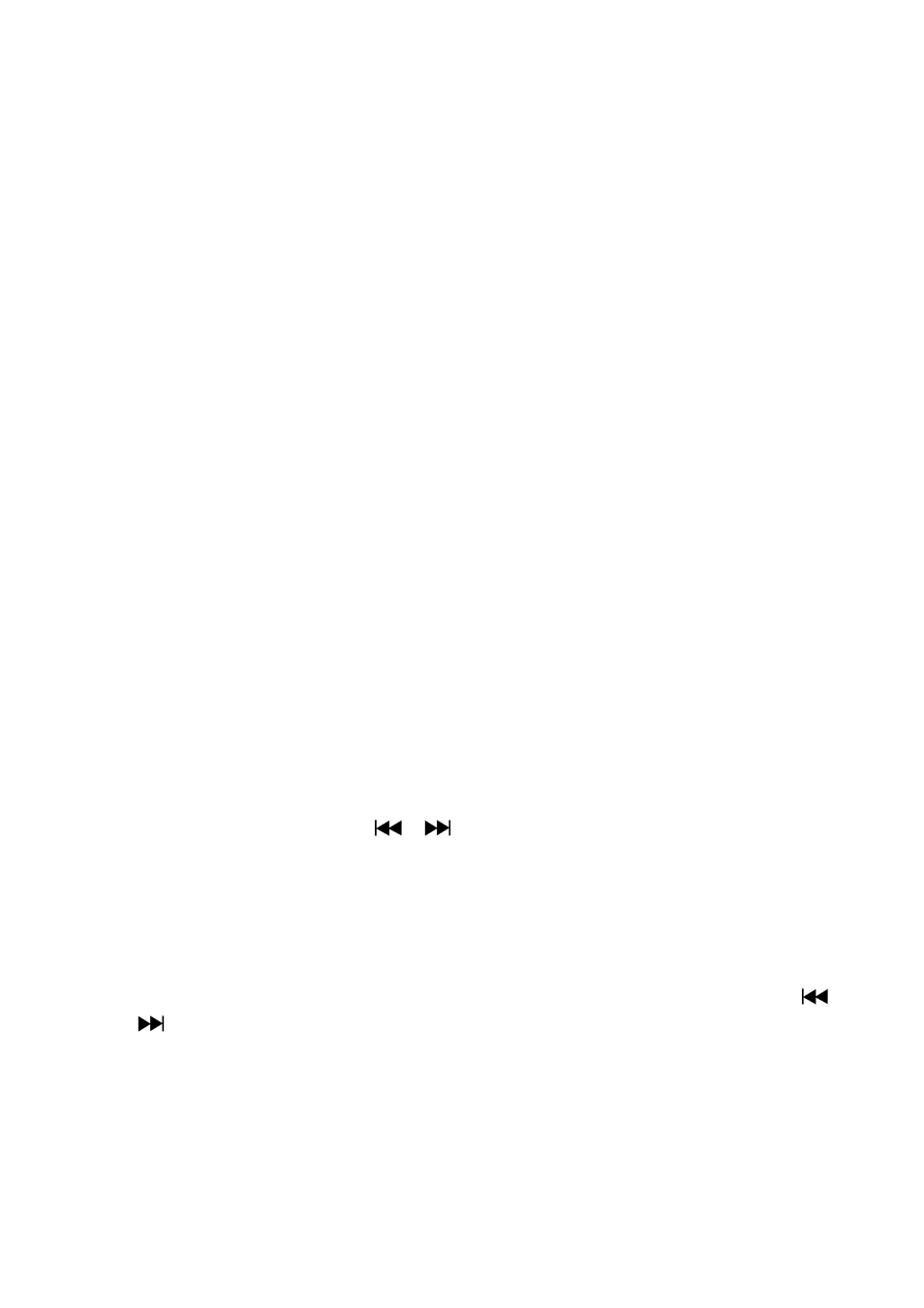
time you’re choosing one of them and press MENU button.
•
The “Open Time FM” is enabling the timer function to turn On the FM radio as alarm ring
sounds.
•
The “Close Time FM” is disabling the timer function.
- Close FM Record / Open FM Record – (FM radio Timer Record)
•
Once you choose “Time FM Set”, then you will see either one of them “Open FM Record /
Close FM Record” is display. It will switch to “Open FM Record / Close FM Record”,
when every time you’re choosing one of them and press MENU button.
•
The “Open FM Record” is enabling the timer function to turn On the FM radio and FM record
function.
•
The “Close FM record” is disabling the timer function.
- FM Time –
•
To set the alarm time for FM radio, choose FM Time > choose “Hour and Minute” what time
as you desired to turn On the FM radio.
- Tuner Region-
•
Choose “Tuner Region” > choose “Common Band / Japan Band”, and then selects the known
frequency of radio station which will be recording, and will be used as wake-up radio station of
“Time FM Set”, when the set alarm time coming.
- Exit-
•
Choose this to exit from Time FM Set menu and back to previous menu.
Exit
•
Choose “Exit” to exit Tool menu.
e. Contrast
•
In system menu, choose “Contrast”, a level bar with number appear, choose “1 – 15” as you
desired by using “MENU” and
/
buttons.
f. Firmware Version
•
Choose “Firmware Version” to view the firmware information.
g. Default Setting
•
Choose “Default Setting” to enter to reset function, a confirm dialog box is appear, press
/
buttons to select “Yes / No”.
•
Choose “Yes” to confirm and all changed system settings will back to factory default. Choose
“No” to cancel.
h. Exit
•
Choose “Exit” to back to Clock Display mode.