Lenco MMS-201 User Manual
Page 9
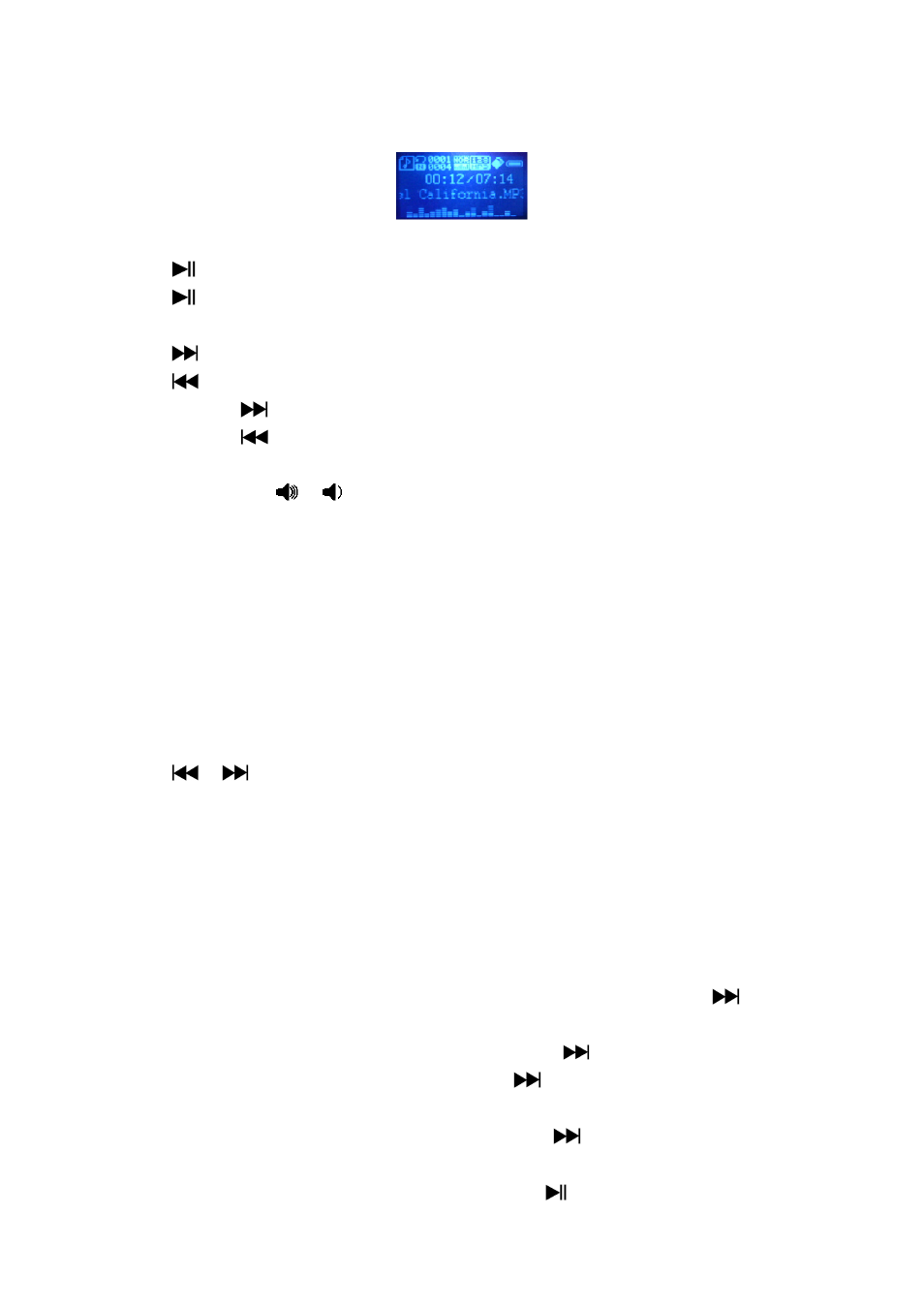
6.
Music Mode
•
Press the “MODE” button to switch to the “Music” mode, the music will player automatically.
A. Play / Pause Music file
•
Press
button to pause the playing music.
•
Press
button again to play if in pause mode.
B. Change Next / Previous and Fast-Forward / Fast Backward
•
Press
button to play next file.
•
Press
button to play previous file.
•
Press and hold
button to play fast-forward.
•
Press and hold
button to play fast-backward.
C. Change Volume
•
Press / pressing the
/
button to increase / decrease volume levels.
D. Lyric / ID3 info Display
•
The ID3 information of the title, artist and album are displaying on LCD screen, when the
playing of normal music.
•
The lyrics are displays automatically, when the lyrics file is available and synchronize with the
playing music.
7.
Music Submenu in Music Playing Mode
•
Press MENU button to call up the music submenu, and then the submenu “Cycle Mode / EQ
Settings / Repeat Mode / Back / Exit” is appear to use. (for 8 – 10 seconds)
•
Press
/
button to choose one of them and then press MENU button to entering.
A. Cycle Mode:
•
Choose cycle mode, then choose “Normal / Repeat One / Folder / Repeat Folder / Repeat
All / Intro” as you want.
B. EQ Settings:
•
Choose EQ mode, then choose “Natural / Rock / Pop / Classic / Soft /Jazz / DBB” as you
want.
C. Repeat Mode: (Repeat A – B)
•
Choose replay mode, then a letter “A” is flashing at a icon in LCD, then press
button to
select the starting point of track “A”.
•
And then a letter “B” is flashing once “A” is selected, use
button again to select the
ending point of track “B” which you want by using
button. And now the A – B distance of
track is repeating. (it will repeat for few time and then will back to normal play)
•
To create another A – B distance of track to repeat, press
button again and then again. a
new created A – B distance of track is repeating.
•
To cancel the repeat A – B function, press the MEMU /
button.