Lenco MMS-201 User Manual
Page 12
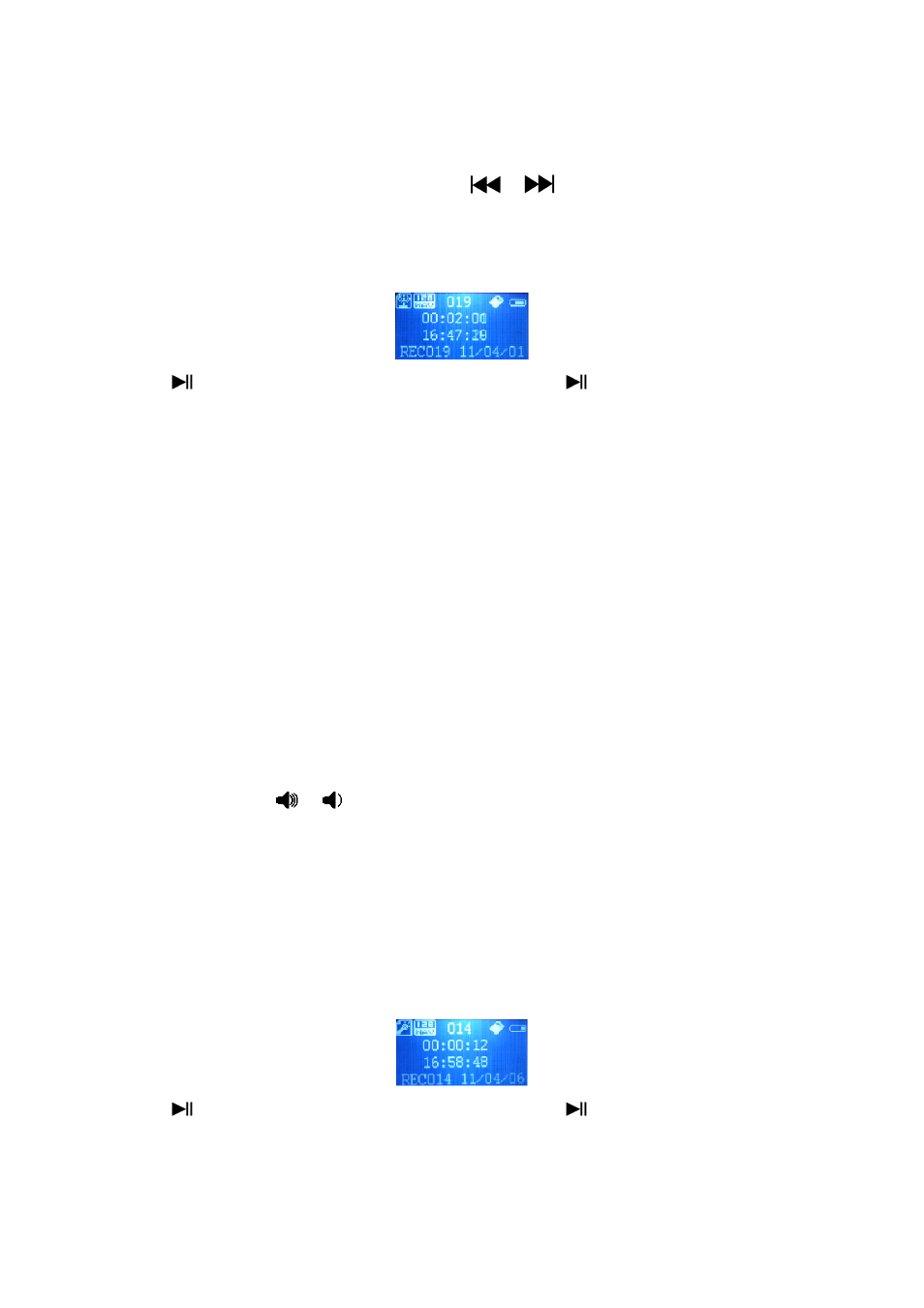
deleted immediately, when the “Delete Channel” is chosen.
I. FM Record
•
Choose you desired radio station by press the
/
button.
•
Press “MENU” button to call up radio submenu and choose “FM Record” to enter and start
the FM record, the radio mode screen will changed to record mode screen and the FM record
function is starting.
•
Press
button to pause the recording if you want. Press
button again to continue.
•
Press “REC” button to stop and store the recorded file into player’s memory, the “Save”
dialog box appear for seconds. The file is saved and display will changed back to radio mode
screen.
Note: The volume control function will be disabled during in the FM recording.
J. Exit:
•
Choose “Exit” to back to radio mode screen.
K. Playback Record File
•
Same methods as mentioned in item of “Record Mode” as below. Please see the methods
“Locate Voice Folder and Playback Record File” in record mode.
L. Change Volume
•
Press / pressing the
/
button to increase / decrease volume levels.
10.
Recorder Mode
This player provides one key record function for voice memo. You can immediately start the
voice memo record, at any mode, by press one button only.
A. Start Voice Record
•
Press the “REC” button to enter and start the voice memo record. The mode screen will
switched to the record mode screen and the voice memo record is started.
•
Press
button to pause the recording if you want. Press
button to continue.
•
Press “REC” button to stop and store the recorded file into player’s memory, the “Save”
dialog box appear for seconds. The file is saved and display will changed back to previous
mode screen.