Lenco MMS-201 User Manual
Page 11
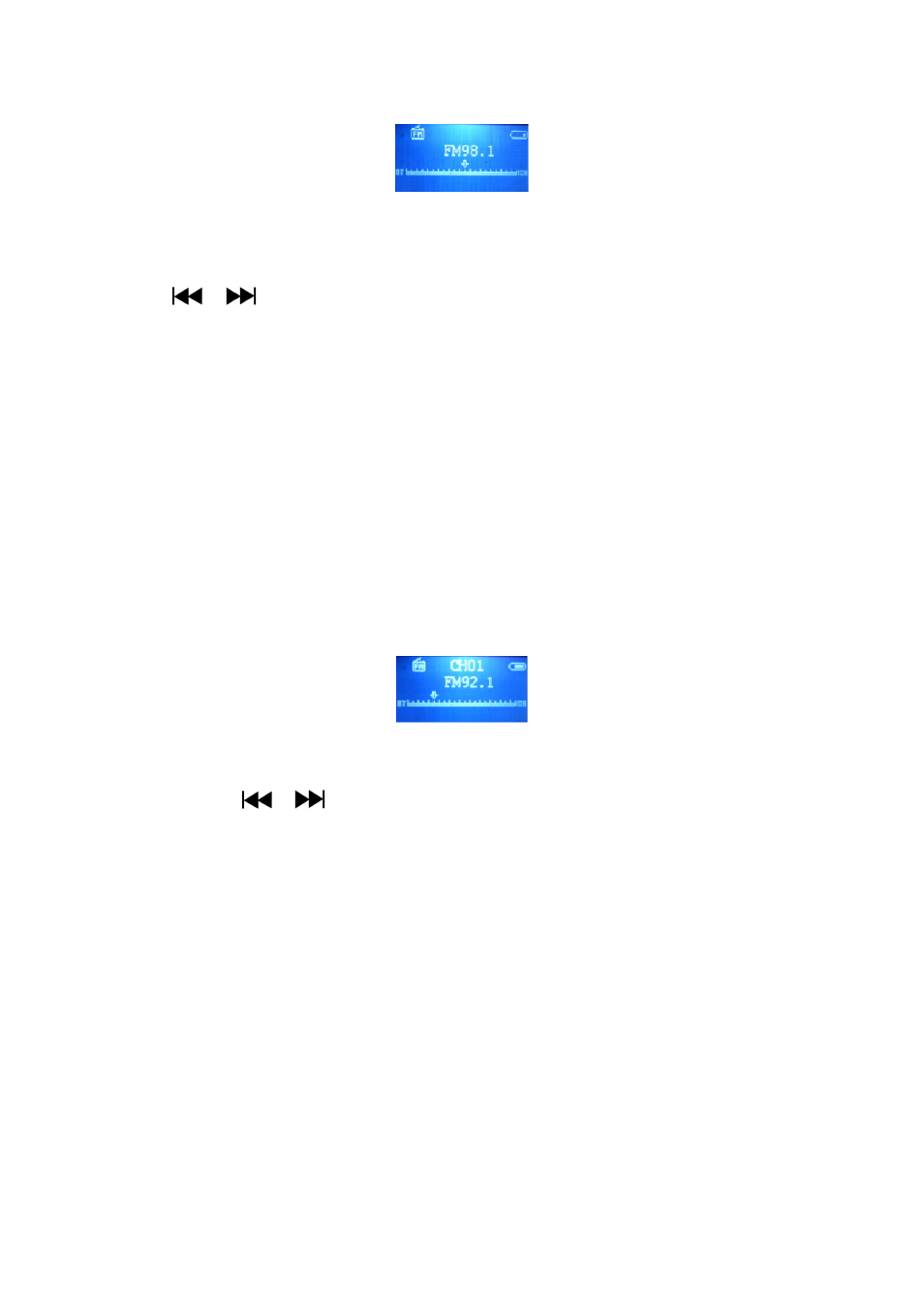
Radio Mode Screen
•
In radio mode screen, press “MENU” button to call up the radio submenu, and then the
submenu “Save Channel / FM Record / Delete Channel / Delete All / Auto Search /
Common Band / Japan Band / Exit” is appears to use. (for 8 – 10 seconds)
•
Press
/
button to choose one of them and then press MENU button to entering.
C. Set Radio Region:
•
Choose “Common Band / Japan Band” to suit your region frequency.
Note: Common Band = frequency from 87MHz to 108MHz. Japan Band = frequency 76MHz to
92MHz. All stored stations may be deleted when every time the region has set or changed.
D. Auto Search Stations:
•
Choose “Auto Search” to enter to auto search and auto preset mode, the radio is searching
stations in the range of frequency “76MHz – 92MHz or 87MHz – 108MHz”.
•
All found radio stations will be stored at the channel list into player’s memory. The radio
searching will stop and show the first received radio station to listening.
E. Manual Search Stations:
•
Press and hold
/
button to tuning up / down to receive next station. The radio search
will stops show the next received radio station to listening.
F. Save Channel:
•
Choose “Save Channel” to store the tuned radio station into player’s memory. The tuned radio
station will be stored at the last empty location in channel list internally.
Note: In default internal channel list there have total 30 preset stations, CH01 – CH30, can be used
to store the wanted radio stations.
G. Delete Channel
•
Choose “Delete Channel” to delete the unwanted stations. The current receiving frequency
will be deleted immediately, when the “Delete Channel” is chosen.
H. Delete All
•
Choose “Delete All” to delete the unwanted stations. The current receiving frequency will be