Channel search, 2 manual search – Lenco STB-100 User Manual
Page 12
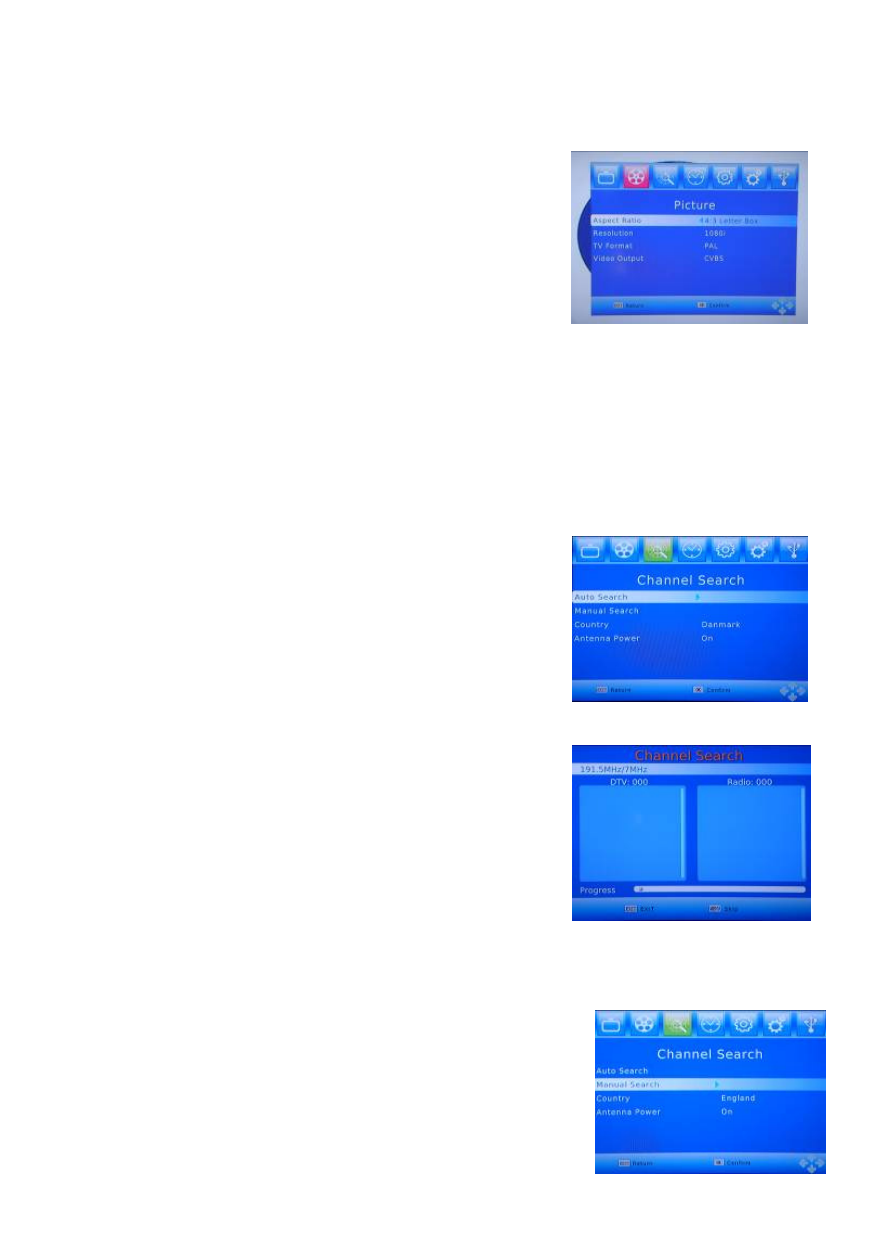
- 11 -
Press [VOL-/VOL+] key to select “ Picture “program
Aspect Ratio
Press [VOL-/VOL+] key to change option item
and press [ OK] key to confirm the selection.
Resolution
Press [VOL-/VOL+] key to change option item
and press [ OK] key to confirm the selection.
TV Format
Press [VOL-/VOL+] key to change option item
and press [ OK] key to confirm the selection
.
Video Output
Press [VOL-/VOL+] key to change option item
and press [ OK] key to confirm the selection.
7. Channel Search
(1)Press [MENU] key to display MAIN MENU
(2)Press [VOL-/VOL+] key to select
“ Channel Search “program
(3) Press [Exit] key to go back to main menu.
7.1 Auto Search
(1)Press[CH+/CH-] key to option “Auto Search”
(2)Press[OK] enter to “Auto Search” menu and
start scanning
(3) In the “Auto Search” menu, press [Exit] key
to draw back from the scanning
7.2 Manual Search
(1)Press[CH+/CH-] key to option Manual Search”
(2)Press[OK] enter to “Manual Search” menu and
show as below:
(3) Press[VOL-/VOL+] key to option for which country
(4) press[VOL-/VOL+] key to change