Lenco STB-100 User Manual
Page 8
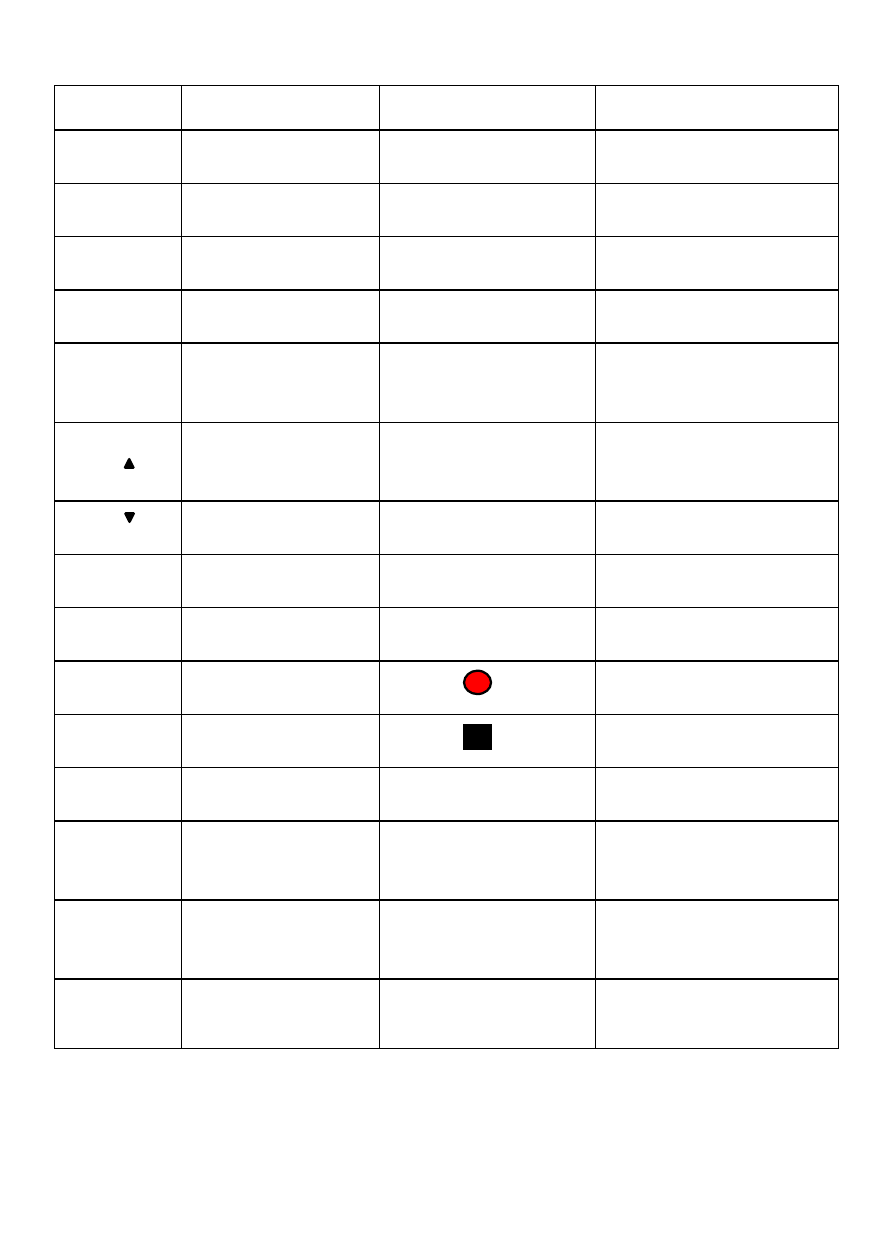
- 7 -
button
function
button
function
power
turn on/off the
device
fav.
my favorite file
mute
mute on/off
INFO
display info
information
number
0-9 channel
number
picture
2X8
menu
enter the main
menu
setup
setting information at
TV menu
EXIT
exit function
AUDIO
Press to change
audio, and choose
EQ mode
p
press to
previous page
EPG
Press to enter the
Electronic Program
Guide
p
press to back
page
SUB-T
Press to set subtitle
options
CH+
move the
cursor/Channel+
TTX
Press to enter TTX
interface
CH-
move the
cursor/Channel-
play/pause
press to play /pause
the file
VOL-
move the
cursor/volume -
recording
VOL+
move the
cursor/volume+
Press to stop
recording
OK
confirm
music
press to wake up
back music
FF
Press to fast
forward the
current playback
go to
Press to select the
time point
FR
Press to fast
rewind the
current playback
ZOOM
Press to zoom in/out
the image (photo or
video)
COLOR
KEY
FUNCTION
BUTTON
Repeat
Repeat playing
music, video