4 pvr configure, Upgrade by usb – Lenco STB-100 User Manual
Page 16
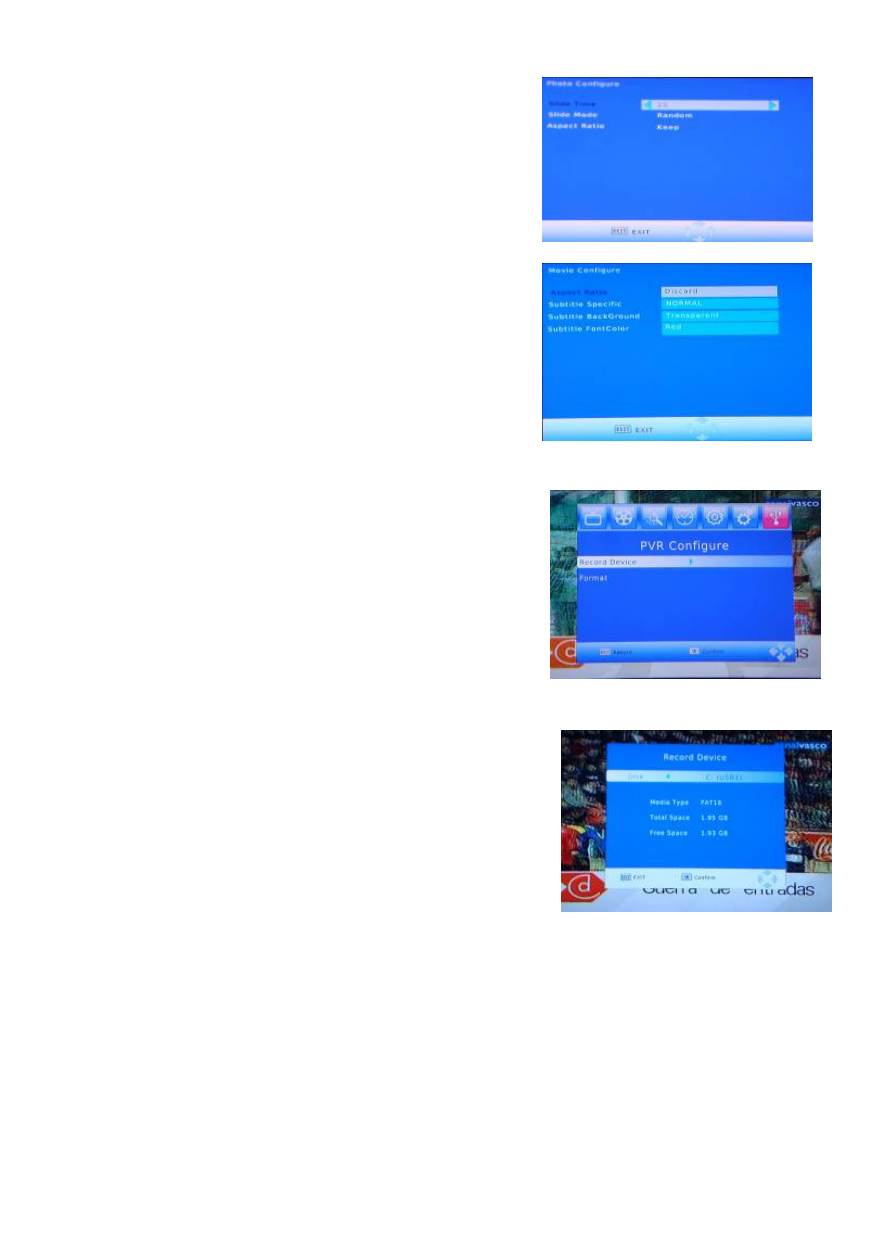
- 15 -
Press [EXIT] key to return up Floder
11.2 Photo configure
Press [CH-/CH+] key to move the cursor and
Press [OK] enter the “Photo configure”
Press [CH-/CH+] and [VOL-/VOL+] key to adjust
optional item of “Slide Time” ,”Slide Mode”
”Aspect Ratio”
11.3 Movie configure
Press [CH-/CH+] key to move the cursor and
Press [OK] enter the “Movie configure”
Press [CH-/CH+] and [VOL-/VOL+] key to adjust
optional item of “Aspect Ratio” ,”Subtitle Specific”
”Subtitle BackGround”,” Subtitle FontColor”
11.4 PVR configure
Press [CH-/CH+] key to move the cursor and
Press [OK] key to enter the “PVR Configure”
Record Device
Press [CH-/CH+] key to move the cursor and
Press [OK] key to enter the “Record Device” then
Press [VOL-/VOL+] key to choose the DISK
Press [EXIT] key to return sub menu
Format
Press [CH-/CH+] key to move the cursor and
Press [OK] key to enter the “Format” then
Press [VOL-/VOL+] key to choose the Format
Press [Exit] key to return sub menu.
12. Upgrade by USB
This function is only valid when the USB device
has been plugged-in and attached at
the receiver box.