Pvr record – Lenco STB-100 User Manual
Page 17
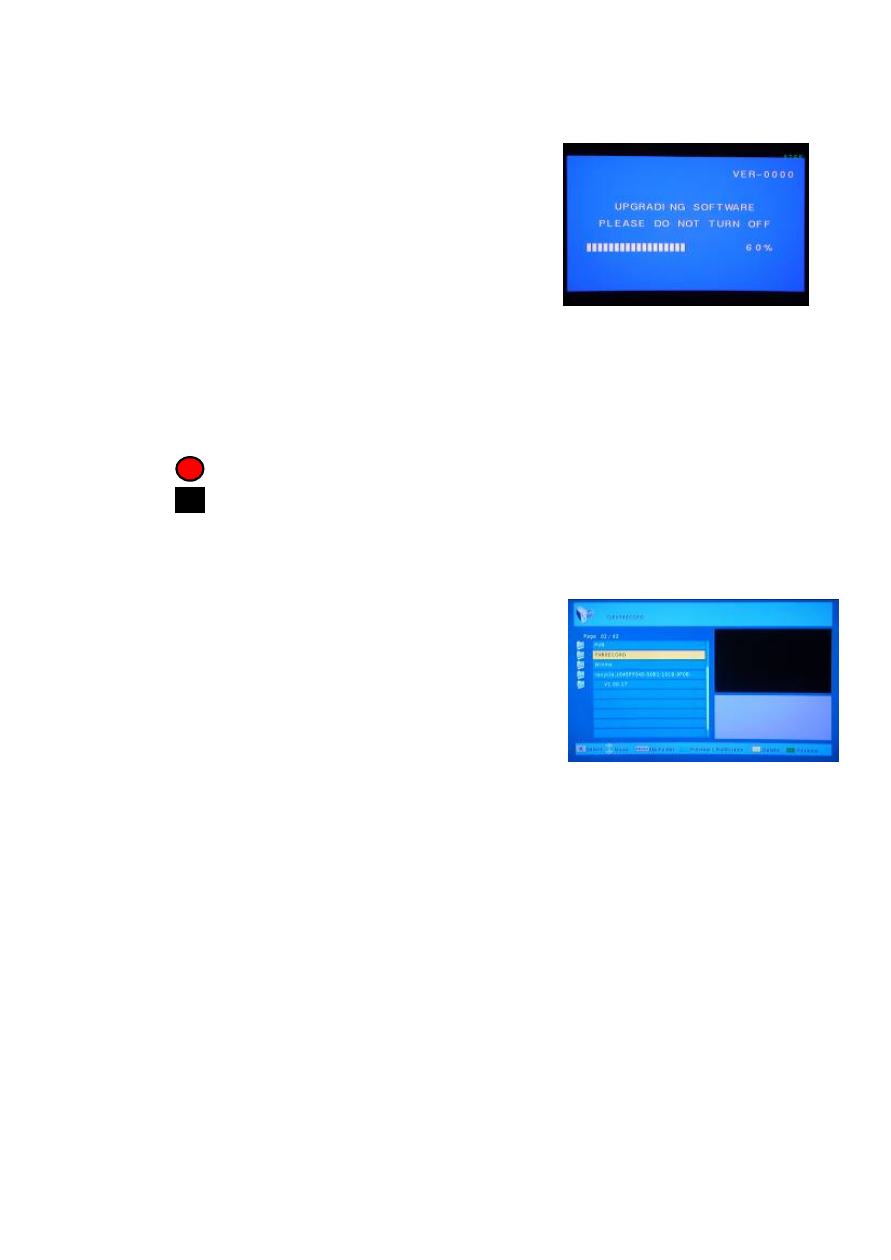
- 16 -
there are two methods to update firmware, as following:
Select to update the firmware via a USB stick
1) Copy the new firmware to the root directory of
a USB stick, and connect it to the USB HOST port
of the player then press ENTER to confirm
2) Input password “666666” on main menu,
system can update firmware automatically
3
)Please restart STB after softeware upgrade complete 100%
13. REC
Press [ ] key to start recording
press [ ] key to stop recording
14. PVR RECORD
14.1 FULL SCREEN
(1) Press [CH-/CH+] key to choose” *.pvr” to play.
(2) press [BLUE] key to make it full screen
.
14.2 Delete
(1) Press [YELLOW] key to make a delete
with highlight program.
(2)press [OK] key to delete the program .
14.3 Rename
(1) Press [GREEN] key to rename
a highlight program.
(2)press [OK] key to save the program .