Altera ALTDLL User Manual
Page 16
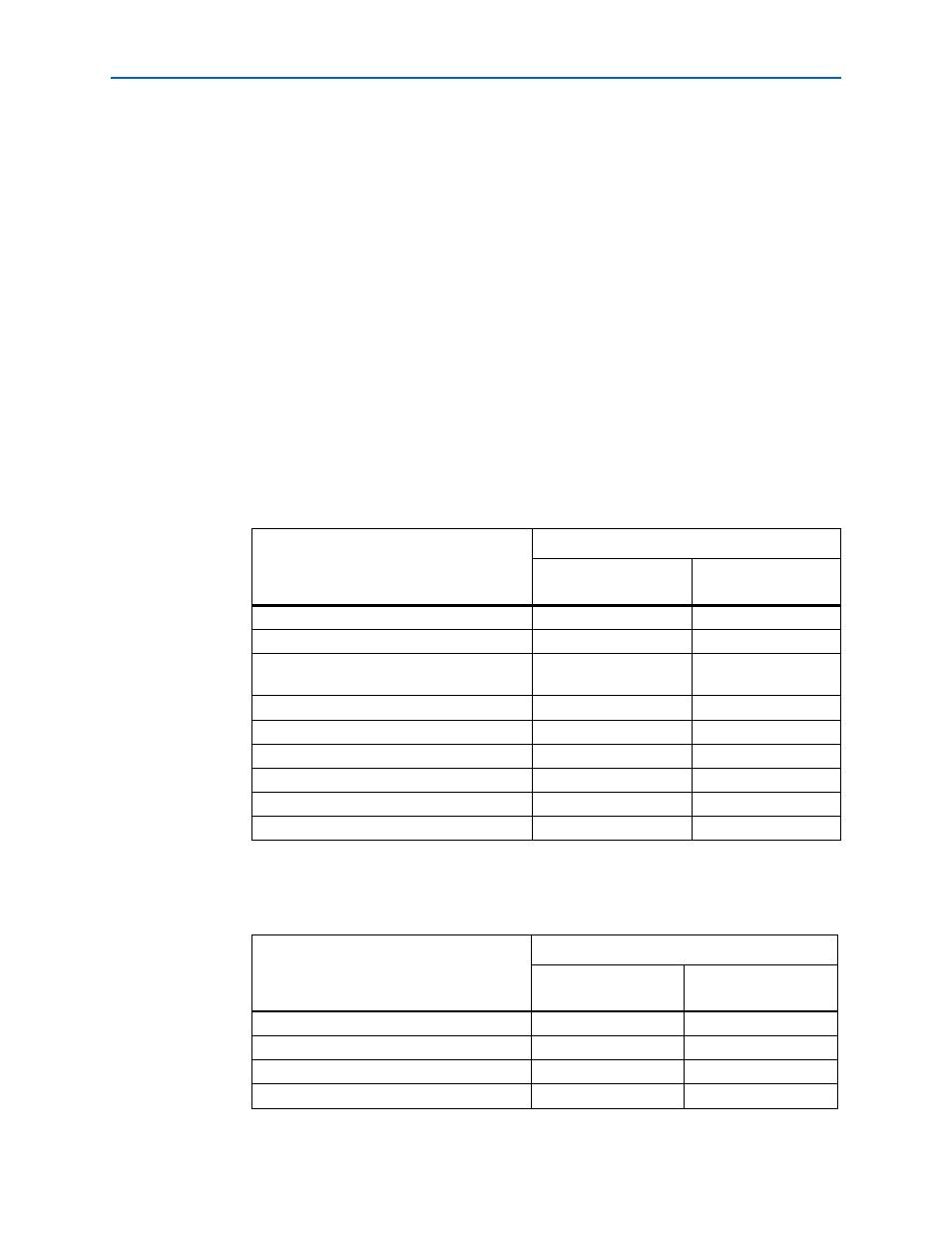
Chapter 2: Getting Started
2–10
Design Example: Implementing Read Paths Using Stratix III Devices
© February 2012
Altera Corporation
ALTDLL and ALTDQ_DQS Megafunctions User Guide
Generate the ALTIOBUF Megafunction
You must generate the ALTIOBUF megafunction to set the following I/O buffer
settings:
■
1 input buffer for input DQS pin
■
8 input buffers for input DQ pins
To generate the ALTIOBUF megafunction, perform the following steps:
1. Double-click anywhere on the Block Editor window. The Symbol window appears.
2. Click MegaWizard Plug-In Manager. Page 1 of the MegaWizard Plug-In Manager
appears.
3. Select Create a new custom megafunction variation.
4. Click Next. Page 2a of the MegaWizard Plug-In Manager appears. Select
ALTIOBUF
, and Verilog HDL, and type the file name as ibuf_input_dqs.v (for
DQS pin) or ibuf_input_dq.v (for DQ pins).
5. On the Parameter Settings page, specify the parameters as shown in
These parameters configure the general settings for the ALTIOBUF instance.
6. On the Dynamic Delay Chains page, specify the parameters as shown in
Table 2–8. ALTIOBUF General Settings
Settings
Value
1 input buffer for the
input DQS pins
8 input buffer for the
input DQ pins
Currently selected device family
Stratix III
Stratix III
How do you want to configure this module?
As an input buffer
As an input buffer
What is the number of buffers to be
instantiated?
1
8
Use bus hold circuitry
Turned off.
Turned off.
Use differential mode
Turned off.
Turned on.
Use open drain output
Turned off.
Turned off.
Use output enable port
Turned off.
Turned off.
Use dynamic termination control
Turned off.
Turned off.
Use series and parallel termination control
Turned off.
Turned off.
Table 2–9. ALTIOBUF Dynamic Delay Chain Settings
Settings
Value
1 input buffer for the
input DQS pins
8 input buffer for the
input DQ pins
Enable input buffer dynamic delay chain
Turned off.
Turned off.
Enable output buffer dynamic delay chain 1
Turned off.
Turned off.
Enable output buffer dynamic delay chain 2
Turned off.
Turned off.
Create a ‘clkena’ port
Turned off
Turned off.