Simulating the design example – Altera Phase-Locked Loop Reconfiguration IP Core User Manual
Page 19
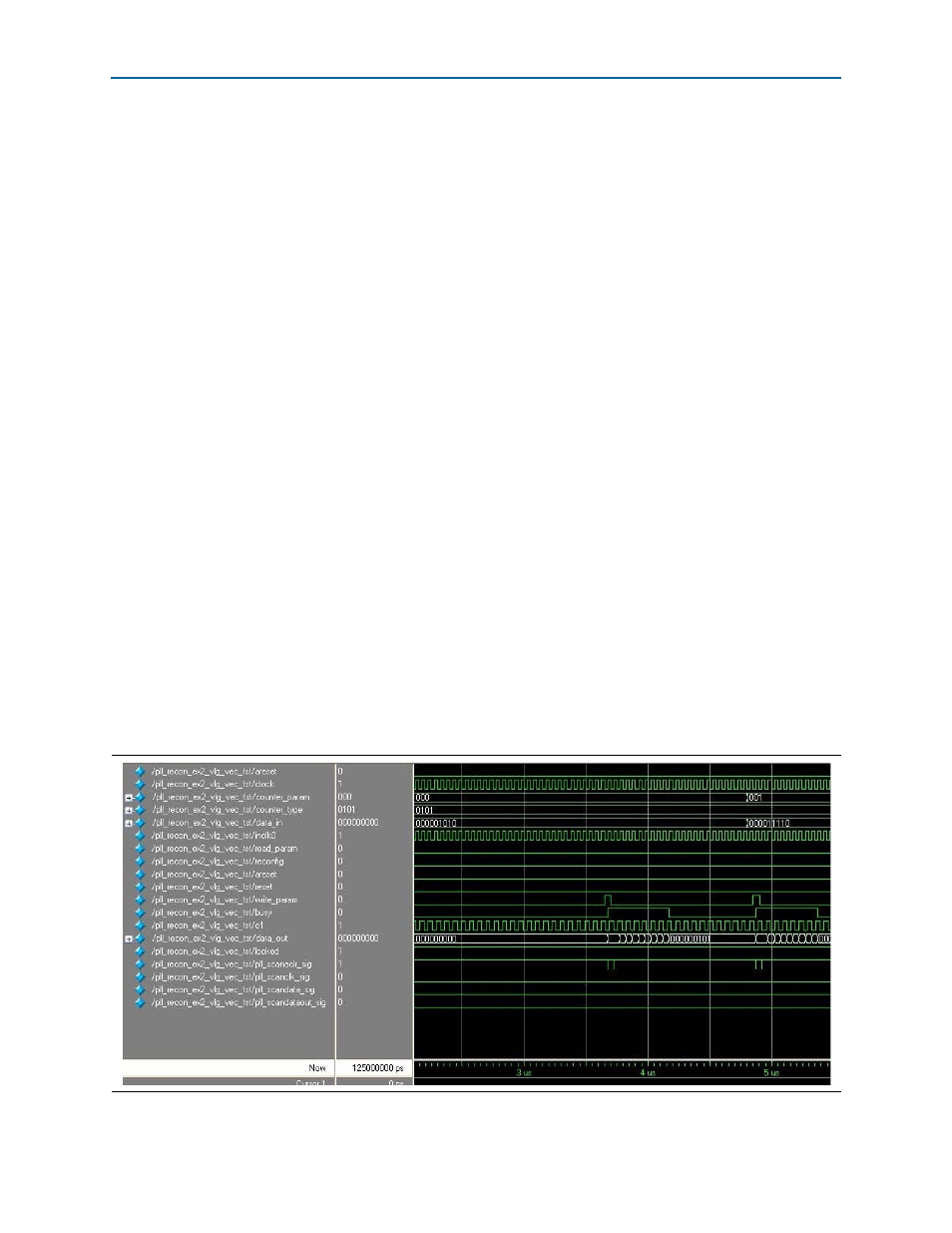
Design Example
Page 19
Phase-Locked Loop Reconfiguration (ALTPLL_RECONFIG) Megafunction
February 2012
Altera Corporation
Simulating the Design Example
To simulate the design example using the ModelSim-Altera software, follow these
steps:
1. Unzip the altpll_reconfig_ex2_msim.zip
file to any working directory on your
PC.
2. Browse to the folder in which you unzipped the files.
3. Open the remote_update_ex2.do file in a text editor.
4. In line 1 of the altpll_reconfig_ex2_msim.do file, make sure the directory path of
the library files is correct. For example, C:/Modeltech_ae/altera/verilog/stratix.
5. On the File menu, click Save.
6. Launch the ModelSim-Altera software.
7. On the File menu, click Change Directory.
8. Select the folder in which you unzipped the files.
9. Click OK.
10. On the Tools menu, click Execute Macro.
11. Select the altpll_reconfig_ex2_msim.do file and click Open. This is a script file for
ModelSim-Altera software to automate all of the necessary settings for the
simulation.
12. Verify the results shown in the Wave window.
You can rearrange, remove, and add signals. and change the radix by modifying the
script altpll_reconfig_ex2_msim.do.
through
show the expected simulation results in the
ModelSim-Altera software. The duty cycle changes from a ratio of 50:50 to 25:75 and
finally to 75:25.
Figure 14. Changing Parameters (2.11 to 7.23 ms)