Pll extraction, Pll extraction –3 – Altera HardCopy II Clock Uncertainty Calculator User Manual
Page 9
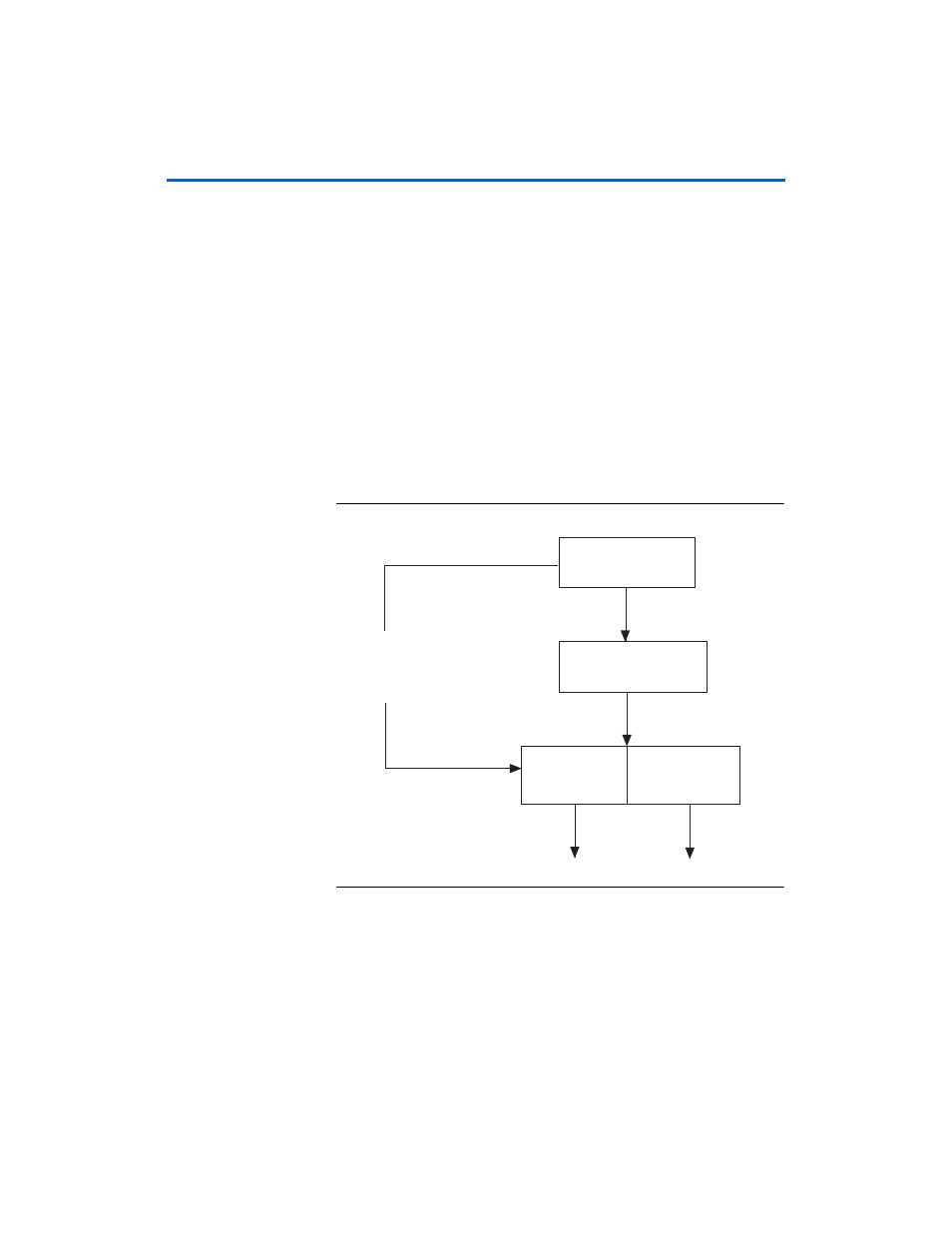
Altera Corporation
1–3
August 2007
HardCopy II Clock Uncertainty Calculator User Guide
About HardCopy II Clock Uncertainty Calculator
All timing violations that are reported during HardCopy II compilation
and static timing analysis must be resolved. When you have PLL setting
changes that cause new PLL jitter and/or static phase error on the design,
you are required to re-run the clock uncertainty calculator flow to acquire
new clock uncertainty constraints.
Altera’s HardCopy II Clock Uncertainty Calculator flow can be separated
into three parts:
■
PLL extraction
■
Clock transfer report
■
Clock uncertainty calculator spreadsheet
shows PLL extraction, the clock transfer report, and the clock
uncertainty calculator spreadsheet within the HardCopy II Clock
Uncertainty Calculator flow.
Figure 1–2. HardCopy II Clock Uncertainty Calculator Flow
PLL Extraction
All of the PLLs’ settings and names must be extracted to two separated
output files by using a Tcl script, get_pll.tcl. One of the output files,
pll_settings_summary.txt
, contains the PLL settings summary, which is
PLL Extraction
(Tcl Script)
Clock Transfer Report
(TimeQuest Timing Analyzer)
Clock Uncertainty
Calculator
Spreadsheet
Advanced Clock
Uncertainty Calculator
Spreadsheet
CU_Values.txt
CU_Advanced_Values.txt
PLL_Names.txt
pll_settings_summary.txt