Lights and windscreen wipers, Replacing bulbs – Mercedes-Benz 2012 A Class User Manual
Page 118
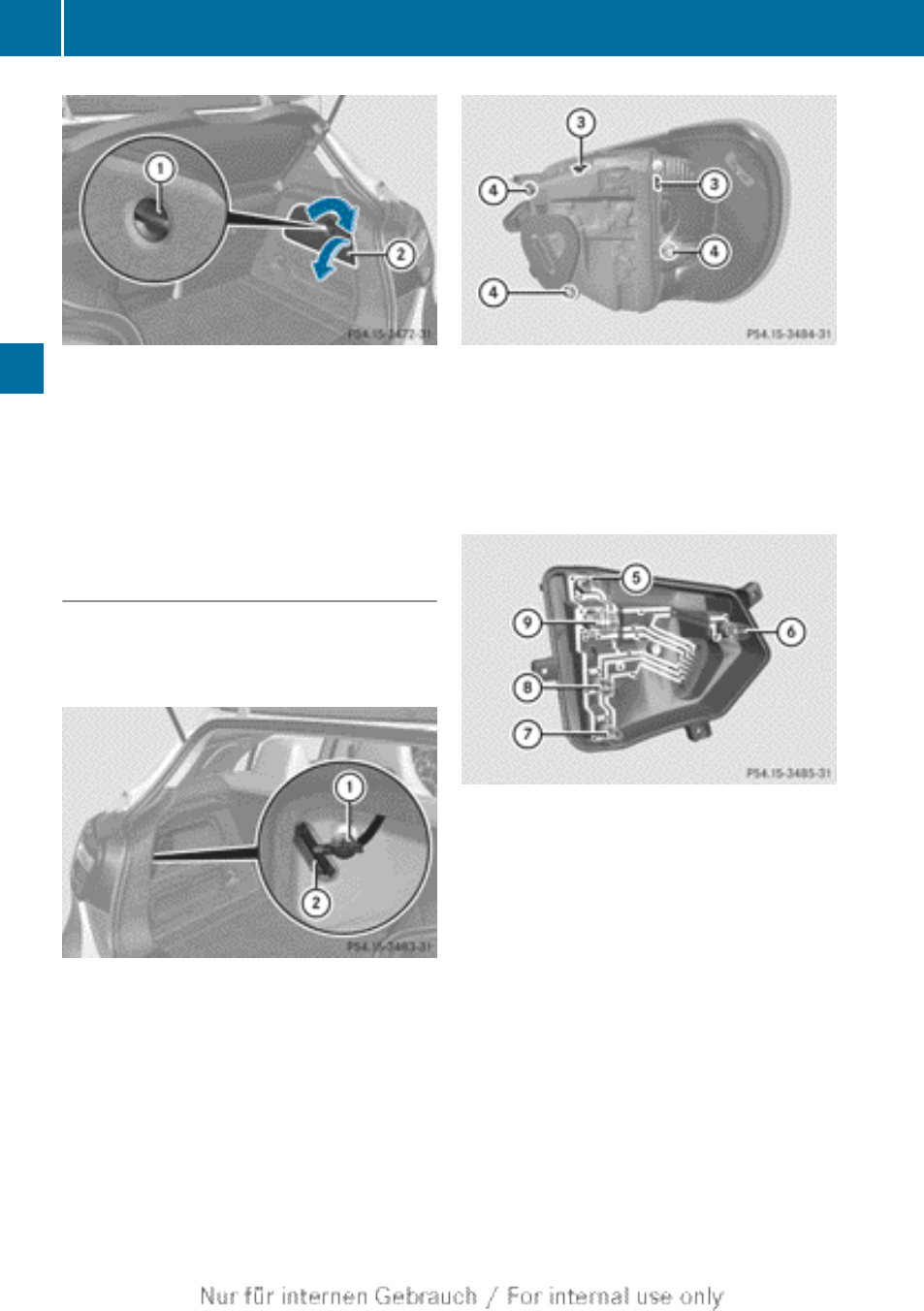
Right-hand side trim panel
X
To open: turn release knob : 90° in the
direction of the arrow and remove side trim
panel ;.
X
To close: insert side trim panel ; and turn
release knob : 90° in the opposite direc-
tion to the arrow.
Tail lamps
X
Switch off the lights.
X
Open the luggage compartment.
X
Open the side trim panel (
Y
page 115).
X
Release and remove connector ;.
X
Unscrew wing nut : and remove the lamp
cluster.
Lamp cluster
X
Remove plastic nut ? using a suitable
item, e.g. a coin.
X
Release attachments =.
X
Remove the bulb holder from the lamp clus-
ter.
Bulb holder
A
Tail lamp/brake lamp
B
Reversing lamp
C
Rear foglamp
D
Tail lamp
E
Turn signals
X
Tail lamp/brake lamp/rear foglamp/
reversing lamp: remove the correspond-
ing bulb from the bulb holder.
X
Insert the new bulb into the bulb holder.
X
Turn signal lamp: lightly press the bulb
into the bulb holder, turn it anti-clockwise
and remove it from the bulb holder.
116
Replacing bulbs
Lights and windscreen wipers