Assistance menu, On-board computer and displays, Menus and submenus – Mercedes-Benz 2012 A Class User Manual
Page 219
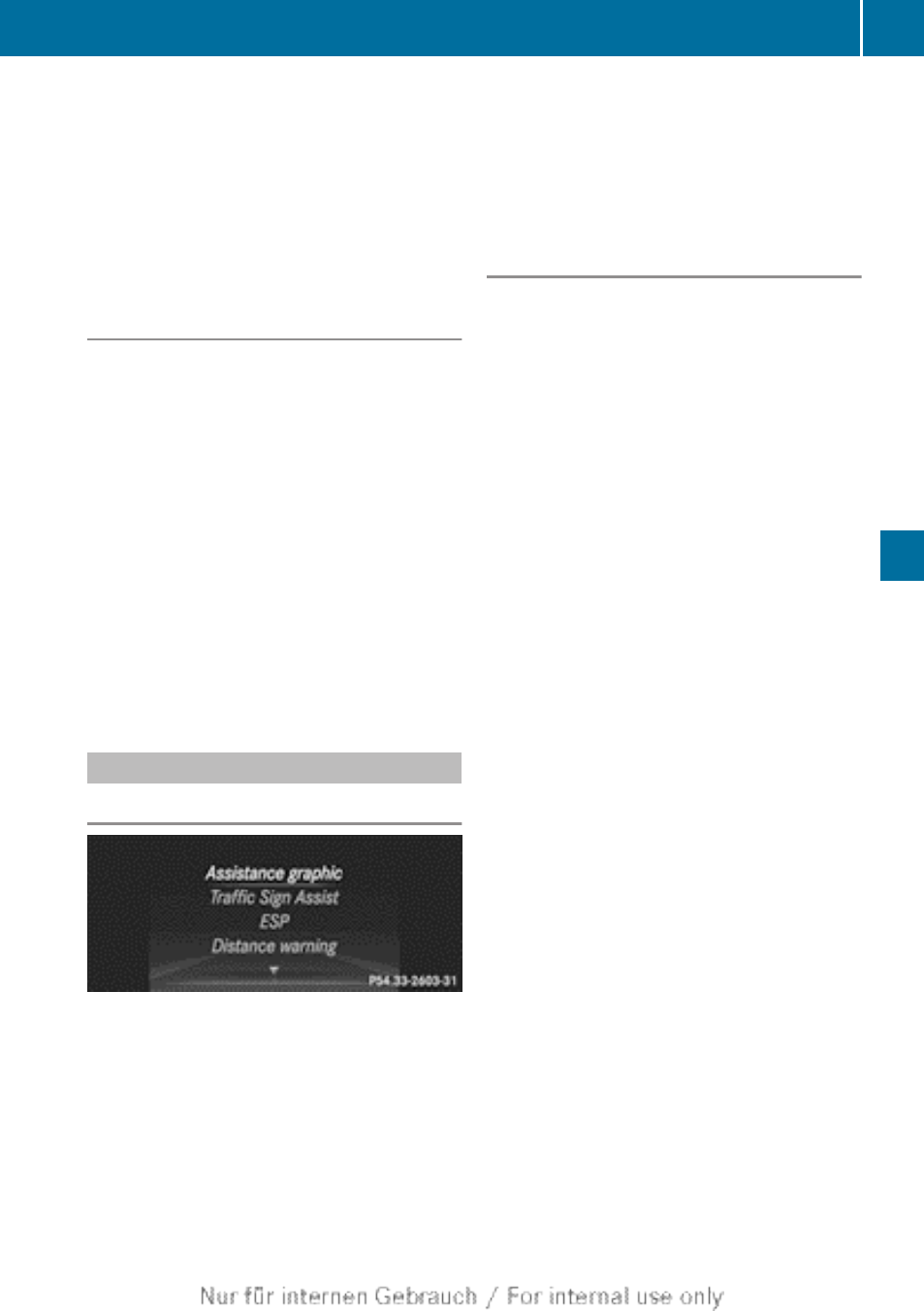
X
Press the 9 or : button to select the
number you want to dial.
X
Press the 6 or a button to start dial-
ling.
or
X
If you do not want to make a call: press
the ~ or % button.
Redialling
The on-board computer saves the last names
or numbers dialled in the redial memory.
X
Press the = or ; button on the steer-
ing wheel to select the
Tel
menu.
X
Press the 6 button to switch to the
redial memory.
X
Press the 9 or : button to select the
desired name or number.
X
Press the 6 or a button to start dial-
ling.
or
X
If you do not want to make a call: press
the ~ or % button.
Assistance menu
Introduction
In the
Assist.
menu, you have the following
options:
R
Showing the assistance graphic
R
Showing Speed Limit Assist and activat-
ing/deactivating its message function
R
Activating/deactivating ESP
®
R
Activating/deactivating the distance warn-
ing function
R
Activating/deactivating ATTENTION
ASSIST
R
Activating/deactivating Blind Spot Assist
R
Activating/deactivating Lane Keeping
Assist
Showing the assistance graphic
X
Press the = or ; button on the steer-
ing wheel to select the
Assist.
menu.
X
Press the 9 or : button to select
Assistance graphic
.
X
Press the a button.
The multifunction display shows the DIS-
TRONIC PLUS distance display in the assis-
tance graphic (
Y
page 175).
The assistance graphic can display the status
of and information from other driving systems
or driving safety systems.
The assistance graphic shows:
R
the è symbol when the rear window
wiper (
Y
page 118) is activated
R
the é symbol when ATTENTION ASSIST
(
Y
page 195) is deactivated
R
the lane markings as bright lines when Lane
Keeping Assist (
Y
page 199) is activated
R
the Ä symbol when Speed Limit Assist
(
Y
page 196) is operational and the mes-
sage function is activated
The assistance graphic can also display
traffic signs that are detected and indicate
speed limits.
R
the æ symbol when the distance warn-
ing function (
Y
page 62) is deactivated
Menus and submenus
217
On-board computer and displays
Z