Subaru 2009 Tribeca User Manual
Page 105
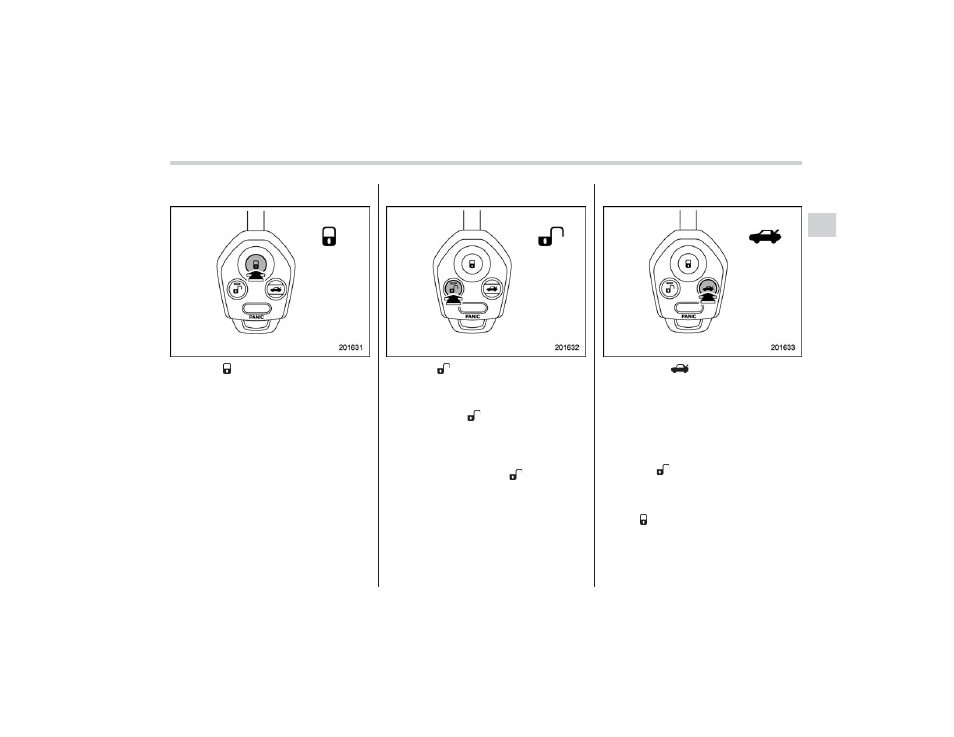
& Locking the doors
Press the
“ ” button to lock all doors and
rear gate. An electronic chirp will sound
once and the turn signal lights will flash
once.
If any of the doors or the rear gate is not
fully closed, an electronic chirp will sound
five times and the turn signal lights will
flash five times to alert you that the doors
or the rear gate are not properly closed.
When you close the door, it will automa-
tically lock and then an electronic chirp will
sound once and the turn signal lights will
flash once.
& Unlocking the doors
Press the
“ ” button to unlock the driver’s
door. An electronic chirp will sound twice
and the turn signal lights will flash twice.
To unlock all doors and the rear gate,
briefly press the
“ ” button a second time
within 5 seconds.
NOTE
If the interval between the first and
second presses of the
“ ” button (for
unlocking of all of the doors and the
rear gate) is extremely short, the sys-
tem may not respond.
& Unlocking the rear gate
Pressing the
“
” button opens the rear
gate.
An electronic chirp will sound twice and
the turn signal lights will flash twice.
& Illuminated entry
Interior lights such as the map light, dome
light and cargo area light will illuminate
when the
“ ” button is pressed. These
lights remain illuminated for approximately
30 seconds if any of the doors or the rear
gate is not opened.
If the
“ ” button is pressed before 30
seconds have elapsed, these lights will
turn off.
To activate this function, set the following
interior light switches to the indicated
Keys and doors
2-9
– CONTINUED –