NISSAN 2009 Pathfinder User Manual
Page 176
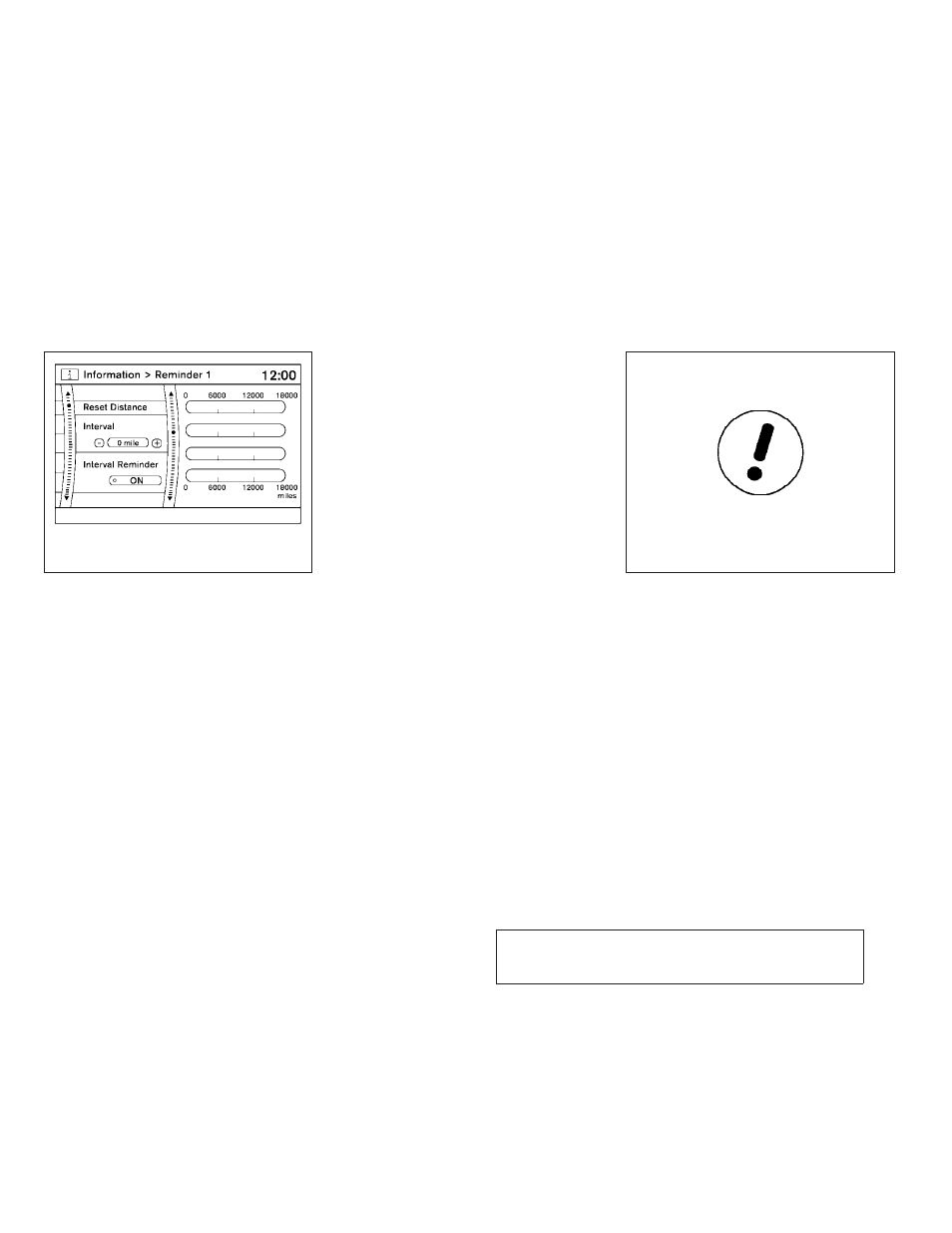
Changing the maintenance interval
Select one of the “Reminder (1 – 4)” keys using
the NISSAN controller and press the ENTER
button to display the screen to change the main-
tenance interval.
Select the “Interval” key using the NISSAN con-
troller and press the ENTER button. Use the
NISSAN controller to change the maintenance
interval; to accept the changes press the BACK
button.
Resetting the maintenance interval
To reset the reminder schedule (distance) to 0 mi
(km), select the “Reset Distance” key using the
NISSAN controller and press the ENTER button.
Displaying the maintenance notice re-
minder
Select the “Interval Reminder ON” key and press
the ENTER button to display the MAINTENANCE
INFORMATION automatically at the set mainte-
nance interval. The indicator light will illuminate
when it is ON.
The MAINTENANCE NOTICE screen will be au-
tomatically displayed as shown when both of the
following conditions are met:
● The vehicle is driven the set distance and the
ignition switch is placed in the OFF position.
LHA0926
LHA0839
4-10
Monitor, climate, audio, phone and voice recognition systems
੬
REVIEW COPY—
2009 Pathfinder (pat)
Owners Manual—USA_English (nna)
05/29/08—debbie
੭