NISSAN 2009 Pathfinder User Manual
Page 183
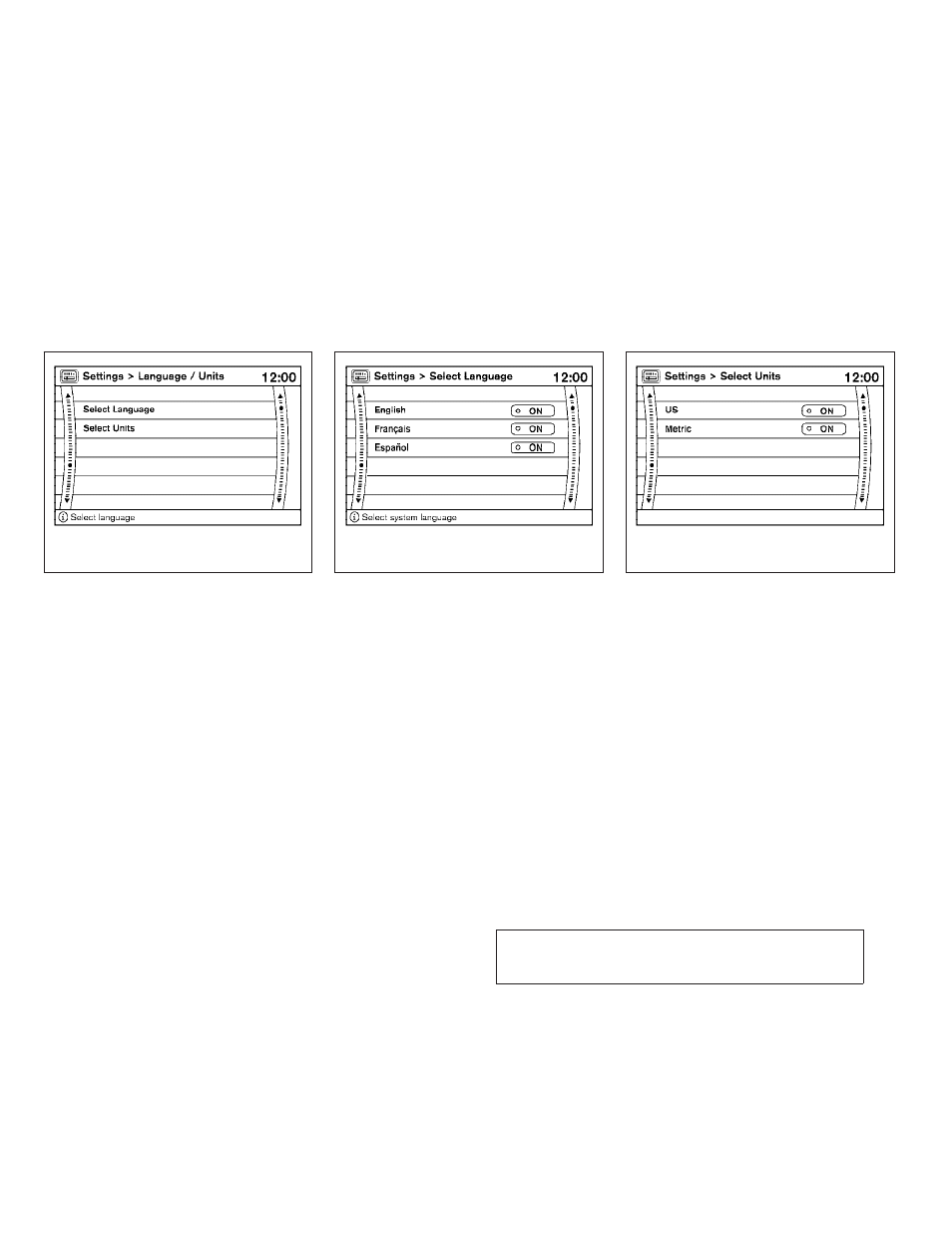
Language / Units
Use the NISSAN controller to select the “Lan-
guage / Units” key and press the ENTER button.
Select which setting you want to change using
the NISSAN controller and selecting either the
“Select Language” key or the “Select Units” key
by pressing the ENTER button.
Select Language:
Select the “English” key, the “Français” key or the
“Español” key to change the language shown on
the display.
Select Units:
Select the “US” (mi, °F, MPG) key or the “Metric”
(km, °C, L/100 km) key to change the units
shown on the display.
Audio settings
For audio settings, refer to “Audio System” later in
this section.
LHA0934
LHA0935
LHA0936
Monitor, climate, audio, phone and voice recognition systems
4-17
੬
REVIEW COPY—
2009 Pathfinder (pat)
Owners Manual—USA_English (nna)
05/29/08—debbie
੭