NISSAN 2009 Pathfinder User Manual
Page 262
Advertising
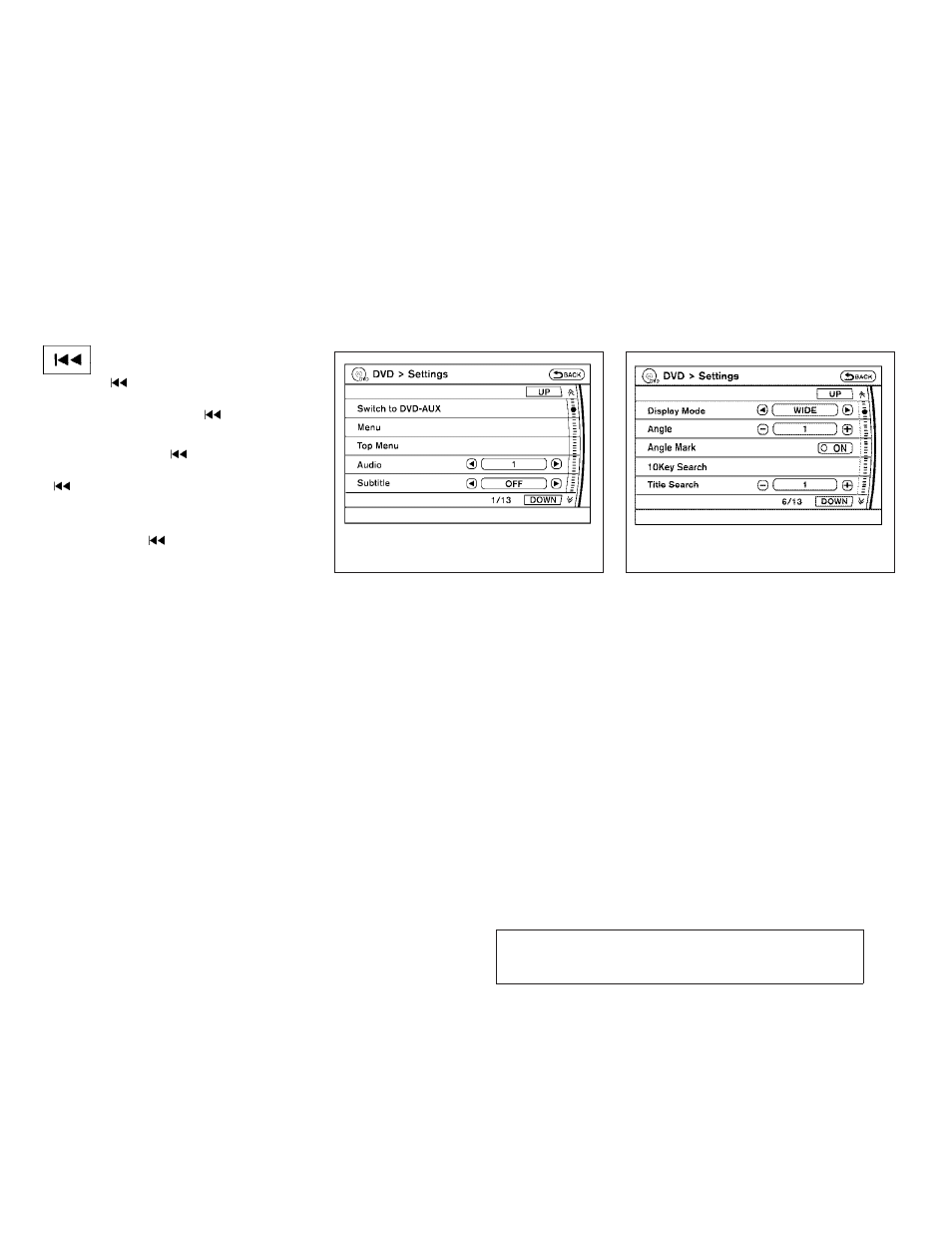
SKIP (rewind) key:
Touch the “
”SKIP key to skip the chapter(s)
of the disc backward. The chapters will go back
the number of times the “
” SKIP key is
touched.
Touch and hold the “
” SKIP key for more
than 1.5 seconds to rewind the disc. When the
“
” SKIP key is released the disc will be
played normally.
To skip the chapter(s) backward, it is also pos-
sible to press the
button on the keypad of
the remote controller.
DVD settings
Touch the “Settings” key to adjust the following
settings while playing a DVD.
When all the changes have been made, press
BACK button to save all the settings.
LHA0969
LHA0970
4-96
Monitor, climate, audio, phone and voice recognition systems
੬
REVIEW COPY—
2009 Pathfinder (pat)
Owners Manual—USA_English (nna)
05/29/08—debbie
੭
Advertising
This manual is related to the following products: