NISSAN 2009 Pathfinder User Manual
Page 264
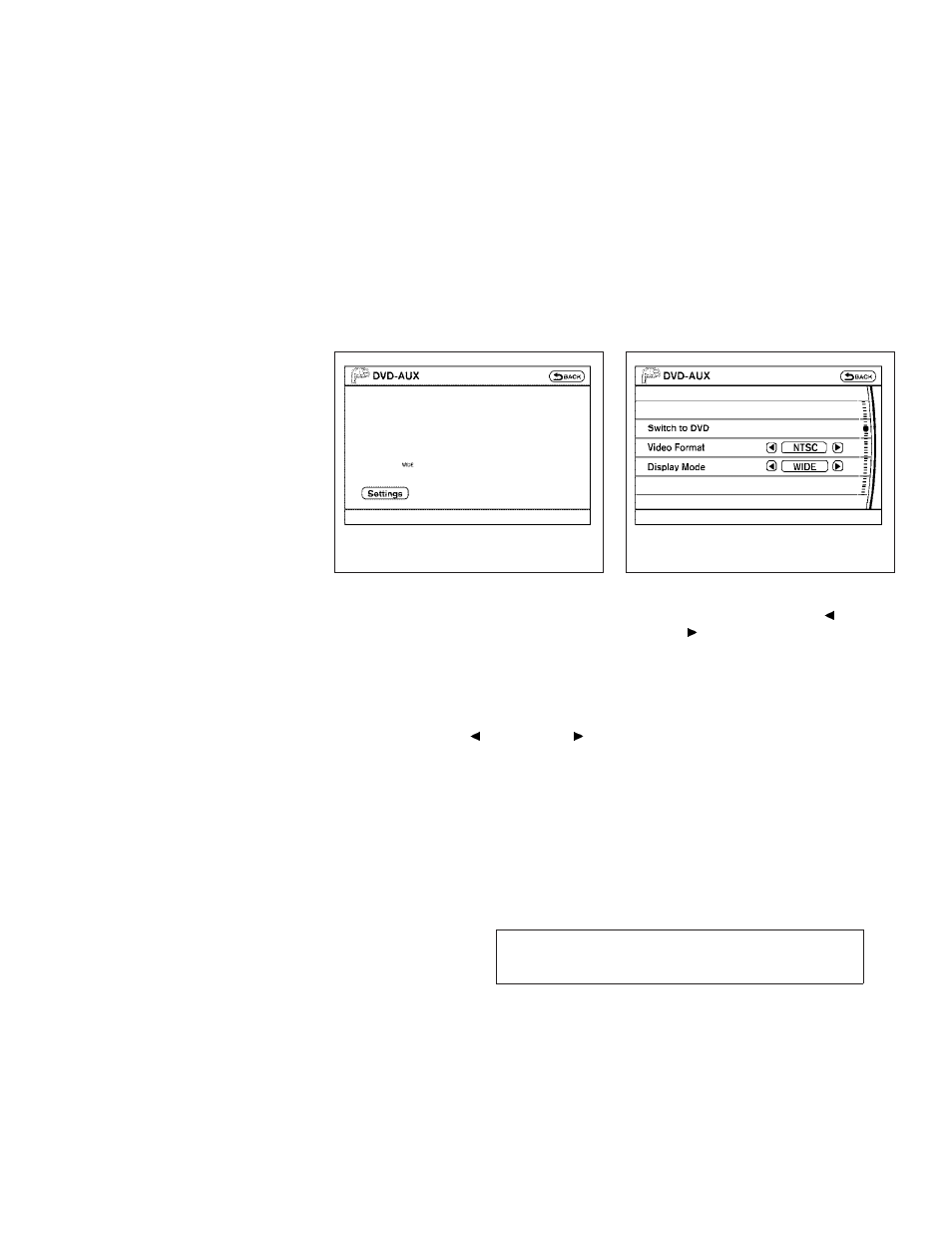
DRC:
DRC (Dynamic Range Compression) allows you
to tune the dynamic range of the sound recorded
in the Dolby
ா Digital format. Touch the “–” key or
the “+” key to tune the DRC.
DVD auxiliary input jacks
The auxiliary input jacks are located on the front of
the DVD player which is located inside the center
console. NTSC and PAL compatible devices
such as video games, camcorders and portable
video players can be connected to the auxiliary
jacks.
The auxiliary jacks are color coded for identifica-
tion purposes.
● Yellow - video input
● White - left channel audio input
● Red - right channel audio input
Before connecting a device to a jack, power off
the portable device and turn off the DVD player.
To view something connected to the auxiliary
input jacks, press the DISC/AUX button until the
DVD mode appears, then touch the “Settings”
key. Then touch the “Switch to DVD-AUX” key.
The screen will change to the DVD-AUX mode.
DVD-AUX settings
Touch the “Settings” key to adjust the following
settings:
● Switch to DVD:
Touch this key to switch back to the DVD
mode.
● Video Format:
If the auxiliary source is in a different video
format, touch the “
” key or the “
”
key, the video format will change.
● Display Mode:
Choose from the Full, Wide, Normal or Cin-
ema mode by touching the “
” key or
the “
” key.
When all the changes have been made, press the
BACK button to save all the settings.
LHA0973
LHA0974
4-98
Monitor, climate, audio, phone and voice recognition systems
੬
REVIEW COPY—
2009 Pathfinder (pat)
Owners Manual—USA_English (nna)
05/30/08—barbara
੭